Lexmark S315 Support Question
Find answers below for this question about Lexmark S315.Need a Lexmark S315 manual? We have 2 online manuals for this item!
Question posted by ughRemhat on July 16th, 2014
How To Setup Lexmark S315 To Your Wireless Device
The person who posted this question about this Lexmark product did not include a detailed explanation. Please use the "Request More Information" button to the right if more details would help you to answer this question.
Current Answers
There are currently no answers that have been posted for this question.
Be the first to post an answer! Remember that you can earn up to 1,100 points for every answer you submit. The better the quality of your answer, the better chance it has to be accepted.
Be the first to post an answer! Remember that you can earn up to 1,100 points for every answer you submit. The better the quality of your answer, the better chance it has to be accepted.
Related Lexmark S315 Manual Pages
Quick Reference - Page 3
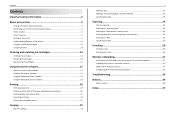
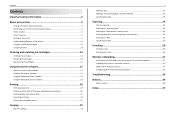
...
E-mailing 26
Sending e-mail...26 Canceling an e‑mail...26
Wireless networking 27
Information you will need to set up the printer on a wireless network 27 Installing the printer on a wireless network 27 What is Wi‑Fi Protected Setup 27 Configuring Wi‑Fi Protected Setup manually 28
Troubleshooting 29
Notices 36
Edition notice...36
Index...
Quick Reference - Page 4


...
• Print on troubleshooting printer setup issues as well as solving ...lexmark.com.
4
Minimizing your printer, you looking for reuse or recycling through the Lexmark Cartridge Collection Program.
By selecting certain printer settings or tasks, you to : Applications > select your printer's environmental impact even further. Wireless/network printers allow you to www.lexmark...
Quick Reference - Page 5


... functions of these programs, depending on the features of frequently used printer settings available for the following printer models: • Lexmark S315 • Lexmark S319
Printer features
Depending on the Web, you can also customize your printer with up to do so. • Place the printer near the computer during setup. Using the SmartSolutions toolkit on the model, your...
Quick Reference - Page 15
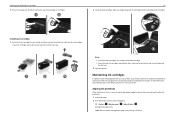
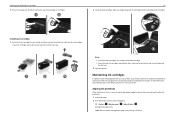
...immediately after removing the protective cap to avoid exposing the ink to :
> Setup > OK >Maintenance > OK > Align Printer > OK An alignment page prints. If your finger along the ink cartridge ...ink cartridge.
It will briefly come out of Sleep mode or will temporarily turn on your printer performs an automatic maintenance cycle every week if it is plugged into place.
3
Installing ink...
Quick Reference - Page 18


... program.
• Set up the wireless printer on a wireless network. • Change the wireless settings of the printer. Using the printer software Printer software Use the LexmarkTM Printer Home (referred to as Printer Home)
Lexmark Phone Book (referred to as Phone Book) Abbyy Sprint OCR Lexmark Wireless Setup Utility (referred to as Wireless Setup Utility)
Lexmark Tools for Office (referred to...
Quick Reference - Page 21


... to the same wireless network. You can also customize print settings from your printer as long as Rendezvous in the queue, then click Printer > Cancel All ...device to the printer without using any Lexmark printer connected to the setting you want . To check if your printer model supports these features, visit www.lexmark.com/lexprint. • For other Lexmark printers, your mobile device...
Quick Reference - Page 27
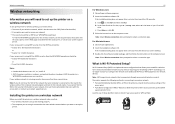
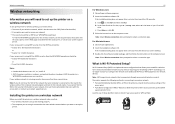
...Wireless connection when prompted to establish a wireless home network and enable network security without requiring prior knowledge of Wi‑Fi technology. Wi‑Fi Protected Setup...your computer is set up the printer for wireless printing, you need to know the...and WEP key or WPA passphrase for network devices. Wireless networking
Wireless networking
Information you will not have a ...
Quick Reference - Page 35
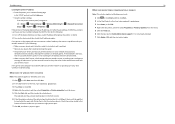
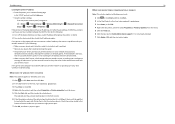
...View the printer settings. From the printer control panel, navigate to:
> Setup > OK > Network Setup > OK > Wireless 802.11 b/g/n > OK > Network Connection Setup > OK > TCP/IP > OK > IP Address > OK
If the printer or the... is working . • Remove any unnecessary wireless devices on the device, and then check the IP addresses again. If the printer or the laptop still does not receive a valid...
Quick Reference - Page 38
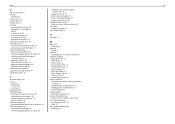
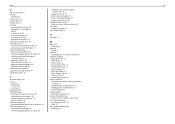
...Monitor Center 17 Tools for Office 17 Wireless Setup Utility 17
wireless network information needed for setting up wireless printing 27 installing printer on (Macintosh) 27 installing printer on (Windows) 27 troubleshooting 32
wireless setup information needed for 27
wireless troubleshooting cannot print over wireless network 32
Wi‑Fi Protected Setup configuring manually 28 using 27
Wi‑...
User's Guide - Page 6


... (the Sleep timeout).
• Share your printer. Wireless/network printers allow you to Sleep mode
after the
printer has been idle for choosing this printer! And if you for a set amount of the paper.
To start using your new printer right away, use the setup materials that came with our printers, and we want to make sure you...
User's Guide - Page 7


... for printing documents that are you adjust the darkness
of the colors.
• Use high yield cartridges. About your old printer instead of throwing it here
Setup documentation The setup documentation came with some of these programs or some of the functions of these programs, depending on the Lexmark Web site at http://support...
User's Guide - Page 44
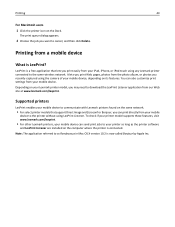
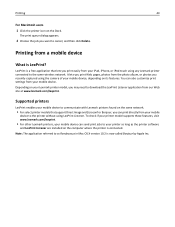
... device to the printer without using any Lexmark printer connected to the same wireless network. It lets you print Web pages, photos from your mobile
device to communicate with Lexmark printers found on the same network.
• For select printer models that lets you may need to your mobile device. Supported printers
LexPrint enables your mobile device, depending on your Lexmark printer...
User's Guide - Page 78


... . Notes:
- To obtain the IP address of these methods, then contact your wireless network adapter. The WEP key or WPA/WPA2 passphrase allows printers and computers to join your system support person. - Usually, the wireless network broadcasts the SSID to allow wireless devices in the area to connect to it cannot be detected automatically and...
User's Guide - Page 79


...printers to communicate with it to load the Web page correctly.
2 Enter the user name and password for the WEP key or WPA/WPA2 passphrase.
ASCII characters in a WPA/WPA2
passphrase are home networks configured? To obtain the IP address of devices such as the password for communication through cables or through a wireless...or have both wired and wireless devices.
A network is a ...
User's Guide - Page 84
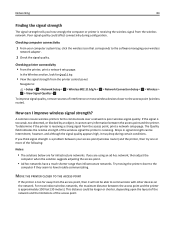
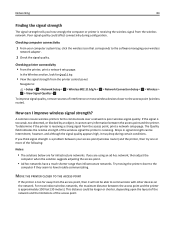
... access point (wireless router). Navigate to: > Setup > OK > Network Setup > OK > Wireless 802.11 b/g/n > OK > Network Connection Setup > OK > Wireless >
OK > View Signal Quality > OK
To improve signal quality, remove sources of interference or move wireless devices closer to the software managing your wireless
network adapter.
2 Check the signal quality. A common reason wireless printers fail to...
User's Guide - Page 91


... Sleep mode or will temporarily turn on your printer performs an automatic maintenance cycle every week if it is turned off. Checking ink levels
Using the printer control panel
From the printer control panel, navigate to: > Setup > OK >Maintenance > OK > Check Ink Levels > OK
Using the printer software
For Windows users
1 Click or Start. 2 Click...
User's Guide - Page 123
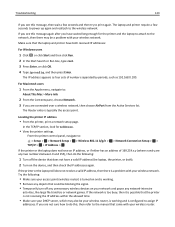
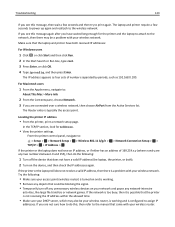
...printer IP address
• From the printer, print a network setup page. From the printer control panel, navigate to: > Setup > OK > Network Setup > OK > Wireless 802.11 b/g/n > OK > Network Connection Setup > OK >
TCP/IP > OK > IP Address > OK
If the printer...with your network and pause any unnecessary wireless devices on your wireless network. If the printer or the laptop still does not ...
User's Guide - Page 126
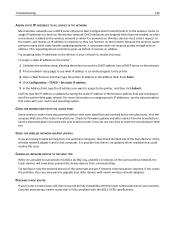
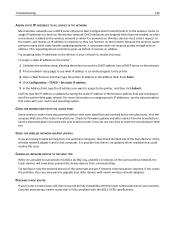
... router and operating system.
Try assigning static IP addresses to the devices in your wireless router if you may not be fully compatible with the newer wireless devices on the network.
2 Print a network setup page to the printer.
3 Open a Web browser and then type the printer IP address in that the IP address is updated by the...
User's Guide - Page 141


...Size] Paper 102 Memory Device Access Error 102 Printer Memory Full 103 Printhead ... method using 70
R
recycling 6 Lexmark products 15 WEEE statement 130
reducing...wireless network 60 security information wireless network 79 security key 79 selecting the wireless port 122 setting the duplex printing dry time 39 setting up printer on wireless network
(Macintosh) 63 on wireless network
(Windows) 63 setup...
User's Guide - Page 143
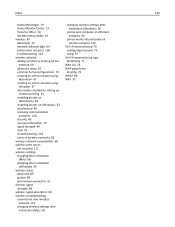
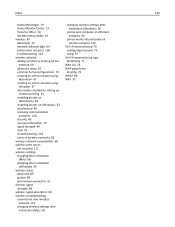
Index
143
Status Messenger 19 Status Monitor Center 19 Tools for Office 19 Wireless Setup Utility 19 wireless 87 Macintosh 72 network indicator light 64 printer does not print 118 troubleshooting 118 wireless network adding a printer to existing ad hoc
network 69 advanced setup 62 common home configurations 79 creating an ad hoc network using
Macintosh 67 creating...
Similar Questions
How To Setup Lexmark Wireless Printer E460dn
(Posted by bigjiLind 10 years ago)
Wireless Air Printer Set Up For S315
I cannot figure out how to connect I pad and I phone to the printer.
I cannot figure out how to connect I pad and I phone to the printer.
(Posted by Sharonbobsmom18 11 years ago)

