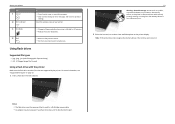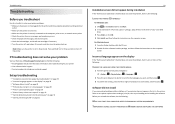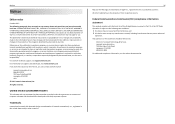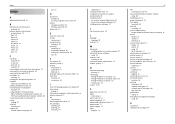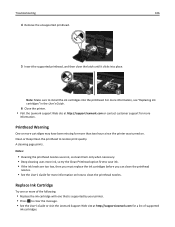Lexmark S315 Support Question
Find answers below for this question about Lexmark S315.Need a Lexmark S315 manual? We have 2 online manuals for this item!
Question posted by gulliver on October 22nd, 2013
How Can I Fix The Error Message-20 On My Lexmark Z45. Thank You. Dennis Obrien
How can I fix the error message-20 on my Lexmark Z45. Thank you.Dennis OBrien
Current Answers
Answer #1: Posted by TheWiz on October 23rd, 2013 2:13 PM
I would call Lexmark and have them walk you through some troubleshooting. Contact info is here:
http://www.lexmark.com/en_US/about-us/company/contact-us.shtml
Related Lexmark S315 Manual Pages
Similar Questions
Error Message; Free Carrier Jam; Cannot Fit New Cartridges
I have the above error message. I reoved cartridges to check and they will not be accepted by holder...
I have the above error message. I reoved cartridges to check and they will not be accepted by holder...
(Posted by jwybrew 10 years ago)
Lexmark S315 Printer Error
My error message says "printhead error 2". Help?
My error message says "printhead error 2". Help?
(Posted by Anonymous-116401 10 years ago)
Why Am I Having To Pay For Support When Printer Will Not Even Set Up
my lexmark s315 is giving error message printhead cannot move and i just took it out of box to set i...
my lexmark s315 is giving error message printhead cannot move and i just took it out of box to set i...
(Posted by gkowalsky49 11 years ago)
Getting Printhead Can't Move Message On Lexmark S315. No Visible Obstruction.
(Posted by tbrown8905 11 years ago)
How Do I Fix Cartridge Error Message On Model X6675
(Posted by sheilarcraig 11 years ago)