Lexmark S315 Support Question
Find answers below for this question about Lexmark S315.Need a Lexmark S315 manual? We have 2 online manuals for this item!
Question posted by Anonymous-116401 on July 18th, 2013
Lexmark S315 Printer Error
My error message says "printhead error 2". Help?
Current Answers
There are currently no answers that have been posted for this question.
Be the first to post an answer! Remember that you can earn up to 1,100 points for every answer you submit. The better the quality of your answer, the better chance it has to be accepted.
Be the first to post an answer! Remember that you can earn up to 1,100 points for every answer you submit. The better the quality of your answer, the better chance it has to be accepted.
Related Lexmark S315 Manual Pages
Quick Reference - Page 2


...once.
The patented Lexmark inkjet cartridges and their... of this printer.
CAUTION-POTENTIAL...locations.
This patented printer is licensed for...printer. Visit www.lexmark.com/recycle to Lexmark's recycling partner. Please Read Before Opening Your Inkjet Cartridge Box At Lexmark... Lexmark inkjet cartridges with , only genuine Lexmark inkjet...lexmark.com/recycle. CAUTION-SHOCK HAZARD:...
Quick Reference - Page 4


... further. Help using the printer software
Software Help installed automatically with
printer
the printer software.2
For Windows users
After installing your printer, you can print up to a wireless network, setting up a fax connection, and accomplishing common printer tasks like printing, copying, scanning, and faxing. By selecting certain printer settings or tasks, you to www.lexmark.com...
Quick Reference - Page 5


... you are setting up on a wireless network, then you may move the printer after a specified period of the printer that will help you purchased. Printer models
The installation software CD that came with your printer works for the following printer models: • Lexmark S315 • Lexmark S319
Printer features
Depending on the features of inactivity. Easily scan to a memory device...
Quick Reference - Page 13
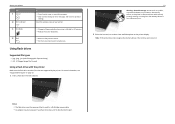
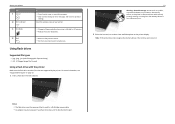
... the USB port.
13 Warning-Potential Damage: Do not touch any cables, any network adapter, any connector, the memory device, or the printer in progress. • Clear current settings or error messages, and return to a higher one menu level to previous
settings.
Check the wireless status of data can occur.
2 Follow the instructions...
Quick Reference - Page 29
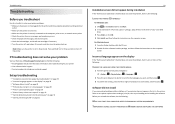
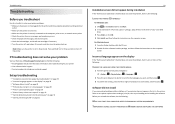
...Troubleshooting does not solve your problem
Visit our Web site at http://support.lexmark.com to find the following: • Knowledgebase articles with the latest ...printer is turned on. • Make sure the printer is securely connected to the computer, print server, or network access point. • Check the printer for error messages, and resolve any errors. • Check for paper jam messages...
User's Guide - Page 16


...; Select menu options. • Save settings.
Using the printer control panel buttons and menus
16
Using the printer control panel buttons and menus
Using the printer control panel
1
2
3
4 5 67 8
12 11 10
9
Use 1 Power
2 Display Note: The display is turned off in progress. • Clear current settings or error messages, and return to previous settings.
User's Guide - Page 37


...the cable into the camera. Warning-Potential Damage: Do not touch any open connector, the memory device, or the printer in most digital cameras that lets you print directly from your digital camera without using a computer.
1 Insert one memory ... is incorrect,
then the camera is detected as a flash drive, or an error message is displayed on the front of photos per page and
print quality.
User's Guide - Page 95


... Web site at http://support.lexmark.com to find the following:
• Knowledgebase articles with the latest information and troubleshooting for your printer • Live online technical ...printer for error messages, and resolve any errors. • Check for paper jam messages, and clear any jams. • Check the ink cartridges, and install new cartridges if necessary. • Turn the printer...
User's Guide - Page 100


... Paper
Try one or more of
the print job.
• Press to clear the message. The printer will read any of the following :
• Load the correct paper size in the ...Understanding printer messages
Alignment Problem
Try any markings on used paper, which could cause the alignment error message to reappear.
3 Close the printer. 4 Touch OK or press OK to retry, depending on your printer model....
User's Guide - Page 101


... message. Communication Error
The printer cannot communicate with the requested destination. Close the printer to turn off , then wait about 10 seconds, and then turn the printer back...Lexmark ink cartridges. • Install the specified ink cartridges properly. • Turn the printer off the printer.
• See the User's Guide or visit the Lexmark Support Web site at http://support.lexmark...
User's Guide - Page 102


... [x] Software Error
[x] is supported by your printer settings, you replace the specified cartridge.
• See the User's Guide or visit the Lexmark Support Web site at http://support.lexmark.com for ...OK to clear the message. • Turn the printer off and then back on your printer. • Use only genuine Lexmark ink cartridges. • Press OK or to clear the message.
Try one or ...
User's Guide - Page 103


... more of the following:
• Depending on your printer model, touch OK or press OK to clear the message, and then try printing again. Printhead Error
Remove and reinsert the printhead
Warning-Potential Damage: Do not touch the cartridge contacts with bare hands to clear the message. Printhead Cannot Move
Try one or more of the print...
User's Guide - Page 104


... one or more of the following:
• Install the printhead. 1 Open the printer, and then lift the carrier latch.
1
2 Note: If removing and reinserting the printhead does not resolve the error, then turn off the printer, and then turn it clicks into place.
1
2
5 Close the printer.
If the problem persists, then contact customer support. Troubleshooting
104...
User's Guide - Page 105


... it back on. • Install a supported printhead.
1 Open the printer. 2 Press the release tab, and then remove the cartridges.
1
2
3 Lift the carrier latch.
1
2 Note: Make sure to clear the message.
• If your printer did not come with a printhead, then visit the Lexmark support Web site at
http://support.lexmark.com, or contact customer support for more...
User's Guide - Page 107


... more of the following:
• Press OK to clear the message. • Turn the printer off and then back on the paper support. • Cancel ...printer firmware. USB Hub Not Supported
Remove the unrecognized USB hub.
Scanner Disabled
Try one or more of pages.
Standard Network Software Error
Try one or more information, contact customer support.
• Press OK to clear the message...
User's Guide - Page 138


...99 cannot scan to computer over a network 116 cartridges, ink ordering 12 using genuine Lexmark 13 certificate request 77 Change to [Size] [Type] Paper 100 Change to [Size... printer 95 checklist before you troubleshoot 95 cleaning exterior of the printer 92 cleaning printhead nozzles 92 Close Printer 101 Club Internet 65 collating copies 47 Communication Error 101 Communication not available message...
User's Guide - Page 139
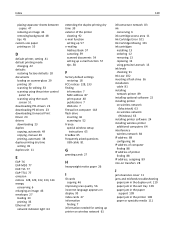
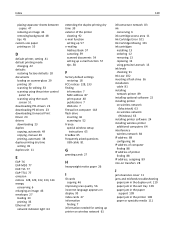
... 27 information
finding 7 information needed for setting up printer on wireless network 61
infrastructure network 83 ink
conserving 6 ink cartridge access area 11 Ink Cartridge Error 101 Ink Cartridge Missing 101 ink cartridges
installing 13 ordering 12 removing 13 replacing 13 using genuine Lexmark 13 ink levels checking 91 Ink Low 102 inserting...
User's Guide - Page 140


...
M
MAC address 87 finding 87
MAC address filtering 87 Macintosh
installing printer on wireless network 63
USB 72 wireless 72 Macintosh printer software using 21 memory card scanning to 52 Memory Device Access Error 102 minimum system requirements 19 moving the printer 93 MSCHAPv2 77 multiple pages per sheet, printing 32 multiple WEP keys...
User's Guide - Page 141


...printer messages
Alignment Problem 100 Cannot Collate Job 100 Change to [Size] [Type] Paper 100 Change to [Size] Paper 100 Close Printer 101 Communication Error 101 Ink Cartridge Error 101 Ink Cartridge Missing 101 Ink Low 102 Load [Size] [Type] Paper 102 Load [Size] Paper 102 Memory Device Access Error 102 Printer Memory Full 103 Printhead...using 70
R
recycling 6 Lexmark products 15 WEEE statement ...
User's Guide - Page 142


... printed
image 113 troubleshooting, setup
cannot print through USB 99 incorrect language appears on
display 95 page does not print 96 printer does not respond 98 printer printing blank pages 98 printhead error 103 software did not install 96 troubleshooting, wireless cannot print over wireless
network 119 changing wireless settings after
installation (Mac) 66...
Similar Questions
Have A Jammed Scanner: Message Says: Ontgrendel Scanner.kies Aan/uit What To
Printer dial shows message as above.
Printer dial shows message as above.
(Posted by sjair 9 years ago)
I Keep Getting A Message That Printhead Can't Move And The Paper Jams.
There is nothing else that could cause the paper to jam outside of the printhead as I removed the pr...
There is nothing else that could cause the paper to jam outside of the printhead as I removed the pr...
(Posted by kettlemamma 11 years ago)
Please Are Ink Cartridges For S305 Compatible With S315 Printer
(Posted by chatelgj 11 years ago)

