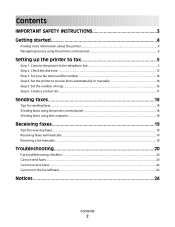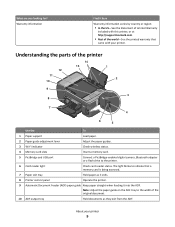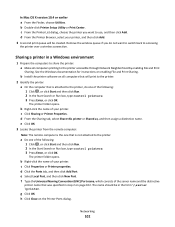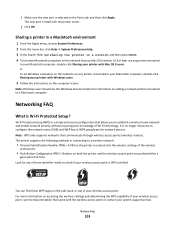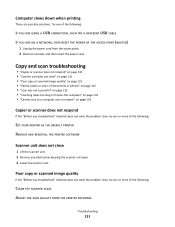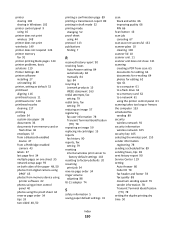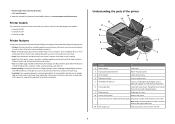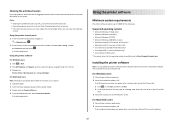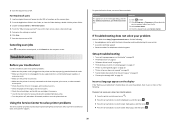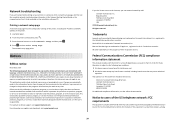Lexmark Prospect Pro208 Support Question
Find answers below for this question about Lexmark Prospect Pro208.Need a Lexmark Prospect Pro208 manual? We have 4 online manuals for this item!
Question posted by launchpad51ca on March 21st, 2013
Control Panel Lexmark Pro208
How do I open and close control panel.Directions tell me to push on a button under the control panel.Tried that but the button does not move it.Hopefully someone can assist me.
Thankypu
Current Answers
Related Lexmark Prospect Pro208 Manual Pages
Similar Questions
I Can Open The Lexmark Printer Home But Can't Open Anything In The Box.
why can't i access anything in the box?
why can't i access anything in the box?
(Posted by memere0211 11 years ago)
How To Close The Front Printer Control Panel
(Posted by Anonymous-104011 11 years ago)
No Configured Computer Found On Network
Why is my printer unable to scan to my Mac. Error message reads NO CONFIGURED COMPUTER FOUND ON NETW...
Why is my printer unable to scan to my Mac. Error message reads NO CONFIGURED COMPUTER FOUND ON NETW...
(Posted by singhelizabeth 11 years ago)
Paper Jam - Can You Help?
Where is the release button on the Lexmark Prospect SE Pro208? there is paper jammed behind the meta...
Where is the release button on the Lexmark Prospect SE Pro208? there is paper jammed behind the meta...
(Posted by mitchell959 11 years ago)
How To Close Printer Control Panel
when in energy saving mode and off the panel does not close. I want it to close but can't get it to ...
when in energy saving mode and off the panel does not close. I want it to close but can't get it to ...
(Posted by snobunny79 12 years ago)