Lexmark E360DN Support Question
Find answers below for this question about Lexmark E360DN - Hv Taa/gov Compliant.Need a Lexmark E360DN manual? We have 6 online manuals for this item!
Question posted by memere0211 on April 12th, 2013
I Can Open The Lexmark Printer Home But Can't Open Anything In The Box.
why can't i access anything in the box?
Current Answers
There are currently no answers that have been posted for this question.
Be the first to post an answer! Remember that you can earn up to 1,100 points for every answer you submit. The better the quality of your answer, the better chance it has to be accepted.
Be the first to post an answer! Remember that you can earn up to 1,100 points for every answer you submit. The better the quality of your answer, the better chance it has to be accepted.
Related Lexmark E360DN Manual Pages
Clearing Jams Guide - Page 1


...or the number of jam numbers and instructions for how to access each jam occurs. Have rough, cockle, or laid finishes...printer control panel menu.
• Make sure all paper or specialty media must be cleared from the entire paper path.
1
Open...closed position -
For more information, see the setup documentation. Lexmark™ E360 Clearing Jams Guide
Clearing jams
Avoiding jams
The...
Troubleshooting Guide - Page 1


Lexmark™ E360 Troubleshooting Guide
Troubleshooting
Solving basic printer problems
If there are possible solutions. Printer control panel display is Not Connected, ...more information, contact the place where you want to print
These are possible solutions. Open the Software and Documentation CD to the printer and the
host computer, print server, option, or other network device. •...
Troubleshooting Guide - Page 7
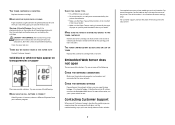
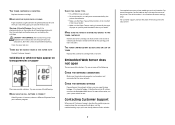
... of injury from a hot component, allow the surface to cool before the printer IP address to access the Embedded Web Server.
CHECK THE NETWORK SETTINGS
Depending on the network settings, you may need to extend the life of the printer might be caught between the photoconductor kit and the fuser. For more of...
User's Guide - Page 45


...box, select the paper size.
d From the Form Type list box, select the paper type.
b Click Properties, Preferences, Options, or Setup. For more options.
2 From the print options or Copies & Pages pop-up menu, choose Printer...dialog. 1 With a document open , click File > Print. b Customize the settings as needed in the Page Setup dialog: 1 With a document open , click File ...
User's Guide - Page 112


... most current, check the Lexmark Web site at www.lexmark.com.
Contact your printer. MAKE SURE PRINTER CABLES ARE SECURELY CONNECTED
Check the cable connections to the printer to make sure they are secure. For more information, see "Installing printer software" on the Lexmark Web site at www.lexmark.com. MAKE SURE THE CORRECT PRINTER SOFTWARE IS INSTALLED
Verify...
User's Guide - Page 125
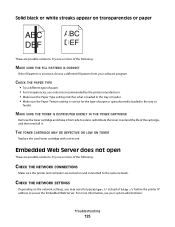
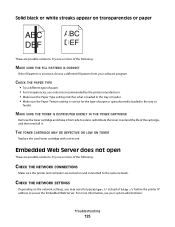
...your system administrator. For more of http:// before the printer IP address to access the Embedded Web Server. Troubleshooting
125 CHECK THE NETWORK ... of paper. • For transparencies, use only ones recommended by the printer manufacturer. • Make sure the Paper Type setting matches what is loaded... sure the printer and computer are turned on transparencies or paper
These are possible ...
Technical Reference - Page 5


...edition of the Technical Reference contains information about the following printers or multifunction printers (MFPs):
E260 E260d E260dn E360d E360dn E460dn E460dw X203n MFP X204n MFP
Understanding letters after model numbers
Some Lexmark printers may have one or more letters after the model name to indicate printer features:
Acronym
Meaning
d
duplex1
e
e-Task (electronic task) touch-screen...
Technical Reference - Page 8
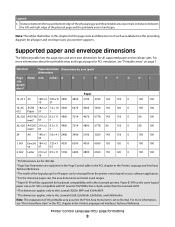
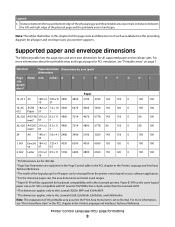
Paper ID 99 has the same logical paper size as ID 100 (compatible with other Lexmark printers. Note: The explanation of the printable area assumes the Print Area menu item is 8 pels wider than the Lexmark 4039. 6 This dimension applies only to the Lexmark X203n MFP and X204n MFP. 7 This dimension applies only to Normal...
Technical Reference - Page 9
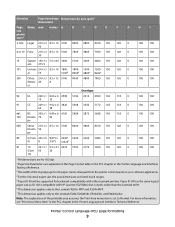
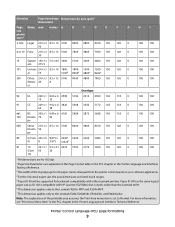
...the printable area assumes the Print Area menu item is 8 pels wider than the Lexmark 4039. 6 This dimension applies only to the Lexmark X203n MFP and X204n MFP. 7 This dimension applies only to Normal. Note: ... LaserJet 5Si/5SiMx) but is set to the Lexmark E260, E260d/dn, E360d/dn, and E460dn/dw. Paper ID 99 has the same logical paper size as ID 100 (compatible with other Lexmark printers.
Technical Reference - Page 10
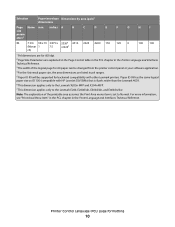
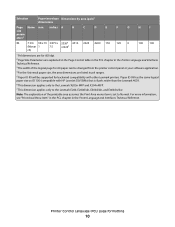
...Lexmark printers. Note: The explanation of the logical page for A4 paper can be supported for 600 dpi. 2 Page Size Parameters are explained in the Page Control table in the PCL chapter in the Printer... compatibility with HP LaserJet 5Si/5SiMx) but is set to the Lexmark E260, E260d/dn, E360d/dn, and E460dn/dw.
Printer Control Language (PCL) page formatting
10 For more information, see ...
Technical Reference - Page 54
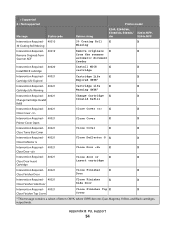
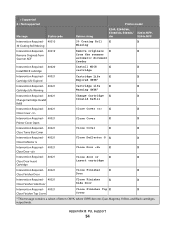
... Cartridge Invalid
Invalid Refill
Refill
Intervention Required - 40021
Close Cover X
X
Close Cover
Intervention Required - 40021
Close Cover
X
X
Printer Cover Open
Intervention Required - 40021
Close Cover
X
X
Close Toner Box Cover
Intervention Required - 40021
Close Deflector G X
X
Close Deflector G
Intervention Required - 40021
Close Door
X
X
Close Door
Intervention...
Service Manual - Page 4


...tray tests 3-10 Output bin tests 3-11 Base sensor test (B. sensor test 3-11 Printer setup 3-12 EP setup 3-13 Event log 3-14 Exit Diagnostics 3-15
Printhead assembly ...board removal 4-6 Cover open sensor 4-8 Door mount removal 4-9 Duplex removal 4-11 Duplex/main motor gear drive interface removal 4-13 Fan removal 4-16 Front access door removal 4-17...Lexmark™ E360d, E360dn
Service Manual - Page 40
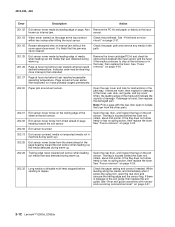
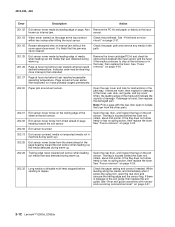
... is located behind the fuser exit rollers, about mid printer.
Open the rear door, and inspect the flag on the exit sensor. Open the rear cover and look for damage at the input... for obstructions in machine during warm-up . See "Fuser removal" on page 4-51.
2-12 Lexmark™ E360d, E360dn Note: Print a page with sensor and reversing solenoid removal" on page 4-20.
202.06 Exit...
Service Manual - Page 44
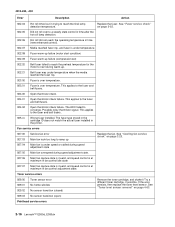
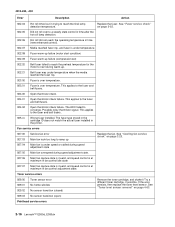
... check" on page 4-63.
929.03 No sensor transition (open)
Printhead service errors
2-16 Lexmark™ E360d, E360dn
The ADC failed to ramp up .
922.21
Belt fuser was...the cartridge ID does not match the actual fuser installed in the printer. Toner service errors
929.00 929.01 929.02
Toner sensor error No home window No sensor transition (closed)
Remove the toner cartridge, and...
Service Manual - Page 52
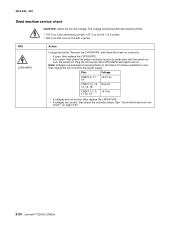
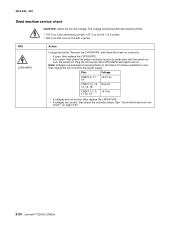
... current)-127 V ac for the 110 V printer • 200 V ac-240 V ac for continuity.
• If open, then replace the LVPS/HVPS. • If not open, then check the switch continuity across its conductors... unit on page 2-22.
2-24 Lexmark™ E360d, E360dn Remove the LVPS/HVPS, and check the fuses for the 220 V printer
FRU LVPS/HVPS
Action
Unplug the printer. 4513-420, -430
Dead machine ...
Service Manual - Page 54
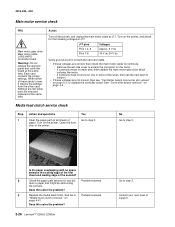
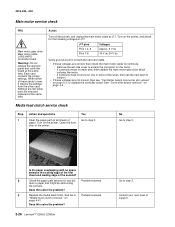
...step 2. No Go to access the connector on
page 4-41.
Does this solve the problem?
3
Replace the media feed clutch.
Action
Turn off the printer, and unplug the main ...Open the front door of support. Does this solve the problem?
2-26 Lexmark™ E360d, E360dn
Go to Problem resolved
"Media feed clutch removal" on the motor. -
Contact your next level of the printer...
Service Manual - Page 58
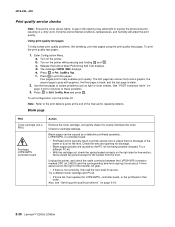
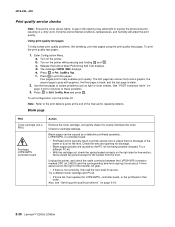
...If there is not continuity, then call the next level of service.
Check the lens and opening may allow light to these problems.
3.
Using print quality test pages
To help evaluate print...PC roll not being properly charged. Turn on page 2-34.
2-30 Lexmark™ E360d, E360dn Turn off . e.
Unplug the printer, and check the cable continuity between the LVPS/HVPS connector marked OPC (...
Service Manual - Page 64


...printer stops printing until the toner cartridge is selected from Tray 1. The printer does not print after picking. • Make sure the tray is installed properly.
2-36 Lexmark™ E360d, E360dn
Make sure the front printer.... • Press and release , or open and close the printer cover to feed from the optional Tray 2, fan it with the printer on . The Error light alone is one...
Service Manual - Page 80


...select Continuous. The operator panel displays [Select Input
Tray] Feeding...
The feed test can be opened during the feed test. The Continuous
test feeds media to test the printer's installed input trays and their sensors. 4513-420, -430
Duplex Feed 1
1.
The ...drop into the default output bin. A blank page will
display on the operator panel.
3-10 Lexmark™ E360d, E360dn
Service Manual - Page 114
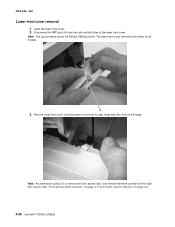
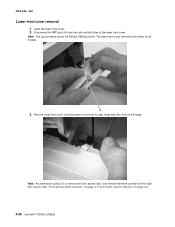
... below shows the E260d, E260dn printer. A 3. See "Front access door removal" on page 4-17 and "Door mount removal" on page 4-9.
4-26 Lexmark™ E360d, E360dn Disconnect the MPF pins (A) from...access door, and remove the three screws from its left sides of the lower front cover. Flex the lower front cover, and disconnect it first from its right hinge and then from the right door mount. Open...
Similar Questions
How To Reset Lexmark Printer E360dn
(Posted by shajes 9 years ago)
How To Reset The Lexmark Printer E360dn
(Posted by littlNumbe 9 years ago)
How To Change Paper Size For Lexmark Printer E360dn
(Posted by moquan 10 years ago)
How To Change The Language On Lexmark Printer E360dn
(Posted by mnivechris 10 years ago)
How To Print Envelopes On Lexmark Printer E360dn
(Posted by lenfeni 10 years ago)

