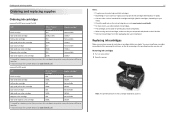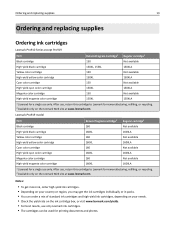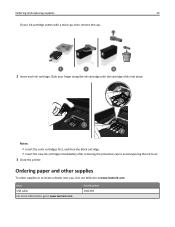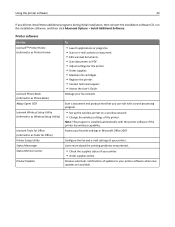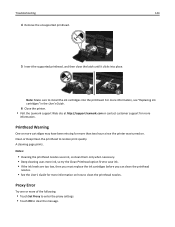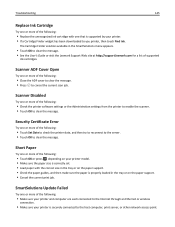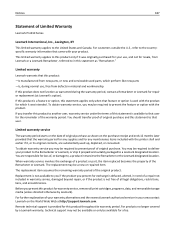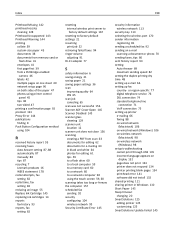Lexmark Pro915 Support Question
Find answers below for this question about Lexmark Pro915.Need a Lexmark Pro915 manual? We have 2 online manuals for this item!
Question posted by pcbea on April 22nd, 2014
How To Replace A Cartridge For A Lexmark Pro915
The person who posted this question about this Lexmark product did not include a detailed explanation. Please use the "Request More Information" button to the right if more details would help you to answer this question.
Current Answers
Related Lexmark Pro915 Manual Pages
Similar Questions
A 2yr Old Lexmark Pro915 Aio--it Needs A New Printhead--
I can't locate a new printhead for my Pro915--Lexmark was no help w/part because they no longer manu...
I can't locate a new printhead for my Pro915--Lexmark was no help w/part because they no longer manu...
(Posted by lockandroll51 9 years ago)
Lexmark X5470 Just Replaced Cartridge 33, 34. Had Cartridge Error #1203.
(Posted by ngiza 9 years ago)
Lexmark S400 Will Not Recognize Black Replacement Cartridge
(Posted by amfghi 10 years ago)