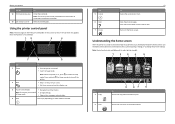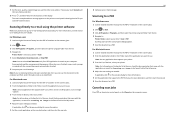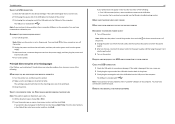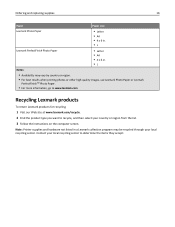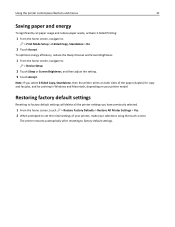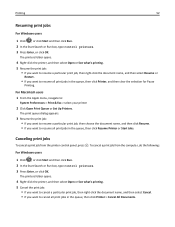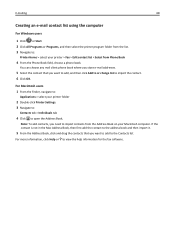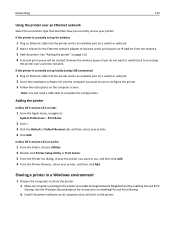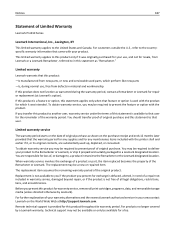Lexmark Pro915 Support Question
Find answers below for this question about Lexmark Pro915.Need a Lexmark Pro915 manual? We have 2 online manuals for this item!
Question posted by papou2k4 on May 20th, 2013
How To Preview Document Before Scanning.
How to preview document/select area to be scanned on Lexmark Pro 915?
Current Answers
Related Lexmark Pro915 Manual Pages
Similar Questions
Lexmark Pro 915 4 In 1 Printer And How To Connect Phone Line To Send A Fax
(Posted by auhlmbu 9 years ago)
Pro 915 Not Recognizing Ink Cartridges.
My Lexmark Pro 915's Black Ink Cartridge Needed Replacing. After Installing A New Cartridge (150), I...
My Lexmark Pro 915's Black Ink Cartridge Needed Replacing. After Installing A New Cartridge (150), I...
(Posted by dotyjw 10 years ago)
My Printer Says Computer Communication Error When I Scan A Document.
My wireless printer prints things I send to it, but when I scan a document and try to send it to my ...
My wireless printer prints things I send to it, but when I scan a document and try to send it to my ...
(Posted by angelo31 11 years ago)
I Am Trying To Scan 5 Photos, Want To Preview Or Scan Images As Second Files
I wanted to scan 5 photos at once on the Lexmark pro 200 to my computer as individual photos. It wil...
I wanted to scan 5 photos at once on the Lexmark pro 200 to my computer as individual photos. It wil...
(Posted by frumsnate 12 years ago)