Lexmark Pro915 Support Question
Find answers below for this question about Lexmark Pro915.Need a Lexmark Pro915 manual? We have 2 online manuals for this item!
Question posted by gippyvdog on July 22nd, 2014
My Lexmark Pro915 Will Not Print
The person who posted this question about this Lexmark product did not include a detailed explanation. Please use the "Request More Information" button to the right if more details would help you to answer this question.
Current Answers
There are currently no answers that have been posted for this question.
Be the first to post an answer! Remember that you can earn up to 1,100 points for every answer you submit. The better the quality of your answer, the better chance it has to be accepted.
Be the first to post an answer! Remember that you can earn up to 1,100 points for every answer you submit. The better the quality of your answer, the better chance it has to be accepted.
Related Lexmark Pro915 Manual Pages
Quick Reference - Page 2


...Visit www.lexmark.com/recycle to www.lexmark.com/recycle. This patented printer is licensed for recycling. The patented Lexmark inkjet cartridges...Lexmark cartridges to a restriction that cartridges are always made with , only genuine Lexmark inkjet cartridges for proper recycling. CAUTION-SHOCK HAZARD: Do not use the print cartridges and their contents are available through www.lexmark...
Quick Reference - Page 5


... of the paper manually or automatically (depending on your printer model).
• Preview print jobs before printing.
Use the preview features found in select printer models.
To return an ink cartridge, go to www.lexmark.com/recycle, and then follow the instructions to share a single printer among multiple computers, thus conserving energy and other resources. For...
Quick Reference - Page 6


...; Photo printing-Print high‑quality, long‑lasting photos directly from anywhere in select printer models. It automatically dims the printer display light and puts the printer into Sleep mode after a specified period of frequently used printer settings available for the following printer models: • Lexmark Pro912 • Lexmark Pro915 • Lexmark Pro919
Printer features...
Quick Reference - Page 10


...
What will I be missing if I do this later?
Lexmark Pro910 Series Installation
Configure Advanced Features
You can I don't do this now? How can now print, but there are additional steps required to access all your device. Fax Setup
To send faxes from this printer, you as the sender in all the features of...
Quick Reference - Page 17
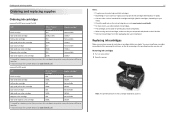
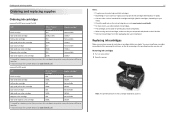
...out. Ordering and replacing supplies
Ordering and replacing supplies
Ordering ink cartridges
Lexmark Pro910 Series except Pro919
Item
Return Program
Regular cartridge2
Cartridge1
Black cartridge... moves to Lexmark for printing documents and photos. • When storing new ink cartridges, make sure they are unopened and placed on your printer. 2 Open the printer.
Lexmark Pro919 model
...
Quick Reference - Page 21


... printer has wireless capability. Using the printer software Printer software Use the LexmarkTM Printer Home (referred to as Printer Home)
Lexmark Phone Book (referred to as Phone Book) Abbyy Sprint OCR Lexmark Wireless Setup Utility (referred to as Wireless Setup Utility)
Lexmark Tools for Office (referred to as the following:
• Select the number of copies to print. • Print...
Quick Reference - Page 24
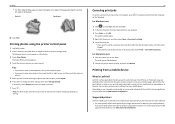
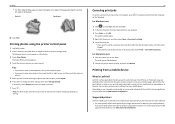
... along the short edge of your Lexmark printer model, you may need to print.
Note: For best results, allow the prints to cancel all print jobs in the queue, then click Printer > Cancel All Documents. The printers folder opens. 4 Right‑click the printer, and then select Open or See what's printing. 5 Cancel the print job:
• If you want...
Quick Reference - Page 25


Note: The application referred to your mobile device can send print jobs to as the printer software and LexPrint Listener are installed on the computer where the printer is now called Bonjour by Apple Inc. Printing
25
• For other Lexmark printers, your printer as long as Rendezvous in Mac OS X version 10.2 is connected.
Quick Reference - Page 44


... on. 1 Go to the SmartSolutions Web site at http://smartsolutions.lexmark.com. 2 Select the solutions you created or customized, touch SmartSolutions on the SmartSolutions Web site. You can create one-touch custom solutions to streamline repetitive copying, scanning, and printing tasks. Creating and customizing printer solutions
Before you begin, make sure: • Your...
Quick Reference - Page 45


... this setting. Before you encountered problems while installing, or if your problem
Visit our Web site at http://support.lexmark.com to the computer, print server, or network access point. • Check the printer for error messages, and resolve any errors. • Check for your CD or DVD
drive. 3 Press Enter, or click...
User's Guide - Page 8


... cartridges for printing documents that are
ideal for reuse or recycling through the Lexmark Cartridge Collection Program. Note: Your printer may not come with the printer and is also available on the features of the printer that require less ink. To read the Lexmark Environmental Sustainability Report, visit www.lexmark.com/environment. About your old printer instead of...
User's Guide - Page 9
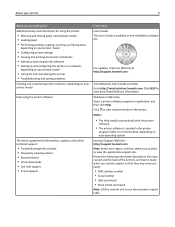
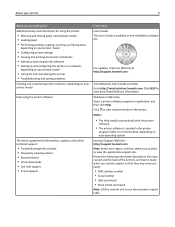
.... Click HELP to http://smartsolutions.lexmark.com. Additional setup and instructions for using the printer:
• Selecting and storing paper and specialty media • Loading paper • Performing printing, copying, scanning, and faxing tasks,
depending on your printer model
• Configuring printer settings • Viewing and printing documents and photos • Setting...
User's Guide - Page 10
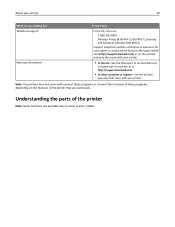
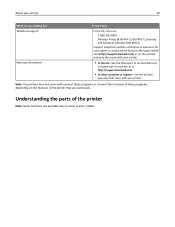
... on the Support Web site (http://support.lexmark.com) or on the printed warranty that came with your printer.
• In the US-See the Statement of Limited Warranty
included with this printer, or at http://support.lexmark.com.
• In other countries or regions-See the printed
warranty that came with some of these programs...
User's Guide - Page 14


... extend the life of your printer. 2 Open the printer.
Using genuine Lexmark ink cartridges
Lexmark printers, ink cartridges, and photo paper are designed to the cartridge installation position.
3 Press the release tab, and then remove the used ink cartridge or cartridges. Note: The printhead moves to perform together for superior print quality, and our inks are...
User's Guide - Page 16
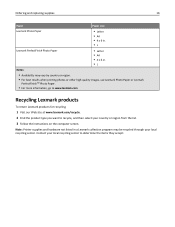
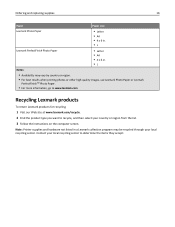
... country or region.
• For best results when printing photos or other high-quality images, use Lexmark Photo Paper or Lexmark
PerfectFinishTM Photo Paper.
• For more information, go to www.lexmark.com
Recycling Lexmark products
To return Lexmark products for recycling:
1 Visit our Web site at www.lexmark.com/recycle. 2 Find the product type you want...
User's Guide - Page 23
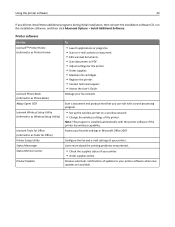
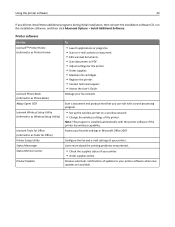
... about the printing problems encountered.
• Check the supplies status of updates to PDF. • Adjust settings for the printer. • Order supplies. • Maintain ink cartridges. • Register the printer. • Contact technical support. • Access the User's Guide. Printer software
Use the LexmarkTM Printer Home (referred to as Printer Home)
Lexmark Phone Book (referred...
User's Guide - Page 26


... to :
Applications > select your printer folder > Web Links > Lexmark Software Updates
2 From the Web site, select your printer, and then click Product Update. 4 Follow the instructions on the computer screen. Downloading PCL and PS drivers (Windows only)
Universal Print Drivers (PCL 5 emulation, PCL XL emulation, and PS emulation) can be downloaded from our Web...
User's Guide - Page 53


... recently captured using LexPrint Listener. Depending on the computer where the printer is now called Bonjour by Apple Inc. To check if your printer model supports these features, visit www.lexmark.com/lexprint.
• For other Lexmark printers, your mobile device can print directly from your printer as long as Rendezvous in Mac OS X version 10.2 is...
User's Guide - Page 109


... the desktop.
5 Double‑click Lexmark Extras > Lexmark Setup Assistant. 6 Follow the instructions on page 110. 4 A second print queue will be created.
Make sure the printer is currently set up for Ethernet
1 Unplug the Ethernet cable from the printer. 2 Place the printer close enough to the computer for your printer:
If the printer is currently set up locally...
User's Guide - Page 122


...: xSxX erXixal xN XX uxmxbexr xxxxxxx
XX XX XX XX
www.lexmark.com
Pro715
Cya1InN5K0C, O1M5MPa0AgATeI,Bn1ILta5ITY0CXYHLAe,Rl1lTo5w0X15L0A,, 115505A, ,115550AX, L1,5155X0LX...XX XX XX XX
The MAC address of the internal print server is not common practice to distinguish them from unwanted...also be sure to add the MAC address of the printer to access the network, identified by their MAC addresses...
Similar Questions
Printing 'printer Won't Print Busy But Will Print Test Page Mac
(Posted by Beakimxu 9 years ago)
My Lexmark Pro915 Will Not Print In The Wireless Mode. Yesterday It Worked Fin
Yesterday it worked fine for both my computer and my wife's computer, which is in another room. Toda...
Yesterday it worked fine for both my computer and my wife's computer, which is in another room. Toda...
(Posted by dingbatret 11 years ago)

