Lexmark Pro915 Support Question
Find answers below for this question about Lexmark Pro915.Need a Lexmark Pro915 manual? We have 2 online manuals for this item!
Question posted by effga on September 30th, 2014
Lexmark Pro915 What To Do When No Image Prints
The person who posted this question about this Lexmark product did not include a detailed explanation. Please use the "Request More Information" button to the right if more details would help you to answer this question.
Current Answers
There are currently no answers that have been posted for this question.
Be the first to post an answer! Remember that you can earn up to 1,100 points for every answer you submit. The better the quality of your answer, the better chance it has to be accepted.
Be the first to post an answer! Remember that you can earn up to 1,100 points for every answer you submit. The better the quality of your answer, the better chance it has to be accepted.
Related Lexmark Pro915 Manual Pages
Quick Reference - Page 2


... licensed subject to a restriction that they may be used with the licensed printer.
The patented Lexmark inkjet cartridges and their contents terminates, and you agree to return them only... provided with zero waste to Lexmark for proper recycling. Do not subject the power cord to learn more about recycling. CAUTION-SHOCK HAZARD: Do not use the print cartridges and their contents are ...
Quick Reference - Page 5


... page image on your printer model).
• Use recycled paper. • Reduce the margins of throwing it here
Initial setup instructions
• Quick Setup Sheet • Hardware Setup Wizard1
Additional setup and instructions for reuse or recycling through the Lexmark Cartridge Collection Program. Use the preview features found in Toolbars, the Print or Print Preview...
Quick Reference - Page 6


... touch screen-Use the full‑featured color touch screen for the following printer models: • Lexmark Pro912 • Lexmark Pro915 • Lexmark Pro919
Printer features
Depending on the Web, you can also customize your printer
To read the Lexmark Environmental Sustainability Report, visit www.lexmark.com/environment. SD/MS-Duo/MMC
Notes: • Do not attach the USB...
Quick Reference - Page 10


...
Clear
20 Enter your fax number for the printer, and then touch Accept. How can now print, but there are additional steps required to step 21.
22 Open the printer. Your fax number identifies you must complete fax... to the next step. Get my printer ready to scan directly to my computer
Configure Lexmark SmartSolutions and standalone email Get my printer ready to send and receive faxes
What...
Quick Reference - Page 15
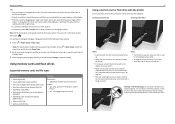
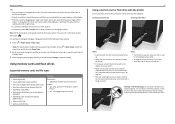
...memory card is being accessed.
Note: All the instructions in the areas shown while actively printing, reading, or writing from the home screen. For more information, see "Supported memory cards....tif (Tagged Image File Format)
15
Using a memory card or flash drive with it.
• Make sure that you use other tools or devices to the adapter that came with the printer
Insert a memory...
Quick Reference - Page 17
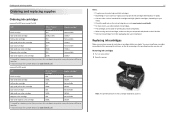
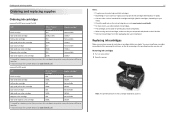
...Lexmark for printing documents and photos. • When storing new ink cartridges, make sure they are unopened and placed on the Lexmark Web site at www.lexmark.com.
After use, return this cartridge to the cartridge installation position.
Removing ink cartridges 1 Turn on your printer. 2 Open the printer... supplies
Ordering ink cartridges
Lexmark Pro910 Series except Pro919
...
Quick Reference - Page 18
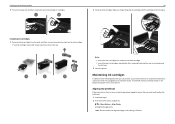
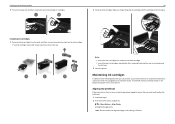
... ink cartridges immediately after removing the protective cap to avoid exposing the ink to :
> More Options > Align Printer An alignment page prints. Maintaining ink cartridges
In addition to the following tasks that you can perform, your printed image appear jagged or wavy, then you may need to align the printhead. 1 Load plain paper. 2 From...
Quick Reference - Page 21


... Wireless Setup Utility)
Lexmark Tools for Office (referred to as the following:
• Select the number of copies to print. • Print two‑sided copies. • Select the paper type. • Add a watermark. • Enhance images. • Save settings.
Receive automatic notifications of updates to your printer. Remove the printer software from your printer folder
2 Double...
Quick Reference - Page 24
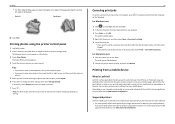
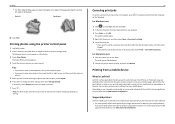
... 24 hours before stacking, displaying, or storing.
24
Canceling print jobs
To cancel a print job from the printer control panel, press .
Printing from a mobile device
What is a free application that support Direct Image and Zeroconf or Bonjour, you print easily from your printer model supports these features, visit www.lexmark.com/lexprint.
The Select Photos screen appears. 4 Touch...
Quick Reference - Page 25


Note: The application referred to your printer as long as Rendezvous in Mac OS X version 10.2 is connected. Printing
25
• For other Lexmark printers, your mobile device can send print jobs to as the printer software and LexPrint Listener are installed on the computer where the printer is now called Bonjour by Apple Inc.
Quick Reference - Page 26
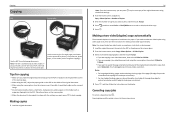
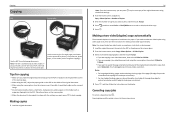
... along the short edge of copies you want , press to print one -sided document, then select 1‑Sided to 2‑Sided...When using the ADF, adjust the paper guide on the scanned
image. • Do not load postcards, photos, small items, transparencies... and then follow the instructions on select models. Scanning stops and the printer returns to set a color or black-and-white copy.
5 Press...
Quick Reference - Page 40
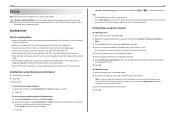
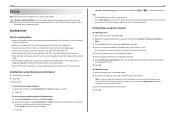
... cover, if possible, to avoid dark edges on the Print dialog, you want to see the fax options on the scanned
image. • Do not load postcards, photos, small items... import a contact.
For Macintosh users 1 With a document open , click File > Print. 2 Make sure the appropriate printer is available only in the Dialing Prefix dialog. 6 Select the appropriate paper size and page...
Quick Reference - Page 44


... solutions to streamline repetitive copying, scanning, and printing tasks. To access a solution you purchased. You can also view RSS feeds, calendars, and online photo albums from the SmartSolutions Web site (http://smartsolutions.lexmark.com) to e‑mail through an Ethernet or wireless connection. • Your printer is turned on. 1 Go to the SmartSolutions...
Quick Reference - Page 45


... appears on the computer
screen. If Troubleshooting does not solve your problem
Visit our Web site at http://support.lexmark.com to the computer, print server, or network access point. • Check the printer for error messages, and resolve any errors. • Check for three seconds to confirm this checklist to solve most...
User's Guide - Page 3


... of the paper (duplexing 47 Managing print jobs...49 Printing from a mobile device...53
Copying...54
Tips for copying...54 Making copies...54 Copying an ID card...55 Enlarging or reducing images...55 Adjusting copy quality...55 Making a copy lighter or darker...55 Collating copies using the printer control panel 56 Placing separator sheets...
User's Guide - Page 16
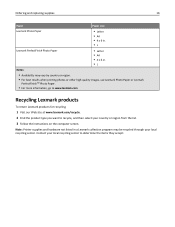
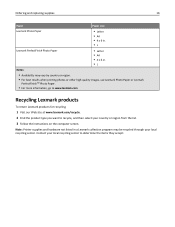
... by country or region.
• For best results when printing photos or other high-quality images, use Lexmark Photo Paper or Lexmark
PerfectFinishTM Photo Paper.
• For more information, go to www.lexmark.com
Recycling Lexmark products
To return Lexmark products for recycling:
1 Visit our Web site at www.lexmark.com/recycle. 2 Find the product type you want...
User's Guide - Page 53


... Listener. Printing
53
For Macintosh users 1 Click the printer icon on the computer where the printer is connected. Printing from a mobile device
What is a free application that support Direct Image and Zeroconf or Bonjour, you want to the same wireless network. LexPrint is LexPrint? You can print directly from our Web site at www.lexmark.com/lexprint...
User's Guide - Page 125


...lexmark.com) to your printer to the Internet through an Ethernet or wireless connection. • Your printer is powered on. 1 Launch the SmartSolutions Web site:
Using the printer software
a Open the printer... • Your printer is turned on the SmartSolutions Web site. Creating and customizing printer solutions
Before you begin , make sure:
• Your printer and computer are ...
User's Guide - Page 197


... 52 pausing 51 resuming 52 print order changing 39 print queue creating 49 finding 49 print speed is slow 154 print troubleshooting cannot delete documents from
print queue 135 computer slows down when
printing 155 poor quality at the edges of
page 153 slow print speed 154 streaks or lines on printed
image 154 printer
adding to SmartSolutions 125 moving...
User's Guide - Page 198
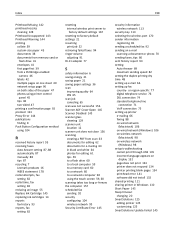
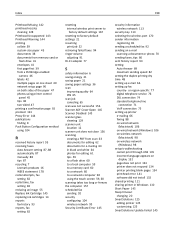
... setup page 96 on both sides of the paper 47 photos using printer control
panel 45 tips 38 two‑sided 47 printing a confirmation page 92 protocol 123 Proxy Error 144 publications finding 8... 87 manually 88 tips 87 recycling 7 Lexmark products 16 WEEE statement 178 redial attempts, fax setting 82 redial time, fax setting 82 reducing an image 55 Replace Ink Cartridge 145 replacing ink ...
Similar Questions
Printing 'printer Won't Print Busy But Will Print Test Page Mac
(Posted by Beakimxu 9 years ago)
How Do I Print A Mirror Image On The Lexmark S515 . Printing On Transfer Pp
Lexmark S515 Mirror Image Print
Lexmark S515 Mirror Image Print
(Posted by suzanne27840 9 years ago)
My Lexmark Pro915 Will Not Print In The Wireless Mode. Yesterday It Worked Fin
Yesterday it worked fine for both my computer and my wife's computer, which is in another room. Toda...
Yesterday it worked fine for both my computer and my wife's computer, which is in another room. Toda...
(Posted by dingbatret 11 years ago)

