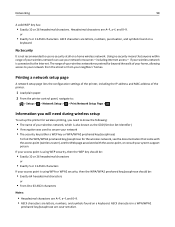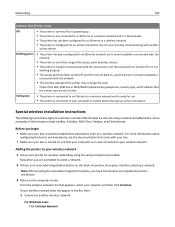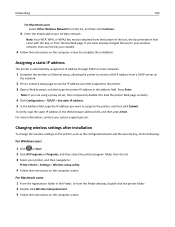Lexmark Pro715 Support Question
Find answers below for this question about Lexmark Pro715.Need a Lexmark Pro715 manual? We have 2 online manuals for this item!
Question posted by wrkbear on July 11th, 2013
Fixed Ip Address
How do you set a fixed ip address from the printer
Current Answers
Answer #1: Posted by LexmarkListens on July 16th, 2013 2:35 AM
Get the IP address of your printer, open a browser and type in the IP of the printer in the address bar to access the Embedded Web Server of the printer. Once you have access the web server, click on Settings > Network/Ports > TCP/IP > Set Static IP address > Enter the IP Address, Subnet & Gateway > Submit.
Lexmark Listens
Phone:
USA: 1-800-539-6275
Canada: (877) 856-5540
UK: 0800 121 4726
South Africa: 0800 981 435
Related Lexmark Pro715 Manual Pages
Similar Questions
Lexmark Pro715 Print Head Fix
Where is the print head located on the PRO 715 and how do I remove it? I keep getting pale streaks i...
Where is the print head located on the PRO 715 and how do I remove it? I keep getting pale streaks i...
(Posted by hersheybar10 10 years ago)
Ip Address For Wi Fi Connection
Where do i find the ip address for my lexmark interpret s400 when i try to install it on my laptop?
Where do i find the ip address for my lexmark interpret s400 when i try to install it on my laptop?
(Posted by rienieliebenberg 11 years ago)