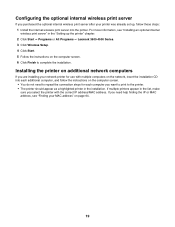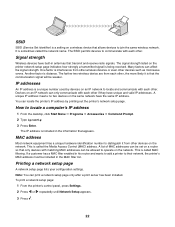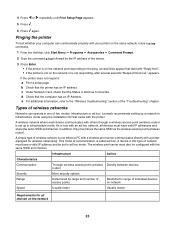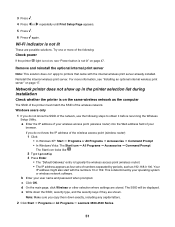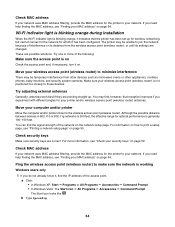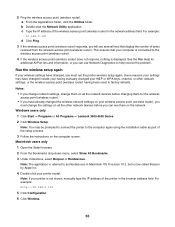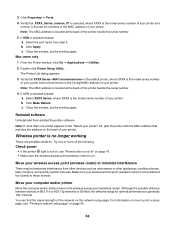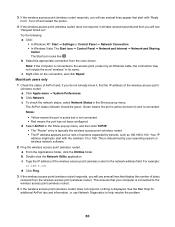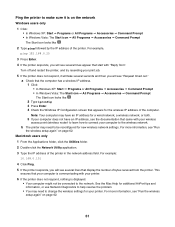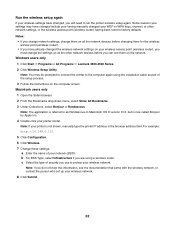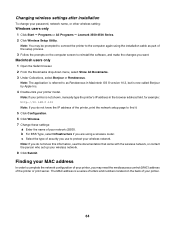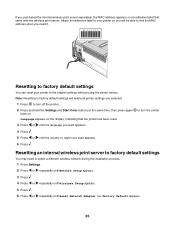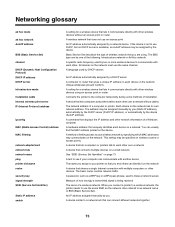Lexmark X4580 Support Question
Find answers below for this question about Lexmark X4580.Need a Lexmark X4580 manual? We have 2 online manuals for this item!
Question posted by joeynorton1 on January 22nd, 2013
Finding The Ip Address
how do i get my printers ip address
Current Answers
Related Lexmark X4580 Manual Pages
Similar Questions
Printer Will Not Power On
Bought new usb cable and printer still will not power on? Does this mean my printer has died?
Bought new usb cable and printer still will not power on? Does this mean my printer has died?
(Posted by bdwheeler 11 years ago)