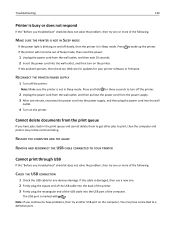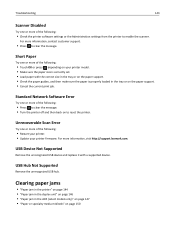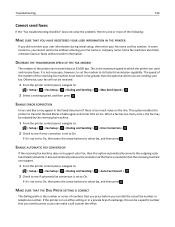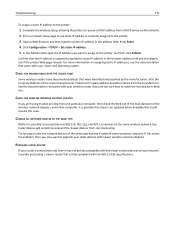Lexmark Pro715 Support Question
Find answers below for this question about Lexmark Pro715.Need a Lexmark Pro715 manual? We have 2 online manuals for this item!
Current Answers
Answer #1: Posted by sabrie on September 25th, 2014 9:49 AM
get the best solution on the link below for this error
http://support.lexmark.com/index?page=content&id=TE418&locale=en&userlocale=EN_ZA
www.techboss.co.za
Related Lexmark Pro715 Manual Pages
Similar Questions
How To I Apply The Firmware On A Lexmark Printer Pro715
(Posted by carlsJoh 9 years ago)
./ My Lexmark Printer Pro715 Won't Do Anything When One Color Cartridge Is
empty.
empty.
(Posted by guruSSRAM1 9 years ago)
App For Printer Pro715
why is their no app or support for i phone to print without a computer?
why is their no app or support for i phone to print without a computer?
(Posted by jimmeevans 11 years ago)
I Am Getting A Firmware Error 900. What Is This?
(Posted by jbarten 11 years ago)