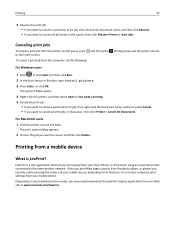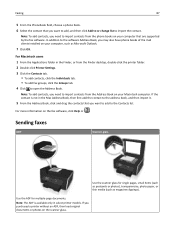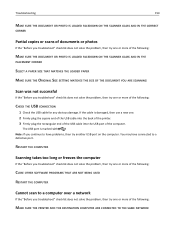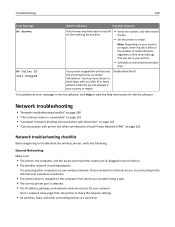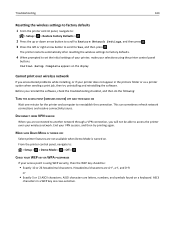Lexmark Pro715 Support Question
Find answers below for this question about Lexmark Pro715.Need a Lexmark Pro715 manual? We have 2 online manuals for this item!
Question posted by sapphire1223 on February 24th, 2013
Fax Modem Error
Requests for more information
It's hard to say what might be wrong, from your info I can only imagine you've connected and tested the fax machine with other numbers and they work. Also you've tried calling the inteded recipient's fax line to see if the fax machine picks up, and that's ok.
So perhaps you've even tested the polarity of your fax line jack with a tester, even though it shouldn't matter, and determined that the jack is properly set up.
You've set up the fax id (fax station) on the unit.
Can you tell us any more about the problem?
Current Answers
Related Lexmark Pro715 Manual Pages
Similar Questions
what does can not retrieve application list meen?
empty.
why is their no app or support for i phone to print without a computer?