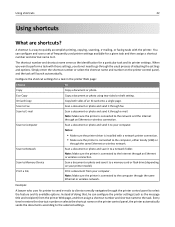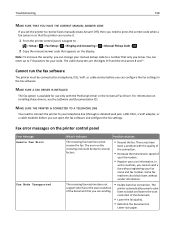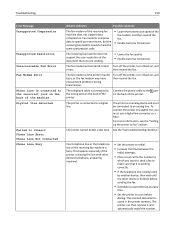Lexmark Pro715 Support Question
Find answers below for this question about Lexmark Pro715.Need a Lexmark Pro715 manual? We have 2 online manuals for this item!
Question posted by rward1962 on April 3rd, 2013
Digital Memory Card
is there an adapter to convert the usb in the front of my pro715 to take a digital memory card?
Current Answers
Related Lexmark Pro715 Manual Pages
Similar Questions
How To I Apply The Firmware On A Lexmark Printer Pro715
(Posted by carlsJoh 9 years ago)
./ My Lexmark Printer Pro715 Won't Do Anything When One Color Cartridge Is
empty.
empty.
(Posted by guruSSRAM1 9 years ago)
How Do I Get The Photo Printer To Read The Memory Card
photo printer wont read memory card
photo printer wont read memory card
(Posted by ogsmith2007 10 years ago)
App For Printer Pro715
why is their no app or support for i phone to print without a computer?
why is their no app or support for i phone to print without a computer?
(Posted by jimmeevans 11 years ago)