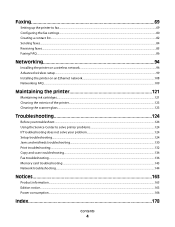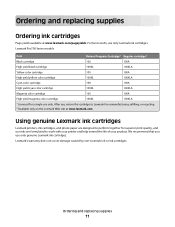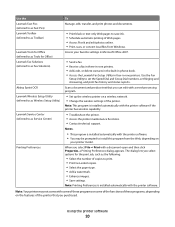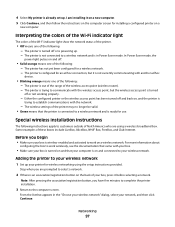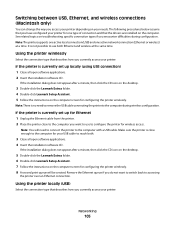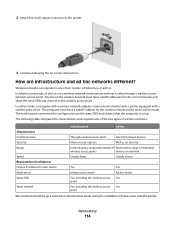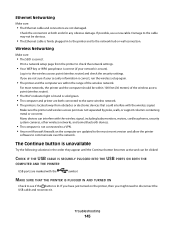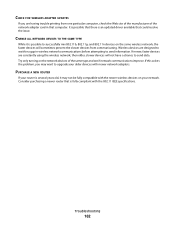Lexmark Pro705 Support Question
Find answers below for this question about Lexmark Pro705 - Prevail Color Inkjet.Need a Lexmark Pro705 manual? We have 1 online manual for this item!
Question posted by Angejoel on August 24th, 2014
Can Not Hook Up My Lexmark Pro705 To Wireless
The person who posted this question about this Lexmark product did not include a detailed explanation. Please use the "Request More Information" button to the right if more details would help you to answer this question.
Current Answers
Related Lexmark Pro705 Manual Pages
Similar Questions
How To Get A Lexmark Pro705 Wireless Turned On
(Posted by evomar22 9 years ago)
How To Set Wifi Lexmark Printer Pro705 On Ipad 2
(Posted by dsly 9 years ago)
Any Ideas Why Printer Not Powering Up When Plugged Into A Working Outlet?
I havent used printer in a while plugged it in and hooked everything up and not working,It is a Lexm...
I havent used printer in a while plugged it in and hooked everything up and not working,It is a Lexm...
(Posted by whitemagicians6 11 years ago)
How Can I Scan A Legal Sizedocumenton A Lexmark Pro705, Wireless
(Posted by jept 11 years ago)
I Cant Print
My printer is not printing is does not respond the USB cable is pluged in and it does not work. Wifi...
My printer is not printing is does not respond the USB cable is pluged in and it does not work. Wifi...
(Posted by tm1952 12 years ago)