Lexmark Pro705 Support Question
Find answers below for this question about Lexmark Pro705 - Prevail Color Inkjet.Need a Lexmark Pro705 manual? We have 1 online manual for this item!
Question posted by zoomNSPITZ on August 25th, 2014
Keep Getting Error Message When Trying To Install Lexmark Printer Model Pro705
The person who posted this question about this Lexmark product did not include a detailed explanation. Please use the "Request More Information" button to the right if more details would help you to answer this question.
Current Answers
There are currently no answers that have been posted for this question.
Be the first to post an answer! Remember that you can earn up to 1,100 points for every answer you submit. The better the quality of your answer, the better chance it has to be accepted.
Be the first to post an answer! Remember that you can earn up to 1,100 points for every answer you submit. The better the quality of your answer, the better chance it has to be accepted.
Related Lexmark Pro705 Manual Pages
User Guide - Page 6
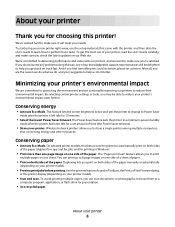
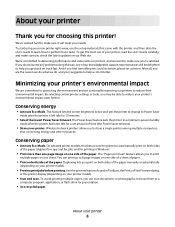
... "Pages per sheet" feature allows you to make sure you for presentation.
• Use recycled paper. To get back on track fast. Conserving paper
• Activate Eco-Mode. On selected printer models, this printer! Minimizing your printer's environmental impact
We are committed to protecting the environment and are the reason we do what we want...
User Guide - Page 7


...
an ink cartridge, go to print more pages with the printer and is available on the Lexmark Web site at www.lexmark.com/publications/. To read the Lexmark Environmental Sustainability Report, see www.lexmark.com/environment.
About your printer model
• Caring for reuse or recycling through the Lexmark Cartridge Collection Program. Additional setup and instructions for using...
User Guide - Page 11
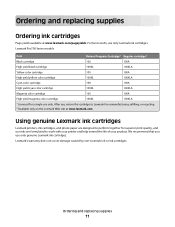
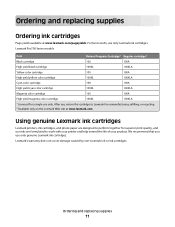
... Lexmark ink cartridges
Lexmark printers, ink cartridges, and photo paper are formulated to perform together for remanufacturing, refilling, or recycling. 2 Available only on the Lexmark Web site at www.lexmark.com/pageyields. Lexmark Pro700 Series models
Item
Return Program Cartridge1 Regular cartridge2
Black cartridge
100
100A
High yield black cartridge
100XL
100XLA
Yellow color...
User Guide - Page 16
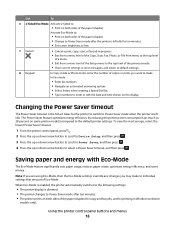
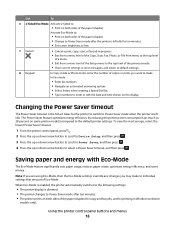
...the printer power consumption (as much as 28 percent on some printer models) ...printer settings. To save the most energy, select the lowest Power Saver timeout.
1 From the printer control panel, press .
2 Press the up or down arrow button to scroll to Device... level of the previous mode. • Clear current settings or error messages, and return to default settings.
8 Keypad
In Copy mode or...
User Guide - Page 20
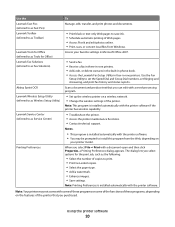
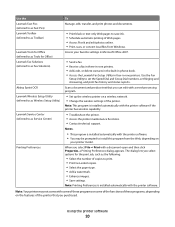
... Speed Dial and Group Dial numbers, set Ringing and Answering, and print fax history and status reports.
Notes:
• This program is installed automatically with the printer software. • You may not come with a document open and then click Properties, a Printing Preferences dialog appears.
Access your printer model.
Use the Fax
Setup Utility to...
User Guide - Page 21


... the
To
Print dialog
Adjust the print settings and schedule print jobs. Using the Macintosh printer software
Software installed during installation. Lexmark Wireless Setup Assistant
Set up the printer on a wireless network.
(referred to as Printer Utility)
• Get help with cartridge installation. • Print a test page. • Print an alignment page. • Clean the printhead...
User Guide - Page 23
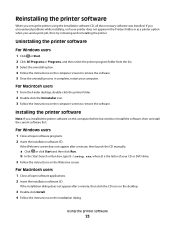
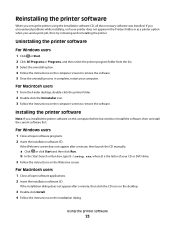
... when you send a print job, then try removing and reinstalling the printer. For Macintosh users
1 From the Finder desktop, double-click the printer folder. 2 Double-click the Uninstaller icon. 3 Follow the instructions on the Welcome screen. For Windows users
1 Close all open software programs. 2 Insert the installation software CD.
For Macintosh users
1 Close all...
User Guide - Page 24


Using the World Wide Web
1 Go to the Lexmark Web site at www.lexmark.com. 2 From the Drivers & Downloads menu, click Driver Finder. 3 Select your printer, and then select your operating system. 4 Download the driver and install the printer software. Using the printer software
24
User Guide - Page 45


... incorrect,
then the camera is detected as a flash drive, or an error message is a technology available in the areas shown while actively printing, reading, or writing from your digital camera without using a computer.
1 Insert one memory device at a time.
A loss of the printer. Printing
45 Notes:
• Make sure that came with the camera...
User Guide - Page 115


... your access point and the printer, try one or more likely it will be intermittent, however, and although the signal quality appears high, it provides:
• Increased network security • Increased reliability • Faster performance • Easier setup
Finding the signal strength
Wireless devices have built-in your printer and access point so that...
User Guide - Page 124
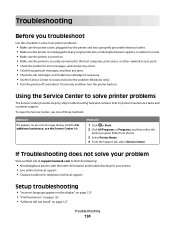
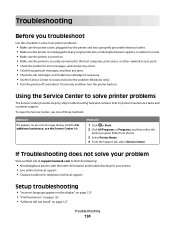
..., or extension cords. • Make sure the printer is turned on. • Make sure the printer is securely connected to the host computer, print server, or other network access point. • Check the printer for error messages, and resolve any jams. • Check the ink cartridges, and install new cartridges if necessary. • Use the Service...
User Guide - Page 136


..." checklist does not solve the problem, then try one or more of the following:
CLOSE OTHER...PRINTER SOFTWARE IS INSTALLED ON THE DESTINATION COMPUTER
Fax troubleshooting
• "Fax troubleshooting checklist" on page 137 • "Cannot send faxes" on page 137 • "Cannot receive faxes" on page 139 • "Cannot run the fax software" on page 140 • "Fax error messages on the printer...
User Guide - Page 140
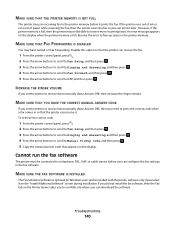
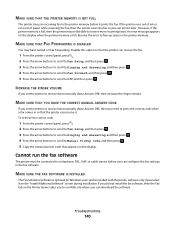
... a fax comes in so that the printer can download the software. An error message appears on the display when the printer memory is full, then the printer may have turned on the display. Disable this option so that appears on Fax Forwarding.
MAKE SURE THE FAX SOFTWARE IS INSTALLED
The Fax Solutions Software is optional for...
User Guide - Page 143


...checklist to solve most memory card problems:
• Make sure that the correct host and device are using can be used in the fax software, click Help to view the help ...try one .
2 Firmly plug the square end of the USB cable into the back of the printer.
3 Firmly plug the rectangular end of the USB cable into the USB port of the computer. To troubleshoot error messages in the printer...
User Guide - Page 146
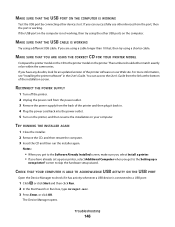
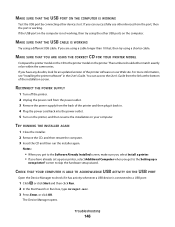
... WORKING
Test the USB port by connecting other devices to the printer model on the printer. If you get to the Software Already Installed screen, make sure you select Install a printer. • If you are using a cable longer than 10 feet, then try using the other USB ports on the computer.
The Device Manager opens. The numbers should either match...
User Guide - Page 147
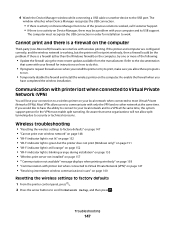
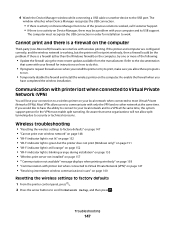
....
• If programs request firewall access when you install the printer or try one or more of the previous solutions worked, call Customer Support. • ...orange during installation" on page 153 • "Wireless print server not installed" on page 157 • ""Communication not available" message displays when printing wirelessly" on page 158 • "Communication with printer lost when...
User Guide - Page 157


...connect the printer to the computer again using the installation cable as part of wireless printing, try the ...message during installation indicating that occurred when configuring the printer for the access
point.
• If you change network settings, change the
settings on all the network devices before you are sure the printer is on the computer screen. CONFIGURE THE PRINTER...
User Guide - Page 178


... 137 cartridges, ink ordering 11 using genuine Lexmark 11 changing Power Saver timeout 16 changing printing mode 54 changing temporary settings into default 17
changing wireless settings after installation (Mac) 98 changing wireless settings after installation (Windows) 98 checking
ink levels 121 checking an unresponsive printer 124 checking the dial tone 89 checklist
before...
User Guide - Page 180


... receive faxes 139 cannot run fax software 140 cannot send faxes 137 error messages, printer control
panel 141 fax troubleshooting checklist 137 faxing
Address Book 82, 83...12 using genuine Lexmark 11 ink levels checking 121 inserting a memory card or flash drive 41
Index
180
installation cable 113
installing network printer 120
installing optional software 22 installing printer
on wired network ...
User Guide - Page 183


...printer does not respond 128 printer printing blank pages 128 printhead error 125 software did not install 127 shared printing 108 sharing printer in Windows 107 software Service Center 124
software did not install ...fax
cannot receive faxes 139 cannot run fax software 140 cannot send faxes 137 error messages, printer control
panel 141 troubleshooting, jams and misfeeds
paper jam in the ADF 131 paper...
Similar Questions
I Am Getting A Message On My Printer 30.62 Invalid Refill
(Posted by arshadchughtai001 9 years ago)
How To Make A Lexmark Pro705 Printer Print Without Using Color Ink
(Posted by asareallewa 9 years ago)
How Can I Install My Lexmark Pro705 On My Windows 8
(Posted by matGree 9 years ago)
How To Clear Error Message On Lexmark Printer
(Posted by munelvi 9 years ago)
How To Set Up Wireless Printer Lexmark Pro705
(Posted by bsjwsii7 10 years ago)

