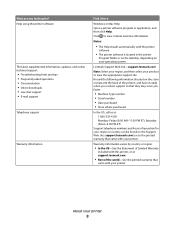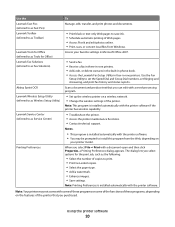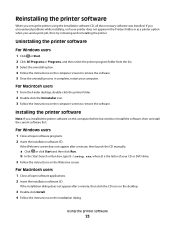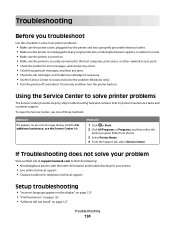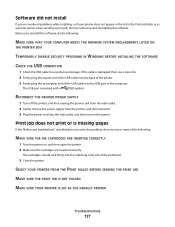Lexmark Pro705 Support Question
Find answers below for this question about Lexmark Pro705 - Prevail Color Inkjet.Need a Lexmark Pro705 manual? We have 1 online manual for this item!
Question posted by matGree on July 12th, 2014
How Can I Install My Lexmark Pro705 On My Windows 8
The person who posted this question about this Lexmark product did not include a detailed explanation. Please use the "Request More Information" button to the right if more details would help you to answer this question.
Current Answers
Related Lexmark Pro705 Manual Pages
Similar Questions
How To Get Lexmark Prevail Pro705 To Print Without Color Ink
(Posted by pasmad 10 years ago)
Lexmark Prevail Pro705 Wont Print Color
(Posted by alexAng 10 years ago)
My Lexmark Prevail Pro705 Won't Print Any Color. Help.
I have new ink cartridges in the printer but it will not print any color. My customer #1-10893414707
I have new ink cartridges in the printer but it will not print any color. My customer #1-10893414707
(Posted by ataylor131 11 years ago)
Lexmark Productivity Studio Software Compatible With Windows 8 For The X6650
When I try to activate the Lexmark Productivity Studio software, I returned erro "Microsoft, Net Fra...
When I try to activate the Lexmark Productivity Studio software, I returned erro "Microsoft, Net Fra...
(Posted by sjsaceda 11 years ago)
X5495 Printer Driver From Lexmark Site Not Installing Correctly, Windows Vista .
Hi, I have a Lexmark X5495 and Windows Vista family version on a desktop. The printer is connected v...
Hi, I have a Lexmark X5495 and Windows Vista family version on a desktop. The printer is connected v...
(Posted by eamcarter 12 years ago)