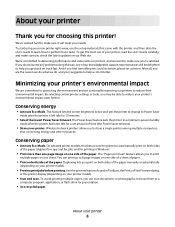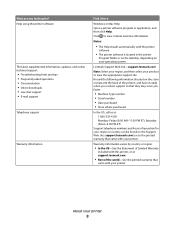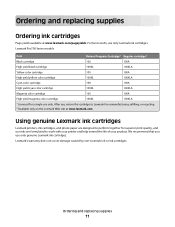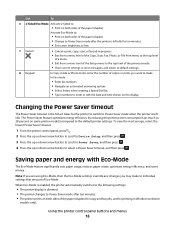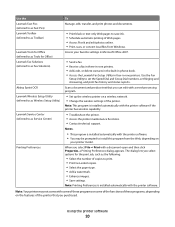Lexmark Pro705 Support Question
Find answers below for this question about Lexmark Pro705 - Prevail Color Inkjet.Need a Lexmark Pro705 manual? We have 1 online manual for this item!
Question posted by delliv on September 6th, 2014
How To Fix Left Hinge Lexmark Pro705
The person who posted this question about this Lexmark product did not include a detailed explanation. Please use the "Request More Information" button to the right if more details would help you to answer this question.
Current Answers
Related Lexmark Pro705 Manual Pages
Similar Questions
Would Like To See The Part For Left Hinge On This Printer Before I Order, Loo
Left hindgeis broken on this printer. Would like to see part before I order. Lid will not close tigh...
Left hindgeis broken on this printer. Would like to see part before I order. Lid will not close tigh...
(Posted by 2beezat1650 10 years ago)
How To Repair The Back Left Hinge On Lexmark Pro 705
(Posted by hazeljoness 11 years ago)
I Need A Replacement Left Hinge Any Recommendations?
(Posted by camile 12 years ago)
Iam Looking For Manual For Lexmark X8350
(Posted by tabongenterprisesinc 12 years ago)