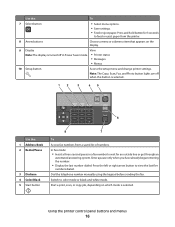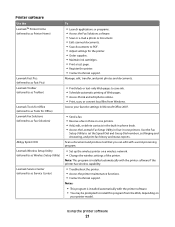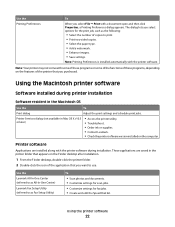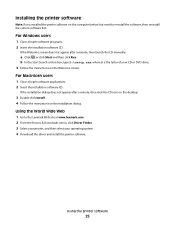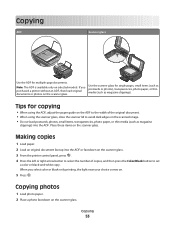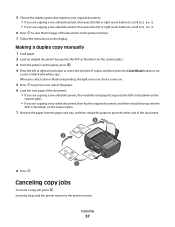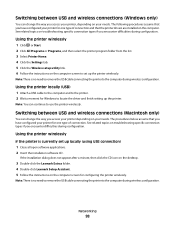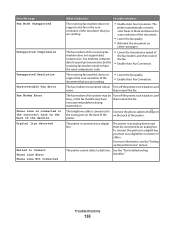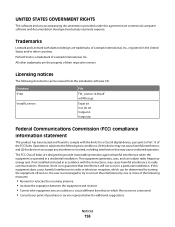Lexmark Pro205 Support Question
Find answers below for this question about Lexmark Pro205 - Prospect Color Inkjet.Need a Lexmark Pro205 manual? We have 1 online manual for this item!
Question posted by htmiss on April 28th, 2014
How Do I Can Scan Without Lexmark Pro205 Cd
Current Answers
Answer #1: Posted by BusterDoogen on April 28th, 2014 8:28 PM
I hope this is helpful to you!
Please respond to my effort to provide you with the best possible solution by using the "Acceptable Solution" and/or the "Helpful" buttons when the answer has proven to be helpful. Please feel free to submit further info for your question, if a solution was not provided. I appreciate the opportunity to serve you!
Related Lexmark Pro205 Manual Pages
Similar Questions
My lexmark X264dn show me that messege, and have no idea what to do