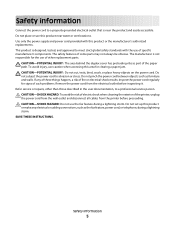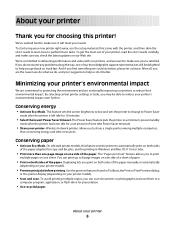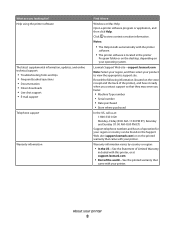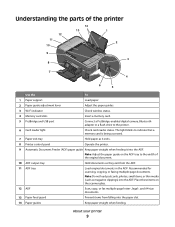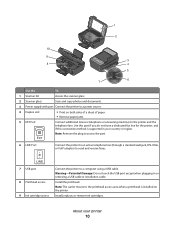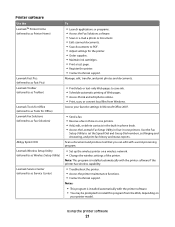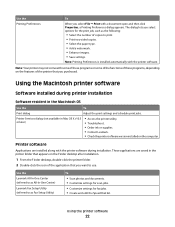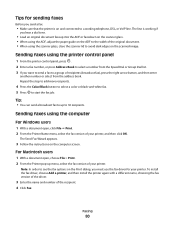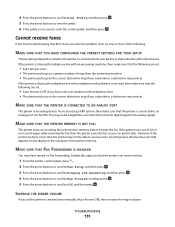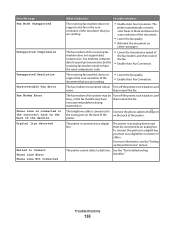Lexmark Pro205 Support Question
Find answers below for this question about Lexmark Pro205 - Prospect Color Inkjet.Need a Lexmark Pro205 manual? We have 1 online manual for this item!
Question posted by loismea on July 23rd, 2014
Where Do Oi Put Document To Fax With Lexmark Pro 205
Current Answers
Answer #1: Posted by BusterDoogen on August 4th, 2014 5:12 PM
I hope this is helpful to you!
Please respond to my effort to provide you with the best possible solution by using the "Acceptable Solution" and/or the "Helpful" buttons when the answer has proven to be helpful. Please feel free to submit further info for your question, if a solution was not provided. I appreciate the opportunity to serve you!
Related Lexmark Pro205 Manual Pages
Similar Questions
i lost everything off of my lap top now i need a cd to reinstall my printer
i have a toshiba thrive and i can not get it to print to my wirelee printer help any way???? hp pro2...