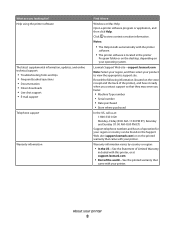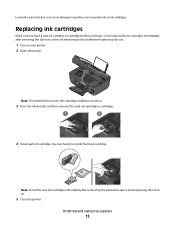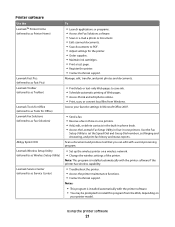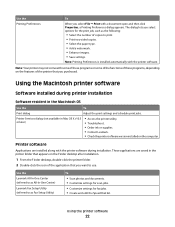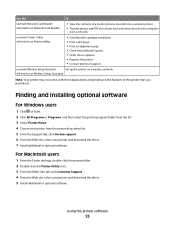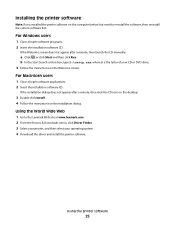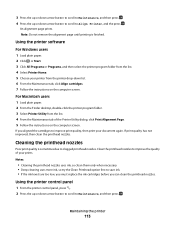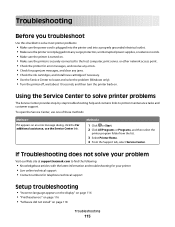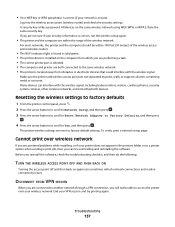Lexmark Pro205 Support Question
Find answers below for this question about Lexmark Pro205 - Prospect Color Inkjet.Need a Lexmark Pro205 manual? We have 1 online manual for this item!
Question posted by btAshk on April 23rd, 2014
Lexmark Pro205 Printer Won't Align
The person who posted this question about this Lexmark product did not include a detailed explanation. Please use the "Request More Information" button to the right if more details would help you to answer this question.
Current Answers
Related Lexmark Pro205 Manual Pages
Similar Questions
My Lexmark Pro205 Printer Won't Print In Color
(Posted by ziggeo88 10 years ago)
Is The Lexmark Prospect Pro205 Printer Compatible With The Ipad/airprint?
(Posted by TEvinu 10 years ago)
Lexmark X4650 Printer Will Not Align
(Posted by micwwfp 10 years ago)
Feed Guard For A Lexmark Prospect Pro205 Printer
The Feed Guard to my printer got unattached after I had unloaded the printer of paper to replace wit...
The Feed Guard to my printer got unattached after I had unloaded the printer of paper to replace wit...
(Posted by gerengo 11 years ago)
My Printer Will Not Print In Color New Inkjets Installed Still No Color
(Posted by Anonymous-65680 11 years ago)