Lexmark X4650 Support Question
Find answers below for this question about Lexmark X4650 - Wireless Printer.Need a Lexmark X4650 manual? We have 2 online manuals for this item!
Question posted by micwwfp on October 29th, 2013
Lexmark X4650 Printer Will Not Align
The person who posted this question about this Lexmark product did not include a detailed explanation. Please use the "Request More Information" button to the right if more details would help you to answer this question.
Current Answers
There are currently no answers that have been posted for this question.
Be the first to post an answer! Remember that you can earn up to 1,100 points for every answer you submit. The better the quality of your answer, the better chance it has to be accepted.
Be the first to post an answer! Remember that you can earn up to 1,100 points for every answer you submit. The better the quality of your answer, the better chance it has to be accepted.
Related Lexmark X4650 Manual Pages
User's Guide - Page 6


Faxing 92
Sending a fax using the computer...92 Receiving a fax...93
Maintaining the printer 95
Maintaining print cartridges...95
Installing print cartridges...95 Removing a used print cartridge ...96 Refilling print cartridges...97 Using genuine Lexmark print cartridges...97 Aligning print cartridges ...98 Cleaning the print cartridge nozzles...98 Checking ink levels...99 Wiping the...
User's Guide - Page 24


... menu
Maintenance
• Ink Levels • Clean Cartridges • Align Cartridges • Print Test Page
Device Setup
• Language • Country • Power Saver • Clear Settings Timeout
Network Setup (appears only if the printer is connected to a network)
• Print Setup Page • Wireless Information • TCP/IP • File Print • Reset...
User's Guide - Page 34
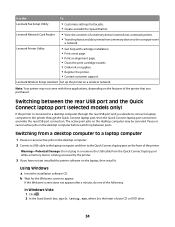
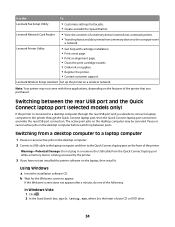
... front of your CD or DVD drive.
34
Lexmark Wireless Setup Assistant Set up the printer on the desktop computer before switching between the rear USB port and the Quick Connect laptop port (selected models only)
If the printer is the letter of the printer. Switching from a memory device to the computer over
a network. Use the...
User's Guide - Page 45


..., and routers connected together for communication through cables or through a wireless connection.
A network is a network? Note: The printers in them so that lets it must have both wired and wireless devices. Using Macintosh
1 From the Finder desktop, double-click the printer folder. 2 Double-click Lexmark Wireless Setup Assistant. 3 Follow the instructions on the Welcome screen...
User's Guide - Page 49
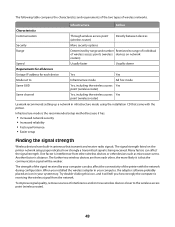
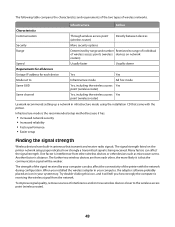
... that came with the network during configuration. To improve signal quality, remove sources of interference and/or move wireless devices closer to range of individual of the printer with the printer. Many factors can also affect the connectivity of wireless access points (wireless devices on the printer network setup page indicates how strongly a transmitted signal is receiving the...
User's Guide - Page 51


... is operating in the area to connect to join your wireless network. Printers can be significantly weakened.
Usually, the wireless network broadcasts the SSID to allow wireless devices in the vicinity, change the wireless channel on a printer. How do I use on a USB and a wireless connection at the same time, you will not be configured in the room as...
User's Guide - Page 65
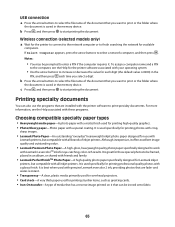
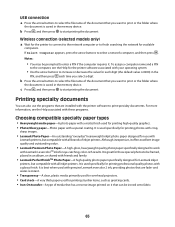
...can also use with
Lexmark printers, but compatible with all inkjet printers. It is best ... framed, placed in the memory device. Printing specialty documents
You can ...Lexmark evercolor 2 ink, providing photos that are installed with friends and family.
• Lexmark PerfectFinishTM Photo Paper-A high-quality photo paper specifically designed for eye-catching, color-rich results. Wireless...
User's Guide - Page 79
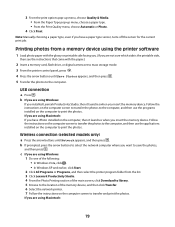
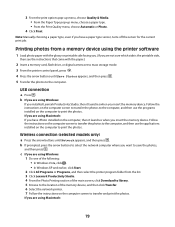
... screen to transfer and print the photos. Printing photos from the list. 3 Click Lexmark Productivity Studio. 4 From the Photo Printing section of the main screen, click Download to...select the printer program folder from a memory device using the printer software
1 Load photo paper with the paper.)
2 Insert a memory card, flash drive, or digital camera set to the computer. Wireless connection ...
User's Guide - Page 111


..., including baby monitors, motors, cordless phones, security system cameras, other electronic devices that could block the wireless signal. For most networks, the printer should be within the range of the wireless access point (wireless router).
• The printer is using WEP, WPA, or WPA2 share the same security key. For more information, see the computer documentation...
User's Guide - Page 121
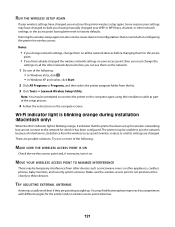
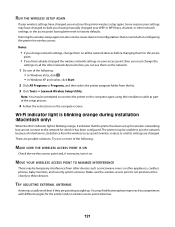
... interference from the list. 3 Click Tools ΠLexmark Wireless Setup Utility. Some reasons your settings may be unable to these devices.
or the access point having manually changed your WEP ... include your having been reset to misconfigurations that the printer has been set up . The printer may be prompted to connect the printer to the network for the access
point.
•...
User's Guide - Page 129
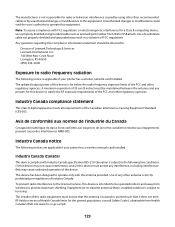
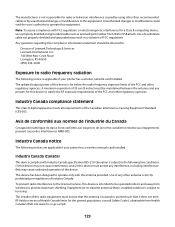
... (859) 232-3000
Exposure to the following notice is applicable if your printer has a wireless network card installed. Industry Canada (Canada)
This device complies with FCC regulations on electromagnetic interference for a Class B computing device, use a properly shielded and grounded cable such as Lexmark part number 1021294 for USB attach. The radiated output power of this...
User's Guide - Page 138


... (Internet Protocol) address
ipconfig MAC (Media Access Control) address MAC filtering
network adapter/card network hub network name ping printer nickname
A setting for a wireless device that lets it communicate directly with other wireless devices using . If the device is set to use DHCP, but no DHCP server is available, an AutoIP address may be specified on...
User's Guide - Page 140


..., print aligning 98 cleaning 98 installing 95 ordering 102 preserving 101
removing 96 using genuine Lexmark 97 wiping 100 changing default settings 28 Power Saver timeout 28 temporary settings 28 changing wireless settings after installation (Mac) 39 changing wireless settings after installation (Windows) 39 checking ink levels 99 cleaning exterior of the printer 101 cleaning...
User's Guide - Page 142


... from memory device
to computer 75 photos, printing
using printer control panel ...aligning 98 cleaning 98 installing 95 ordering 102 preserving 101 refilling 97 removing 96 using genuine Lexmark 97 wiping 100 print jobs, canceling 71 print jobs, resuming 70 print settings saving and deleting 68 printer setting up without a
computer 13 printer cannot connect to wireless network 113 printer...
Network Guide - Page 8


..., including baby monitors, motors, cordless phones, security system cameras, other wireless networks, and some Bluetooth devices. • The Wi-Fi indicator light is lit. • The printer driver is on the Welcome screen. A security key is located away from the list. 3 Click Lexmark Wireless Configuration Utility. 4 Follow the instructions on your security information is correct...
Network Guide - Page 13


...3 Click Tools ΠLexmark Wireless Setup Utility.
or the access point having manually changed , you will see them for wireless access. Running the wireless setup again can also resolve...printer for the access point. • If you have already changed the wireless network settings on your wireless settings have changed include your having been reset to these devices.
13 The printer...
Network Guide - Page 14


...MOVE YOUR PRINTER
Move the printer closer to the access point. 4 If the access point does not respond, nothing is displayed. Although the possible distance between devices in infrastructure ...menu bar, click Go ΠApplications. RUN THE WIRELESS SETUP AGAIN
1 From the Finder desktop, double-click the printer folder. 2 Click Lexmark Wireless Setup Assistant. 3 Follow the instructions on page 17...
Network Guide - Page 19
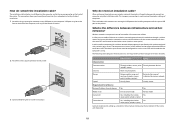
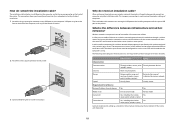
... devices (wireless router)
Security
More security options
Range
Determined by range and number of wireless access points (wireless routers)
Restricted to
Infrastructure mode
Ad hoc mode
Same SSID
Yes, including the wireless
Yes
access point (wireless router)
Same channel
Yes, including the wireless
Yes
access point (wireless router)
Lexmark recommends setting up the printer...
Network Guide - Page 20


... (connected to a computer using ? To improve signal quality, remove sources of the wireless signal the printer is poor wireless signal quality.
Infrastructure mode is that the communication signal will be weaker. The farther two wireless devices are from your wireless network. Usually, the wireless network broadcasts the SSID to run the setup software again and select the...
Network Guide - Page 22


..., but no DHCP server is not supported on the network. Static IP address
An IP address assigned manually by you connect a printer to a wireless network, the printer needs to each other. wireless access point
A device that connects wireless devices together to a wireless network. A setting for the UAA listing. To find the MAC address printed on the network
router...
Similar Questions
How To Program A Lexmark X4650 Printer To Work With The Ipad 2
(Posted by magvell 9 years ago)
Is Lexmark X4650 Printer Airprint Enabledu
(Posted by rhoftomva 9 years ago)
How To Clear Error Message On Lexmark X4650 Printer
(Posted by bobdarkin 10 years ago)
Cannot Install X4650 Printer In Windows 7
(Posted by nmgiga 10 years ago)
Can I Use 32 And 33 Lexmark In In My X4650 Printer?
(Posted by shericoons 11 years ago)

