Lexmark Prevail Pro705 Support Question
Find answers below for this question about Lexmark Prevail Pro705.Need a Lexmark Prevail Pro705 manual? We have 4 online manuals for this item!
Question posted by angsteye on July 6th, 2014
Prevail Pro705 Will Not Align
The person who posted this question about this Lexmark product did not include a detailed explanation. Please use the "Request More Information" button to the right if more details would help you to answer this question.
Current Answers
There are currently no answers that have been posted for this question.
Be the first to post an answer! Remember that you can earn up to 1,100 points for every answer you submit. The better the quality of your answer, the better chance it has to be accepted.
Be the first to post an answer! Remember that you can earn up to 1,100 points for every answer you submit. The better the quality of your answer, the better chance it has to be accepted.
Related Lexmark Prevail Pro705 Manual Pages
Network Guide - Page 2


... the colors of the Wi-Fi indicator light...6 Special wireless installation instructions...6
Ethernet networking 8
Information you will need to set up the printer on an Ethernet network 8 Installing the printer on an Ethernet network...8
Troubleshooting 10
Network troubleshooting checklist...10 Locating IP addresses...11 Wireless troubleshooting...12
Notices 17
Edition notice...17...
Network Guide - Page 3


...basic networking problems. For additional networking information or other information about the printer
The Network Getting Started Guide helps you want to write down the security...Different wireless networks require different security information. Wireless networking
Finding more information about the printer, see the comprehensive User's Guide available in a safe place for future reference...
Network Guide - Page 4


...key (WEP key or WPA passphrase)
You must provide this information to complete the wireless printer configuration.
Wi-Fi Protected Setup (WPS) is not applicable in ad hoc networks.
...a Click , or click Start and then click Run. Wireless networking
4 You cannot configure the printer for network devices. For Windows users
1 Close all open software programs. 2 Insert the installation ...
Network Guide - Page 5


...is faster than manual configuration, and it can find these identifier marks to configure the printer, the wireless router must also support WPS.
If the Welcome screen does not appear ...on every computer that will need to enter your access point or router. Configuring the printer wirelessly using WPS, make sure you type all open software programs. 2 Insert the installation...
Network Guide - Page 6


... of the following instructions apply to work wirelessly, see the documentation that came with another ad hoc
device.
• Blinking orange means one of the printer may no longer be valid. • Green means that your wireless network. Before you begin
• Make sure your box is wireless-enabled and activated...
Network Guide - Page 7
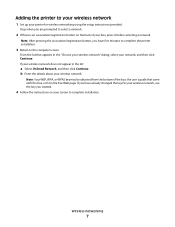
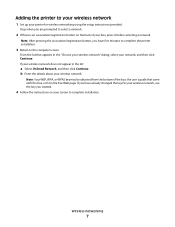
...wireless network, use the key you are prompted to your wireless network
1 Set up your printer for wireless networking using the setup instructions provided.
Note: Your WEP, WPA, or WPA2...of your wireless network. If you have five minutes to complete the printer installation.
3 Return to complete installation. Adding the printer to select a network.
2 If there is an association/registration ...
Network Guide - Page 8


...Macintosh users
1 Close all open software applications. 2 Insert the installation software CD. Installing the printer on an Ethernet network
Before you begin: Note: If your network. If the installation dialog... not appear after a minute, do one of the following information before you install the printer on an Ethernet network, make it easier for you
are prompted to remember. For Windows...
Network Guide - Page 9


Ethernet networking
9
3 Double-click Install. 4 Follow the instructions on the computer screen to set up the printer, selecting Ethernet connection when you
are prompted to select a connection type.
Network Guide - Page 10


.... Troubleshooting
10
If possible, use a new cable. Print a network setup page from the printer to check the network settings.
See the User's Guide on the software installation CD for more...sure if your security information is correct, run the wireless setup again.
• The printer and the computer are turned on your network. Try accessing other connecting devices are within ...
Network Guide - Page 11


... Run. 2 In the Start Search or Run box, type cmd. 3 Press Enter, or click OK.
Many devices can locate the printer IP address by viewing the printer network setup page.
Locating the printer IP address
• You can interfere with the wireless signal. The Command Prompt window opens.
4 Type ipconfig, and then press...
User's Guide - Page 22


... available in Mac OS X version 10.6)
Set up the printer on the features of a memory device inserted into a
network printer.
• Transfer photos and PDF documents from your printer. Note: Your printer may not come with cartridge installation. • Print a test page. • Print an alignment page. • Clean the printhead nozzles. • Order ink...
User's Guide - Page 125
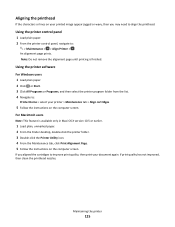
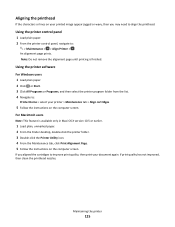
... or Start. 3 Click All Programs or Programs, and then select the printer program folder from the list. 4 Navigate to :
> Maintenance > > Align Printer > An alignment page prints.
If print quality has not improved, then clean the printhead nozzles. Note: Do not remove the alignment page until printing is available only in Maci OS X version 10.5 or...
User's Guide - Page 133


... until printing is printing blank pages
Blank pages may be caused by improperly installed ink cartridges.
to Align Printer, and the press . RECONNECT THE PRINTER POWER SUPPLY
1 Turn off the printer, and then unplug the power cord from the wall outlet. 2 Gently remove the power supply from the wall outlet, and then wait 10...
User's Guide - Page 139
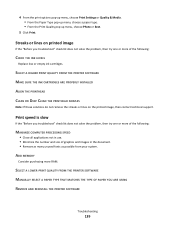
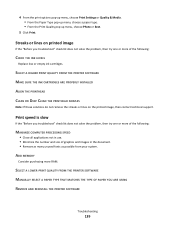
.... • From the Print Quality pop-up menu, choose Photo or Best.
5 Click Print. SELECT A HIGHER PRINT QUALITY FROM THE PRINTER SOFTWARE MAKE SURE THE INK CARTRIDGES ARE PROPERLY INSTALLED ALIGN THE PRINTHEAD CLEAN OR DEEP CLEAN THE PRINTHEAD NOZZLES
Note: If these solutions do not remove the streaks or lines on...
User's Guide - Page 184


...printer 99 Address Book setting up 85, 86 Address Book, fax setting 83 ADF output tray location 9 ADF paper guide location 9 ADF tray location 9 adjusting dialing and ringer volume 92 adjusting speaker volume 92 AIO Setup Utility 84 AliceBox 100 aligning... (Windows) 101 checking
ink levels 124 checking an unresponsive printer 128 checking the dial tone 92 checklist
before you troubleshoot 128...
User's Guide - Page 188


... panel buttons 14 location 9 using 14 printer does not print wireless 153 printer does not print wirelessly 157 printer does not respond 133 printer memory fax 96 printer printing blank pages 133 printer problems, basic solutions 128 Printer Settings 84 printer software installing 25 uninstalling 24 printer, setting as default 55 printhead aligning 125 printhead access location 9 printhead error...
Quick Reference - Page 5


....6 Kbps modem speed. Save energy and paper by activating Eco-Mode.
Select photos to the printer.
10 Printer control panel
Operate the printer.
5 Recommended for the following printer models: • Lexmark Pro705 • Lexmark Pro706 • Lexmark Pro703
Printer features
Your printer comes with full features that came with your home or office over a secure wireless network...
Quick Reference - Page 11
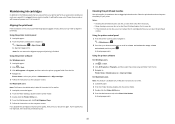
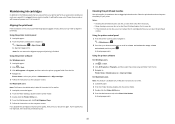
... the Maintenance tab, select Clean Print Nozzles.
Using the printer control panel 1 From the printer control panel, navigate to:
> Maintenance > 2 Press the up or down arrow button to scroll to :
> Maintenance > > Align Printer > An alignment page prints. It will temporarily power on the computer screen. Aligning the printhead
If the characters or lines on your printed...
Quick Reference - Page 14


... OS X version 10.5 or earlier)
Note: This application is automatically installed with cartridge installation. • Print a test page. • Print an alignment page. • Clean the printhead nozzles. • Order ink or supplies. • Register the printer. • Contact technical support.
Use Customer Support Lexmark Software Updates Lexmark Online Order Supplies Online...
Quick Reference - Page 22
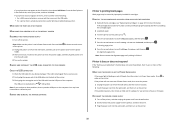
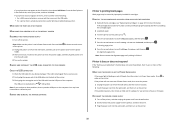
..., then check our Web site for updates for three seconds to a defective port.
You may be caused by improperly installed ink cartridges. Press to Align Printer, and the press .
If the cable is in the Default tab, select your printer does not appear on the list, then try another USB port on the...
Similar Questions
How To Align Printer Lexmark E460dn
(Posted by Chrfgjh 10 years ago)
Lid On Prevail Pro705 Printer Will Not Close All The Way
(Posted by louruss 10 years ago)
How To Reset Lexmark Prevail Pro705 Printer Cartridge
(Posted by Scmx 10 years ago)
Where Can I Order Lexmark Prevail Pro705 Power Cord
(Posted by bobmf 10 years ago)

