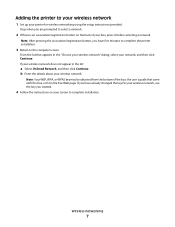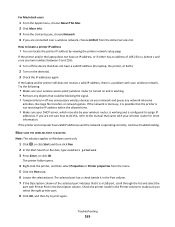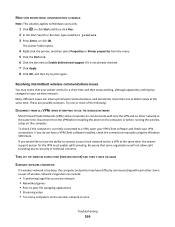Lexmark Prevail Pro705 Support Question
Find answers below for this question about Lexmark Prevail Pro705.Need a Lexmark Prevail Pro705 manual? We have 4 online manuals for this item!
Question posted by Mjajd1694 on December 9th, 2012
The Network Is Busy
What do I do if it says the network is busy/.
Current Answers
Answer #1: Posted by LexmarkListens on December 10th, 2012 7:49 AM
Do you have a Mac or Windows? Try to unplug the power of the printer for about 30 seconds then plug it back in. Also, make sure that there is no error message on the LCD screen of the printer.
If you have a Mac, uninstall the driver and download an updated driver online: http://bit.ly/xIRDvU
Lexmark Listens
Phone:
USA: 1-800-539-6275
Canada: (877) 856-5540
UK: 0800 121 4726
South Africa: 0800 981 435
Related Lexmark Prevail Pro705 Manual Pages
Similar Questions
How To Set Up A Lexmark Prevail Pro705 To Wireless Network Windows 8
(Posted by balutige 10 years ago)
How To Add Network Print Que To Lexmark Prevail Pro705
(Posted by ms67toran 10 years ago)
How Do I Connect Ipad To To Prevail 705
My iPad cannot find my printer prevail 705
My iPad cannot find my printer prevail 705
(Posted by Delfonics33 11 years ago)
Install Printer On My Computer
Hi! I need to install the printer Prevail Pro705on my computer, I don't have a cd drive, so I need t...
Hi! I need to install the printer Prevail Pro705on my computer, I don't have a cd drive, so I need t...
(Posted by michconcepcion 11 years ago)