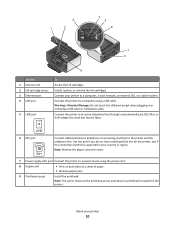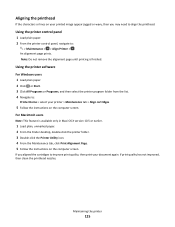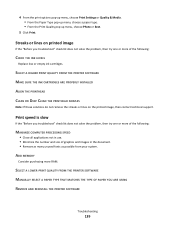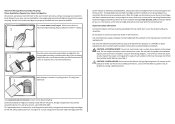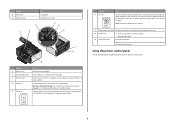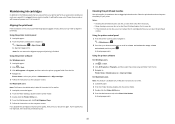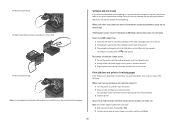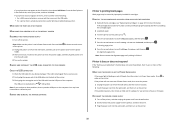Lexmark Prevail Pro705 Support Question
Find answers below for this question about Lexmark Prevail Pro705.Need a Lexmark Prevail Pro705 manual? We have 4 online manuals for this item!
Question posted by Pitzaand on November 30th, 2013
Lexmark How To Cleaning Printhead Prevail 705 Only Two Colors Printing
The person who posted this question about this Lexmark product did not include a detailed explanation. Please use the "Request More Information" button to the right if more details would help you to answer this question.
Current Answers
Related Lexmark Prevail Pro705 Manual Pages
Similar Questions
How To Clean Printhead On Lexmark Platinum Pro905 Printer
(Posted by Boojknapp 10 years ago)
I Need To Print From My Iphone 4s To My Lexmark Prevail 705.
How do I print from my ihpone 4s to my Lexmark 4s? I know it is not Air Print, and I tried the downl...
How do I print from my ihpone 4s to my Lexmark 4s? I know it is not Air Print, and I tried the downl...
(Posted by scotth1152 11 years ago)
Color Printing
Tried today to print using black and color. Only the black will print. Deep cleaned the print head w...
Tried today to print using black and color. Only the black will print. Deep cleaned the print head w...
(Posted by gwood1140 11 years ago)