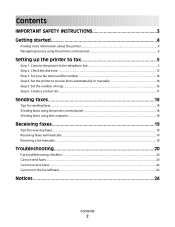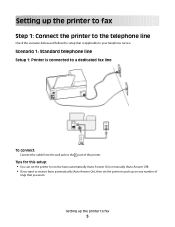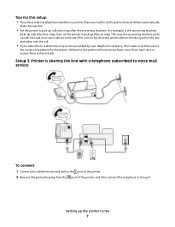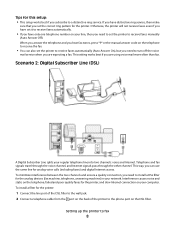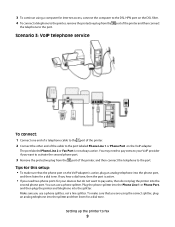Lexmark Prevail Pro705 Support Question
Find answers below for this question about Lexmark Prevail Pro705.Need a Lexmark Prevail Pro705 manual? We have 4 online manuals for this item!
Question posted by Mslucy1954 on December 19th, 2013
How Do You Connect A Landmark Prevail Pro 705 To 7
How do you connect a lexmark prevail pr 705 tol any Ipad
Current Answers
Answer #1: Posted by TommyKervz on December 19th, 2013 1:11 PM
Greetings. The model does not suppport airprinting and thus you need to resort to workaround
Related Lexmark Prevail Pro705 Manual Pages
Similar Questions
How To Print Fro My Ipad 3 To My Lexmark Prevail Pro 705 Wireless Printer?
(Posted by tefa 9 years ago)
How To Scan Multiple Pages Into One Document Lexmark Prevail Pro 705
(Posted by saceFe 10 years ago)
Setup Prevail Pro 705 To Receive Faxes With One Phone Line
how do i set up to receive faxes with one phone line with answering machine?
how do i set up to receive faxes with one phone line with answering machine?
(Posted by joybrookmeyer 10 years ago)
Possible Printerhead Problem On Lexmark Prevail Pro 705
CONTINUES TO PROMP THAT BLACK CARTRIDGE MISSING EVEN NEW ONE IS INSTALLED
CONTINUES TO PROMP THAT BLACK CARTRIDGE MISSING EVEN NEW ONE IS INSTALLED
(Posted by earmax 11 years ago)