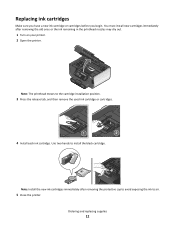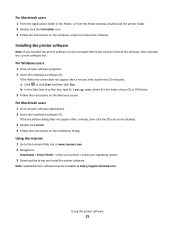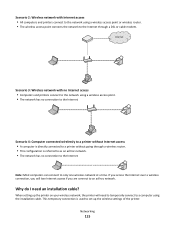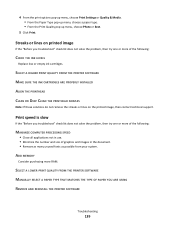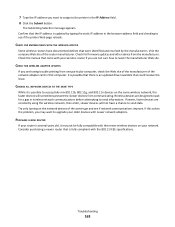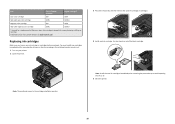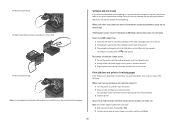Lexmark Prevail Pro705 Support Question
Find answers below for this question about Lexmark Prevail Pro705.Need a Lexmark Prevail Pro705 manual? We have 4 online manuals for this item!
Question posted by earmax on September 12th, 2012
Possible Printerhead Problem On Lexmark Prevail Pro 705
Current Answers
Answer #1: Posted by LexmarkListens on September 12th, 2012 1:36 PM
If your using a remanufactured/refilled cartridge, replace the cartridge with a genuine Lexmark cartridge.
If you need any help, feel free to contact us via email/chat/phone.
Lexmark Listens
Phone:
USA: 1-800-539-6275
Canada: (877) 856-5540
UK: 0800 121 4726
South Africa: 0800 981 435
Related Lexmark Prevail Pro705 Manual Pages
Similar Questions
How do you connect a lexmark prevail pr 705 tol any Ipad