Lexmark Pinnacle Pro901 Support Question
Find answers below for this question about Lexmark Pinnacle Pro901.Need a Lexmark Pinnacle Pro901 manual? We have 5 online manuals for this item!
Question posted by maJohn09 on June 8th, 2014
My Lexmark Pro 901 Printer Won't Print In Black
The person who posted this question about this Lexmark product did not include a detailed explanation. Please use the "Request More Information" button to the right if more details would help you to answer this question.
Current Answers
There are currently no answers that have been posted for this question.
Be the first to post an answer! Remember that you can earn up to 1,100 points for every answer you submit. The better the quality of your answer, the better chance it has to be accepted.
Be the first to post an answer! Remember that you can earn up to 1,100 points for every answer you submit. The better the quality of your answer, the better chance it has to be accepted.
Related Lexmark Pinnacle Pro901 Manual Pages
User's Guide - Page 7


... out of time (the Power Saver timeout).
• Share your printer.
The Power Saver feature puts the printer in Toolbars, the Print or Print Preview dialog,
or the printer display (depending on your printer
7 About your printer
Thank you for choosing this feature sets the printer to share a single printer among multiple computers,
thus conserving energy and other resources.
User's Guide - Page 13


... work with your printer and help extend the life of your product. Lexmark's warranty does not cover damage caused by non-Lexmark ink or ink cartridges.
Ordering and replacing supplies
13 After use only Lexmark ink cartridges.
Lexmark Pro900 Series models
Item
Return Program Cartridge1 Regular cartridge2
Black cartridge
100
100A
High yield black cartridge
100XL, 105XL...
User's Guide - Page 22


Manage, edit, transfer, and print photos and documents.
• Print black or text-only Web pages to install this program from Windows. Scan a document and produce text that you can edit with the printer software if the printer has wireless capability.
• Troubleshoot the printer. • Access the printer maintenance functions. • Contact technical support. Note: This program...
User's Guide - Page 23


...open and then click Properties, a Printing Preferences dialog appears. Printer Services dialog (not available in the Macintosh OS
Use the
To
Print dialog
Adjust the print settings and schedule print jobs. Using the Macintosh printer software
Software installed during installation. These applications are installed along with the printer software. Use the Lexmark All-In-One Center (referred...
User's Guide - Page 102
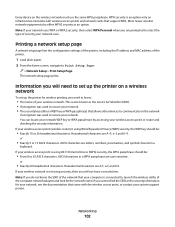
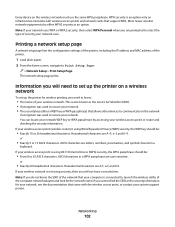
... used to secure your network. • The security key (either a WEP key or WPA passphrase) that your network uses. Printing a network setup page
A network setup page lists the configuration settings of the printer, including the IP address and MAC address of security your computer is not using security, then you will need...
User's Guide - Page 118


...WEP, WPA, or WPA2) used on a wireless network use cables to communicate with internal print servers built in them so that lets it must have a wireless network adapter attached or ... the type of cables to communicate with each other over a network. For desktop computers, laptops, and printers to a hub, router, or switch. • The network is a collection of security my network ...
User's Guide - Page 139


... unplug the power cord from the wall outlet. 2 Gently remove the power supply from the printer, and then reinsert it . 3 Plug the power cord into the USB port of the printhead.
3 Close the printer. Print job does not print or is marked with a
USB symbol.
You may have connected to have problems, then try...
User's Guide - Page 159


... firewall access when you have completed the wireless installation. Troubleshooting
159
If there is a firewall on the computer, try to print, make sure you select Install a printer. • If you install the printer or try one or more of the previous solutions worked, call Customer Support. • If there is connected to the...
User's Guide - Page 160


... network" on page 160 • "Wi-Fi indicator light is not lit" on page 164 • "Wi-Fi indicator light is green but the printer does not print (Windows only)" on page 164 • "Wi-Fi indicator light is still orange" on page 165 • "Wi-Fi indicator light is blinking orange...
User's Guide - Page 164


... and turned on. • Make sure the printer is plugged into a working .
The printer folder opens.
4 Right-click the new printer; SELECT THE WIRELESS PRINTER
You may need to select the wireless printer from the menu, select Use Printer Online. 5 Close the Printers or Printers and Faxes window and try printing again. Troubleshooting
164 Wi-Fi indicator light is...
User's Guide - Page 192


... 171
black and white scanning 69 blocking faxes 100 Bluetooth
printing 51 setting the security level 50 setting up a connection 49 broadcast fax, sending immediately 92 buttons printer control panel... cannot send faxes 150 cartridges, ink
ordering 13 using genuine Lexmark 13 changing Power Saver timeout 19 changing printing mode 55 changing wireless settings after installation (Mac) 106 changing...
User's Guide - Page 196


... control panel buttons and icons 16 cleaning 135 location 11
printer does not print wireless 159
printer does not print wirelessly 164 printer does not respond 140 printer memory
fax 100 printer printing blank pages 140 printer problems, basic solutions 136 printer software
installing 26 uninstalling 25 printer solutions 129 printer, setting as default 54 printhead aligning 132 printhead access...
User's Guide - Page 198


...
poor quality at the edges of page 145
slow print speed 146 streaks or lines on printed
image 145 troubleshooting, setup
cannot print through USB 141 incorrect language appears on
display 137 page does not print 139 printer does not respond 140 printer printing blank pages 140 printhead error 137 software did not install 138 troubleshooting, wireless...
User's Guide - Page 199


... settings after installation (Windows) 106 photos do not print from memory card across wireless network 156 printer and computer on different networks 124 printer works intermittently on wireless network 173 Wi-Fi indicator ...
Wi-Fi indicator light is blinking orange 166 Wi-Fi indicator light is green
printer does not print 164 Wi-Fi indicator light is still orange 165 Wi-Fi Protected Setup 110...
Quick Reference - Page 3
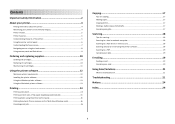
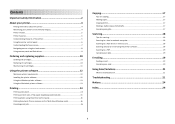
... software 12
Minimum system requirements 12 Installing the printer software 12 Using the Windows printer software 13 Using the Macintosh printer software 13
Printing 14
Printing a document...14 Printing on both sides of the paper (duplexing) automatically 15 Printing photos using the printer control panel 15 Printing documents from a memory card or flash drive (Windows only 16 Canceling...
Quick Reference - Page 4


..., or flash drive for reuse or recycling through the Lexmark Cartridge Collection Program. It also includes information on one side of paper.
• Print on your printer model).
• Preview print jobs before printing. By selecting certain printer settings or tasks, you to print multiple pages on troubleshooting common printer setup problems.
For additional information about the...
Quick Reference - Page 5


... other multiple-page documents easily with one-touch, computer-free black or color copying. Recommended for the following printer models: • Lexmark Pro905 • Lexmark Pro904 • Lexmark Pro903
Printer features
Your printer comes with full features that display your printer with up to view, edit, and print photos directly from virtually anywhere in Windows.
Load additional...
Quick Reference - Page 13


...; Print black or text-only Web pages to print. • Print two-sided copies. • Select the paper type. • Add a watermark. • Enhance images. • Save settings. Note: Printing Preferences is installed automatically with a document open and then click Properties, a Printing Preferences dialog appears.
Using the Macintosh printer software
Software installed during printer...
Quick Reference - Page 14


... want to as AIO Setup Utility)
• Customize settings for scan jobs.
Download and install the latest printer software. Use the
To
Print dialog
Adjust the print settings and schedule print jobs. Network Card Reader (in Mac OS X version 10.6) or Lexmark Network Card Reader (in Mac OS X version 10.5 or earlier) (referred to visit.
Quick Reference - Page 23


... troubleshoot" checklist does not solve the problem, then try another USB port on the printer, and then open , choose File > Print. 2 From the printer pop-up menu, choose your printer does not appear on the printer.
REMOVE AND REINSTALL THE PRINTER SOFTWARE
Printer is marked with
.
REINSTALL THE INK CARTRIDGES AND DEEP CLEAN AND ALIGN THE PRINTHEAD...
Similar Questions
Why Is My Lexmark Pro 901 Printer Not Printing All The Letters
(Posted by saswhi 9 years ago)
Is Lexmark Pinacle Pro 901 Printer An Air Print Ready Printer?
(Posted by mbyglora01 10 years ago)
How To Print An Envelope On A Lexmark Pinnacle Pro 901 Printer
(Posted by Alomacrashm 10 years ago)
How Do I Load Photo Paper 4x6 In Lewmark Pro 901 Printer?
(Posted by planjoanib 10 years ago)
How To Clear A Lexmark Pinnacle Pro 901 Printer Job From My Computer
(Posted by bobabi 10 years ago)

