Lexmark Pinnacle Pro901 Support Question
Find answers below for this question about Lexmark Pinnacle Pro901.Need a Lexmark Pinnacle Pro901 manual? We have 5 online manuals for this item!
Question posted by saswhi on June 25th, 2014
Why Is My Lexmark Pro 901 Printer Not Printing All The Letters
The person who posted this question about this Lexmark product did not include a detailed explanation. Please use the "Request More Information" button to the right if more details would help you to answer this question.
Current Answers
There are currently no answers that have been posted for this question.
Be the first to post an answer! Remember that you can earn up to 1,100 points for every answer you submit. The better the quality of your answer, the better chance it has to be accepted.
Be the first to post an answer! Remember that you can earn up to 1,100 points for every answer you submit. The better the quality of your answer, the better chance it has to be accepted.
Related Lexmark Pinnacle Pro901 Manual Pages
Network Guide - Page 3


... while the WEP key or WPA passphrase allows printers and computers to write down the security key and SSID exactly, including any capital letters, and store it in your wireless network. Note.... Use the space provided below to join your printer program folder, on the installation software CD, or on our Web site at www.lexmark.com/publications/.
Information you copy down this information....
Network Guide - Page 12


...printer control panel, navigate to see the documentation that came with the wireless network, or contact the person who set up your wireless network.
ASCII characters in a WPA passphrase are letters...then do not know this information, then see if your printer has a Demo Mode. Wireless troubleshooting
Cannot print over your wireless network.
End your wireless network.
Hexadecimal ...
Network Guide - Page 14


..." entry is typically the wireless access point . • The IP address appears as four sets of the printer. In the Wireless section, look for SSID.
3 Compare the SSID of the computer and SSID of numbers separated...OK. If the SSIDs are the same, then the computer and the printer are stored.
d On the main page, click Wireless or any capital letters.
2 Print the printer network setup page.
Network Guide - Page 15


...you have waited long enough for the printer and the laptop to attach to print again. This can occur if the ...printer only supports wireless printing through AirPort base stations for future reference. If the laptop and/or printer still does not receive a valid IP address, there is a problem with your wireless access point (wireless router) is working. • Remove any capital letters...
User's Guide - Page 8


... with fewer cartridges. • Clean the printhead. Finding information about the printer
Publications
What are you to print more pages with the printer and is also available on the Lexmark Web site at http://support.lexmark.com. Inks in High-Yield cartridges allow you looking for printing documents that are ideal for ? Follow the instructions to...
User's Guide - Page 20
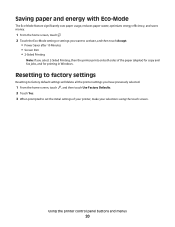
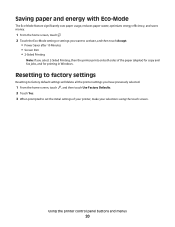
...set the initial settings of the paper (duplex) for copy and fax jobs, and for printing in Windows. Using the printer control panel buttons and menus
20
Saving paper and energy with Eco-Mode
The Eco-Mode...home screen, touch . 2 Touch the Eco-Mode setting or settings you select 2-Sided Printing, then the printer prints on both sides of your printer, make your selections using the touch screen.
User's Guide - Page 23


... the features of the printer that you want to print. • Print two-sided copies. • Select the paper type. • Add a watermark. • Enhance images. • Save settings. Printer software
Applications are saved in the printer folder that appears on thecomputer.
Using the Macintosh printer software
Software installed during installation. Use the Lexmark All-In-One...
User's Guide - Page 49
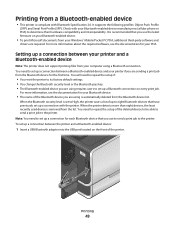
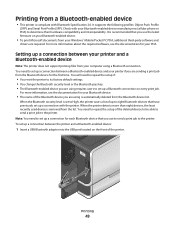
... third-party software and
drivers are using is automatically deleted from the list. You will need to repeat the setup of the printer.
Printing from a Bluetooth-enabled device
• This printer is compliant with your Bluetooth-enabled device manufacturers (cellular phone or PDA) to determine their hardware compatibility and interoperability. It supports the...
User's Guide - Page 53
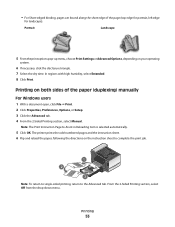
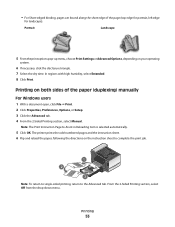
... edge
for landscape).
Portrait
Landscape
5 From the print options pop-up menu, choose Print Settings or Advanced Options, depending on the instruction sheet to complete the print job.
1 2
3
Note: To return to single-sided printing, return to Assist in Reloading item is selected automatically.
5 Click OK. The printer prints the odd-numbered pages and the instruction...
User's Guide - Page 55


... printer pop-up menu, choose the printer. 3 From the print options pop-up menu, choose Print Settings or Quality & Media, depending on your setting configuration.
Printing
55
If you can select a different mode from the Print dialog before sending the print job. 3 Select the printer from the Default Printer pop-up menu, choose the printer.
Note: Printing in Draft or Quick Print...
User's Guide - Page 139


... AND RECONNECT THE USB CABLE CONNECTED TO YOUR PRINTER
Troubleshooting
139 SELECT YOUR PRINTER FROM THE PRINT DIALOG BEFORE SENDING THE PRINT JOB
MAKE SURE THE PRINT JOB IS NOT PAUSED
MAKE SURE YOUR PRINTER IS SET AS THE DEFAULT PRINTER
RECONNECT THE PRINTER POWER SUPPLY
1 Turn off the printer, and then unplug the power cord from the wall...
User's Guide - Page 196


... control panel buttons and icons 16 cleaning 135 location 11
printer does not print wireless 159
printer does not print wirelessly 164 printer does not respond 140 printer memory
fax 100 printer printing blank pages 140 printer problems, basic solutions 136 printer software
installing 26 uninstalling 25 printer solutions 129 printer, setting as default 54 printhead aligning 132 printhead access...
User's Guide - Page 197


... not print 139 printer does not respond 140 printer printing blank pages 140 printhead error 137 software did not install 138
shared printing 115 sharing printer in Windows 114 SmartSolutions 129
adding printer 130 ... 184, 185, 186, 187 Tell Me More 129 tips for
copying 58 e-mailing 74 printing 37 receiving faxes 93 scanning 64 sending faxes 92 touch screen cleaning 135 navigating 18 transmission ...
User's Guide - Page 198


...
poor quality at the edges of page 145
slow print speed 146 streaks or lines on printed
image 145 troubleshooting, setup
cannot print through USB 141 incorrect language appears on
display 137 page does not print 139 printer does not respond 140 printer printing blank pages 140 printhead error 137 software did not install 138 troubleshooting, wireless...
Quick Reference - Page 5


... printing. • SmartSolutions. Check wireless status.
Scan, copy, or fax multiple-page letter-, legal-, and A4-size documents.
5 To read the Lexmark Environmental Sustainability Report, see www.lexmark.com/environment.
You can load the same type of the paper for copy and fax jobs and for the following printer models: • Lexmark Pro905 • Lexmark Pro904 • Lexmark...
Quick Reference - Page 12


...printer program folder from the list. 4 From the Maintenance tab, select Clean Print Nozzles.
Note: Updated printer software may be available at www.lexmark.com. 2 Navigate to 500MB of your CD or DVD
drive. A cleaning page prints...printer driver for this computer before but need to the Lexmark Web site at http://support.lexmark... only at http://support.lexmark.com. For Macintosh users...
Quick Reference - Page 14


... on a wireless network.
Note: With a document or photo open , click File > Print. 2 Click Properties, Preferences, Options, or Setup.
14 Use Customer Support Lexmark Software Updates Lexmark Online Order Supplies Online Printer Registration Visit Lexmark SmartSolutions
To Contact technical support.
Printer Services dialog (not available in Mac OS X version 10.5 or earlier) (referred...
Quick Reference - Page 23


... seated, and then try another USB port on the printer, and then open , choose File > Print. 2 From the printer pop-up menu, choose your printer, and then click Add.
REMOVE AND REINSTALL THE PRINTER SOFTWARE
Printer is not in the Default tab, select your printer, and then click Print.
Note: If you continue to have problems, then try...
Quick Reference - Page 26


... supply port location 6
print job canceling 16
print troubleshooting cannot delete documents from print queue 24
printer features 5 models 5
printer control panel buttons and icons 6 location 5
printer does not respond 24 printer features 5 printer models 5 printer printing blank pages 23 printer problems, basic solutions 21 printer software
installing 12 printer solutions 21 printhead
aligning...
Quick Reference - Page 27
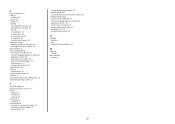
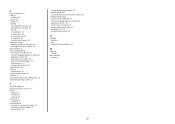
... attaching a photo or document 20 scanning a document or photo 20 Service Center 21 setup troubleshooting cannot print through USB 24 incorrect language appears on display 22 page does not print 23 printer does not respond 24 printer printing blank pages 23 printhead error 22 software did not install 22 SmartSolutions 21 software Service Center 21...
Similar Questions
Why Want My Lexmark Printer Pro 901 Not Print In Color
(Posted by scwil 9 years ago)
My Lexmark Pro 901 Printer Won't Print In Black
(Posted by maJohn09 9 years ago)
How Do You Adjust Setting On A Lexmark Pinnacle Pro 901 Printer
(Posted by bourgua 9 years ago)
Is Lexmark Pinacle Pro 901 Printer An Air Print Ready Printer?
(Posted by mbyglora01 10 years ago)
How To Print An Envelope On A Lexmark Pinnacle Pro 901 Printer
(Posted by Alomacrashm 10 years ago)

