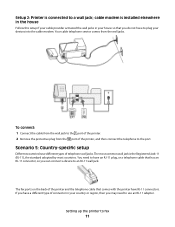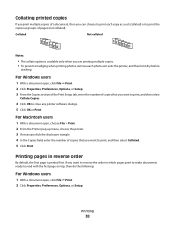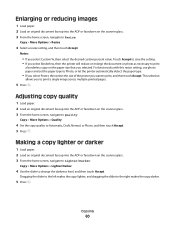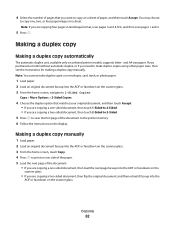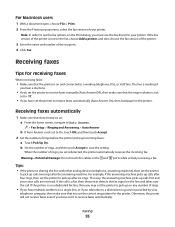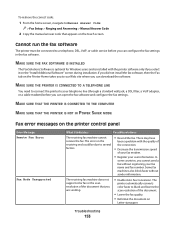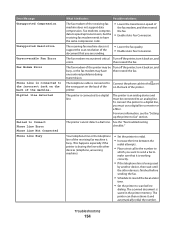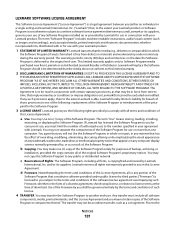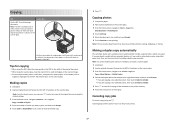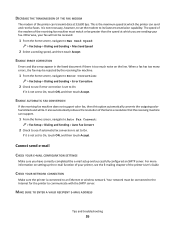Lexmark Pinnacle Pro901 Support Question
Find answers below for this question about Lexmark Pinnacle Pro901.Need a Lexmark Pinnacle Pro901 manual? We have 5 online manuals for this item!
Question posted by KBrady1223 on August 19th, 2013
Lexmark Pinnacle Fax Modem
Current Answers
Answer #1: Posted by SoCalWoman on August 20th, 2013 1:21 AM
You likely need to install the correct printer driver onto your Windows 8 Operating System. You can access the Lexmark website for your Printer model by clicking here
Once at the link, Click on the title 'Windows 7 and Windows 8 information' located on the upper right side of the webpage. Then go to the Windows 8 information page by using the 'Click here' link. Continue to follow the prompts to locate the correct driver download for your system, if available.
Hope this helps
Much appreciation to those who acknowledge our members for their contribution toward finding a solution.
~It always seems impossible until it is done~
Nelson Mandela