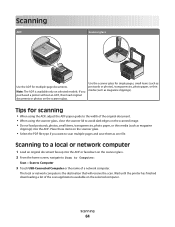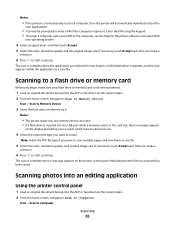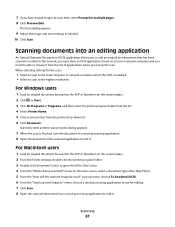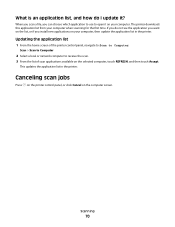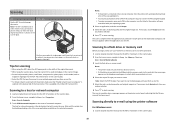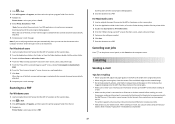Lexmark Pinnacle Pro901 Support Question
Find answers below for this question about Lexmark Pinnacle Pro901.Need a Lexmark Pinnacle Pro901 manual? We have 5 online manuals for this item!
Question posted by ladonQuali on April 16th, 2014
Lexmark Pinnacle Pro901 Scanner Cannot Find Application List
The person who posted this question about this Lexmark product did not include a detailed explanation. Please use the "Request More Information" button to the right if more details would help you to answer this question.
Current Answers
Related Lexmark Pinnacle Pro901 Manual Pages
Similar Questions
Lexmark Pinnacle Pro901
Lexmark Pinnacle Pro901 hinges for both the left and the right side.
Lexmark Pinnacle Pro901 hinges for both the left and the right side.
(Posted by grbuild 7 years ago)
Printer Will Not Work On Scan Mode Says Can Not Retrieve Application List
what does can not retrieve application list meen?
what does can not retrieve application list meen?
(Posted by melbon 9 years ago)
Pinnacle Pro901 Cannot Retrieve Scan Applications List
(Posted by sarabrajg 9 years ago)
How To Download Scan Application On My Mac For Lexmark Pinnacle Pro901
(Posted by Marickhd 10 years ago)
Problems With Scan Downloading Application List
cannot retrieve application list when trying to scan on lexmarkx6675
cannot retrieve application list when trying to scan on lexmarkx6675
(Posted by elvismartin 11 years ago)