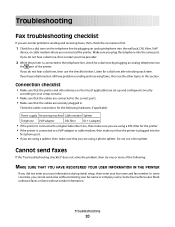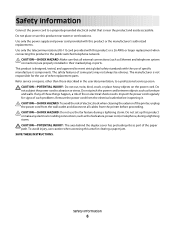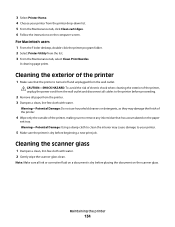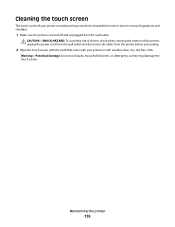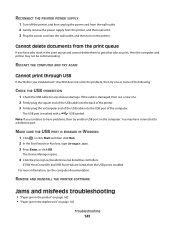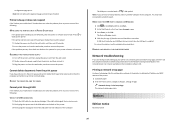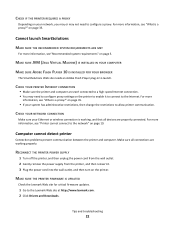Lexmark Pinnacle Pro901 Support Question
Find answers below for this question about Lexmark Pinnacle Pro901.Need a Lexmark Pinnacle Pro901 manual? We have 5 online manuals for this item!
Question posted by yatije on August 3rd, 2013
How To Connect Power Cord To Pinnacle 901 Lexmark Printer
The person who posted this question about this Lexmark product did not include a detailed explanation. Please use the "Request More Information" button to the right if more details would help you to answer this question.
Current Answers
Related Lexmark Pinnacle Pro901 Manual Pages
Similar Questions
How To Setup My Email In The Lexmark Pinnacle 901 Printer
(Posted by GUhernan 10 years ago)
How To I Connect My Lexmark Pinnacle Pro901 Printer To My Network?
(Posted by kibepet 10 years ago)
Pinnacle 901 Printer Is Busy And Won't Print If 2 Computers Are On
(Posted by daveDan 10 years ago)
How Can I Set Up My Lexmark Pinnacle 901 Printer With My Ipad
(Posted by Lvjzu 10 years ago)
Lexmark Z22 Printer Power Cord
I cannot find my power cord. Is there any other cord that will fit for my printer?
I cannot find my power cord. Is there any other cord that will fit for my printer?
(Posted by sonialindsay73 11 years ago)