Lexmark Pinnacle Pro901 Support Question
Find answers below for this question about Lexmark Pinnacle Pro901.Need a Lexmark Pinnacle Pro901 manual? We have 5 online manuals for this item!
Question posted by GUhernan on March 15th, 2014
How To Setup My Email In The Lexmark Pinnacle 901 Printer
The person who posted this question about this Lexmark product did not include a detailed explanation. Please use the "Request More Information" button to the right if more details would help you to answer this question.
Current Answers
There are currently no answers that have been posted for this question.
Be the first to post an answer! Remember that you can earn up to 1,100 points for every answer you submit. The better the quality of your answer, the better chance it has to be accepted.
Be the first to post an answer! Remember that you can earn up to 1,100 points for every answer you submit. The better the quality of your answer, the better chance it has to be accepted.
Related Lexmark Pinnacle Pro901 Manual Pages
Fax Guide - Page 5
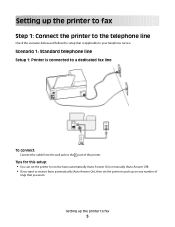
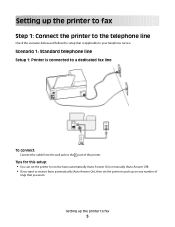
... connect:
Connect the cable from the wall jack to the port of
rings that is applicable to your telephone service. Tips for this setup: • You can set the printer to receive faxes automatically (Auto Answer On) or manually (Auto Answer Off). • If you want to receive faxes automatically (Auto Answer...
User's Guide - Page 8


... ink cartridges, try using less ink than normal and
are ideal for printing documents that are you to www.lexmark.com/recycle.
About your prints.
Initial setup instructions:
• Connecting the printer • Installing the printer software
Find it away. • Recycle paper from discarded print jobs. • Use recycled paper.
To return
an...
User's Guide - Page 9


...; Driver downloads • Live chat support • E-mail support
Lexmark Support Web site-
to view context-sensitive
information. Record the following information (located on the store receipt and the back of the printer), and have it here
Additional setup and instructions for using the printer:
• Selecting and storing paper and specialty media •...
User's Guide - Page 22


...-in phone book. • Access the Lexmark Fax Setup Utility in four-in-one printers. Using the printer software
22
Use the Fax
Setup Utility to PDF. • Adjust settings for Office) Lexmark Fax Solutions (referred to as Fax Solutions)
Abbyy Sprint OCR Lexmark Wireless Setup Utility (referred to as Wireless Setup Utility)
Lexmark Service Center (referred to as Tools...
User's Guide - Page 23


... click Properties, a Printing Preferences dialog appears.
Use the Lexmark All-In-One Center (referred to as All-In-One Center)
Lexmark AIO Setup Utility (referred to as the following:
• Select the number of copies to use. These applications are installed along with the printer software. The dialog lets you select options for the...
User's Guide - Page 24


...; Clean the printhead nozzles. • Order ink or supplies. • Register the printer. • Contact technical support.
Lexmark Wireless Setup Assistant
Set up the printer on the features of a memory device inserted into a network printer.
• Transfer photos and PDF documents from the printer drop-down list. 5 From the Support tab, click On-line support. 6 From...
User's Guide - Page 26
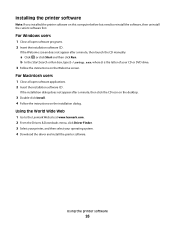
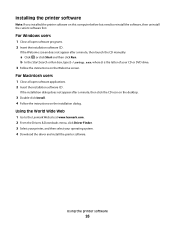
...a Click , or click Start and then click Run. Using the printer software
26 b In the Start Search or Run box, type D:\setup.exe, where D is the letter of your operating system. 4 ... printer software
Note: If you installed the printer software on this computer before but need to the Lexmark Web site at www.lexmark.com. 2 From the Drivers & Downloads menu, click Driver Finder. 3 Select your printer...
User's Guide - Page 49
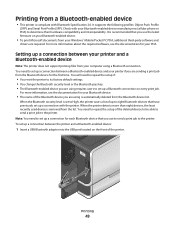
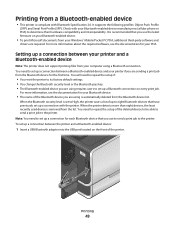
...Bluetooth-enabled device manufacturers (cellular phone or PDA) to set to High, the printer saves a list of the printer. For more than eight devices, the least recently used device is recommended that... up a connection for the first time. Note: You need to repeat the setup if:
• You reset the printer to its factory default settings. • You change the Bluetooth security level or...
User's Guide - Page 77
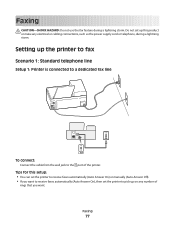
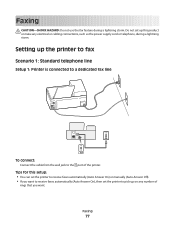
...Do not use the fax feature during a lightning storm.
Tips for this setup: • You can set the printer to receive faxes automatically (Auto Answer On) or manually (Auto Answer ...during a lightning storm. Do not set the printer to the port of
rings that you want . Setting up the printer to fax
Scenario 1: Standard telephone line
Setup 1: Printer is connected to a dedicated fax line
EXT ...
User's Guide - Page 112


... after a minute, then click the CD icon on the desktop.
3 Double-click the Lexmark Extras folder. 4 Double-click Lexmark Setup Assistant. 5 Follow the instructions on your printer for one active network connection (Ethernet or wireless) at the same time. If the printer is currently set up for Ethernet 1 Unplug the Ethernet cable from the menu...
User's Guide - Page 137
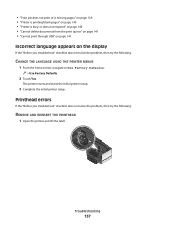
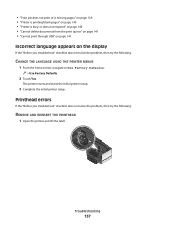
... not solve the problem, then try the following :
CHANGE THE LANGUAGE USING THE PRINTER MENUS
1 From the home screen, navigate to Use Factory Defaults:
> Use Factory Defaults
2 Touch Yes.
The printer resets and starts the initial printer setup.
3 Complete the initial printer setup. • "Print job does not print or is missing pages" on page 139...
User's Guide - Page 164


... the installation CD, or detach the installation cable until you see the Wireless Setup Successful screen. The printer folder opens.
4 Right-click the printer in and turned on. • Make sure the printer is plugged into a working outlet. • If the printer is plugged into a power strip, make sure the light is on. from the...
User's Guide - Page 170


... your wireless settings have a wireless print server installed. If you can use Network Diagnostics to misconfigurations that the printer does not have changed your access point, then you must run the printer wireless setup again. Some reasons your settings may need to change them on all the network devices before you are sure...
Quick Reference - Page 5


....
Place these items on both sides of paper and change the paper default settings so the printer pulls paper from your printer works for the following printer models: • Lexmark Pro905 • Lexmark Pro904 • Lexmark Pro903
Printer features
Your printer comes with your digital camera or memory device without using the proof sheet for printing in your...
Quick Reference - Page 13


... phone book. • Access the Lexmark Fax Setup Utility in four-in the Finder, or from Windows.
Access your printer model. Note: Printing Preferences is installed automatically with the printer software during installation. 1 From the Applications folder in -one printers. Printer software
Use the LexmarkTM Printer Home (referred to as Printer Home)
Lexmark Fast Pics (referred to as Fast...
Quick Reference - Page 14


...; Get help with these Web Links, depending on the
computer. Printer Settings (in Mac OS X version 10.6) or Lexmark AIO Setup Utility (in Mac OS X version 10.6)
(referred to access the Print dialog.
Use Customer Support Lexmark Software Updates Lexmark Online Order Supplies Online Printer Registration Visit Lexmark SmartSolutions
To Contact technical support. In Mac OS X version...
Quick Reference - Page 22
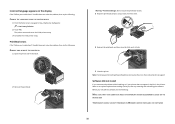
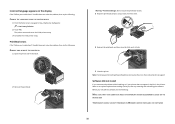
... removing and reinserting the printhead does not resolve the error, then contact technical support. The printer resets and starts the initial printer setup.
3 Complete the initial printer setup.
Before you reinstall the software, do the following :
CHANGE THE LANGUAGE USING THE PRINTER MENUS
1 From the home screen, navigate to Use Factory Defaults: > Use Factory Defaults
2 Touch...
SmartSolutions User's Guide - Page 34


... is working properly.
Would you like to connect to a network now?
• Reinsert the installation software CD or run the Wireless Setup Utility and configure the printer network settings
from your printer is unable to communicate with the Solution Center.
• Make sure you set the Date and Time on
page 29.
•...
SmartSolutions User's Guide - Page 37
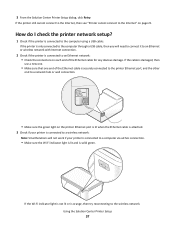
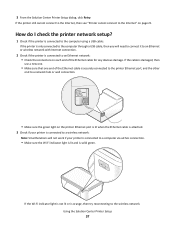
3 From the Solution Center Printer Setup dialog, click Retry. How do I check the printer network setup?
1 Check if the printer is connected to the computer using a USB cable:
If the printer is only connected to the computer through a USB cable, then you will need to connect it to an Ethernet or wireless network with Internet connection.
2 ...
SmartSolutions User's Guide - Page 41


... e-mail 26 Cartridge Finder
incorrect or no data 28 checking Internet connection 36 checking printer connection 29 checking printer Internet connection 36 checking printer network setup 37 checking printer updates
set polling interval 16 checking printer Web setup 36 computer cannot detect printer 22 connection instructions 32 create an account
SmartSolutions 9
D
deleting a solution 15 disabling...
Similar Questions
How To Setup Lexmark Pinnacle Pro901 Network Printer
(Posted by mpandgpsa 9 years ago)
How To Print An Envelope On A Lexmark Pinnacle Pro 901 Printer
(Posted by Alomacrashm 10 years ago)
How To Clear A Lexmark Pinnacle Pro 901 Printer Job From My Computer
(Posted by bobabi 10 years ago)
Pinnacle 901 Printer Is Busy And Won't Print If 2 Computers Are On
(Posted by daveDan 10 years ago)
How Can I Set Up My Lexmark Pinnacle 901 Printer With My Ipad
(Posted by Lvjzu 10 years ago)

