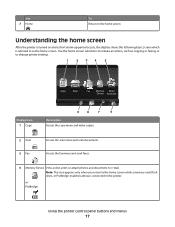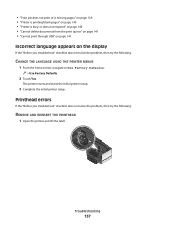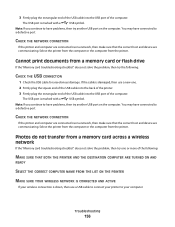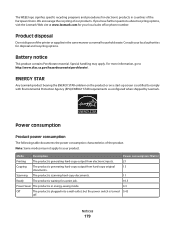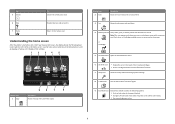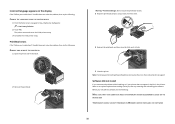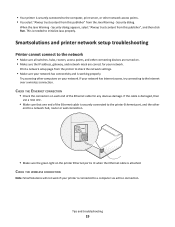Lexmark Pinnacle Pro901 Support Question
Find answers below for this question about Lexmark Pinnacle Pro901.Need a Lexmark Pinnacle Pro901 manual? We have 5 online manuals for this item!
Question posted by vinf620 on September 26th, 2014
Lexmark Pinnacle Pro901 Will Not Copy Or Scan.
The light bar does not move and it appears the belt that drives the light bar is disconnected and a pulley is lose. I would like to try to fix this but I don't know where the pulley, and a lose spring, are supposed to go. I would like to get a service manual, or the related pages from the service manual, to fix this myself.
Current Answers
Related Lexmark Pinnacle Pro901 Manual Pages
Similar Questions
How To Scan With Low Ink Warninglexmark Pinnacle Pro901
(Posted by xm1jtee 10 years ago)
I Have A Huge Streak Across My Copied & Scanned Images
(Posted by jsancious07 11 years ago)
What Can One Do For A Lexmark Printer E260d For The Red Light That Stays On.
(Posted by jadek803 12 years ago)