Lexmark Pinnacle Pro901 Support Question
Find answers below for this question about Lexmark Pinnacle Pro901.Need a Lexmark Pinnacle Pro901 manual? We have 5 online manuals for this item!
Question posted by xm1jtee on September 12th, 2013
How To Scan With Low Ink Warninglexmark Pinnacle Pro901
The person who posted this question about this Lexmark product did not include a detailed explanation. Please use the "Request More Information" button to the right if more details would help you to answer this question.
Current Answers
There are currently no answers that have been posted for this question.
Be the first to post an answer! Remember that you can earn up to 1,100 points for every answer you submit. The better the quality of your answer, the better chance it has to be accepted.
Be the first to post an answer! Remember that you can earn up to 1,100 points for every answer you submit. The better the quality of your answer, the better chance it has to be accepted.
Related Lexmark Pinnacle Pro901 Manual Pages
Fax Guide - Page 18


...users
1 With a document open , click File Print. 2 From the Printer Name menu, select the fax version of your printer, and then click OK.
Sending faxes using the computer
For Windows users
1 With a... on the list, choose Add a printer, and then choose the fax version of the printer.
3 Enter the name and number of the printer is on the scanned image.
Sending faxes
Tips for sending ...
Fax Guide - Page 21


... fax to Max Send Speed:
> Fax Setup > Dialing and Sending > Max Send Speed
2 Select a sending speed, and then save the setting.
To set the printer to scan before dialing so that automatic fax conversion is not necessary, however, to set it and automatically redial the number. To make sure that you do...
User's Guide - Page 4


...scan jobs...70
E-mailing 71
Setting up the printer to e-mail...71 Creating an e-mail contact list...72 Sending e-mail...74 Canceling an e-mail...76
Faxing 77
Setting up the printer...What is SmartSolutions?...129 Creating and customizing printer solutions...130
Maintaining the printer 132
Maintaining ink cartridges...132 Cleaning the exterior of the printer...134 Cleaning the scanner glass...134 ...
User's Guide - Page 7


... the paper. Minimizing your printer
7 This feature sets the screen brightness to low and sets the printer to change to Power Saver
mode after the printer has been idle for a set amount of your printer
Thank you for presentation.
• Use recycled paper. Conserving paper
• Activate Eco-Mode. You can scan documents or photographs and...
User's Guide - Page 11


... using a USB cable.
Use this port if you can load the same type of jobs.
9 Printer control panel
Operate the printer.
10 ADF
Scan, copy, or fax multiple-page letter-, legal-, and A4-size documents.
4
1 2 3
<
<
LINE EXT
5 6
7
9
8
Use the 1 Scanner unit
2 Ink cartridge access 3 Ethernet port 4 USB port
5 LINE Port
To
• Access the...
User's Guide - Page 18


... left idle for 10 minutes. • Set screen brightness to Power Saver mode after the printer is left .
2 Right arrow Scroll right.
Display item
Description
5 SmartSolutions Open the SmartSolutions menu.
6 Ink levels icon
• Display the current ink levels of the installed cartridges. • Access cartridge maintenance and information functions.
7 Setup icon
Access...
User's Guide - Page 22


... Utility to save ink. • Schedule automatic printing of the printer.
Using the printer software
22
Printer software
Use the LexmarkTM Printer Home (referred to as Printer Home)
Lexmark Fast.... • Access the Fax Solutions software. • Scan or e-mail a photo or document. • Edit scanned documents. • Scan documents to install this program from the Web, depending on...
User's Guide - Page 23


...)
• Access the printer utility. • Troubleshoot. • Order ink or supplies. • Contact Lexmark. • Check the printer software version installed on thecomputer.
Use the Lexmark All-In-One Center (referred to as All-In-One Center)
Lexmark AIO Setup Utility (referred to as AIO Setup Utility)
To
• Scan photos and documents...
User's Guide - Page 89


...
• Enable error correction during transmission. • Set whether the printer scans the original document before dialing so that you view the sent and
received fax history of your...View the fax history on your printer.
• Set the printer to receive faxes automatically or manually. Set the printer to scan before or
after dialing, then the printer does not automatically redial, even...
User's Guide - Page 92


... set a color or black-and-white fax, adjust the quality of the fax, set the size of your printer, and then click OK.
The Send Fax Wizard appears.
3 Follow the instructions on the scanned image. The line is on and connected to a working if
you have
entered the numbers of the original...
User's Guide - Page 132
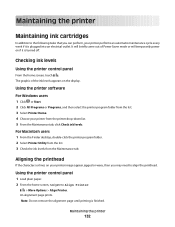
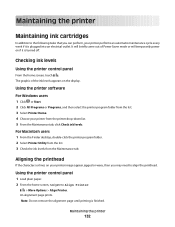
... screen, touch . For Macintosh users 1 From the Finder desktop, double-click the printer program folder. 2 Select Printer Utility from the list. 3 Check the ink levels from the printer drop-down list. 5 From the Maintenance tab, click Check ink levels. Maintaining the printer
Maintaining ink cartridges
In addition to the following tasks that you may need to Align...
User's Guide - Page 133


.... 2 From the Finder desktop, double-click the printer program folder. 3 Select Printer Utility from the list. 4 From the Maintenance tab of your prints. Cleaning the printhead nozzles
Poor print quality is sometimes due to save ink. • If the ink levels are too low, you must replace the ink cartridges before you aligned the cartridges to...
User's Guide - Page 145
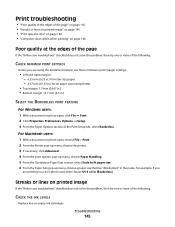
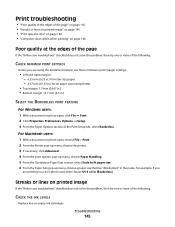
... users: 1 With a document or photo open , choose File > Print. 2 From the Printer pop-up menu, choose the printer. 3 If necessary, click Advanced. 4 From the print options pop-up menu, choose Paper Handling... solve the problem, then try one or more of the following :
CHECK THE INK LEVELS
Replace low or empty ink cartridges. Print troubleshooting
• "Poor quality at the edges of the page"...
User's Guide - Page 146


...and then insert the power cord. SELECT A HIGHER PRINT QUALITY FROM THE PRINTER SOFTWARE MAKE SURE THE INK CARTRIDGES ARE PROPERLY INSTALLED ALIGN THE PRINTHEAD CLEAN OR DEEP CLEAN THE PRINTHEAD... OF PAPER YOU ARE USING REMOVE AND REINSTALL THE PRINTER SOFTWARE
Computer slows down when printing
These are possible solutions. Copy and scan troubleshooting
• "Copier or scanner does not respond...
User's Guide - Page 151
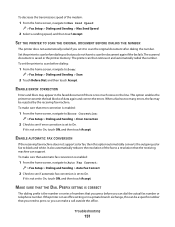
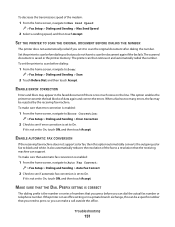
... > Dialing and Sending > Max Send Speed
2 Select a sending speed, and then touch Accept. To make a call outside the office. Troubleshooting
151 The scanned document is not set the printer to black and white. If it is in an office setting or in a private branch exchange, this option automatically converts the outgoing color...
User's Guide - Page 154
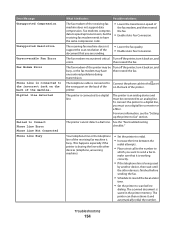
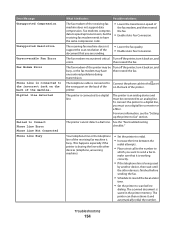
... a digital line, you are sending.
• Lower the fax quality. • Enable Auto Fax Conversion. The receiving fax machine does not support the scan resolution of the printer. Your telephone line or the telephone line of
the fax modem, and then resend the fax.
• Enable Auto Fax Conversion. Troubleshooting
154 The...
User's Guide - Page 192


...152 cannot run fax software 153 cannot scan to computer over a network 148 cannot send e-mail 149 cannot send faxes 150 cartridges, ink
ordering 13 using genuine Lexmark 13 ... 106 changing wireless settings after installation (Windows) 106
Index
192
checking an unresponsive printer 136 checking ink levels 132 checking the dial tone 96 checklist
before you troubleshoot 136 fax troubleshooting 150...
Quick Reference - Page 4


... how to accomplish common printer tasks like printing, copying, and scanning.
Minimizing your ink cartridges, try using the printer software
Software HelpHelp installed automatically with the printer software.* Click Help from the list.
3 Select View User's Guide. On selected printer models, this feature sets the printer to automatically print on your printer's environmental impact even...
Quick Reference - Page 6


...the previous screen. • Exit from one .
3 Touch screen display
• Navigate the printer menus. If an icon is not displayed, then the function is supported in or removing a ...1 Scanner unit 2 Ink cartridge access 3 Ethernet port 4 USB port
5 LINE Port
To
• Access the ink cartridges and printhead. • Remove paper jams.
Install, replace, or remove ink cartridges.
LINE
6...
Quick Reference - Page 7
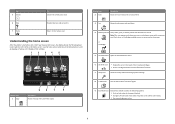
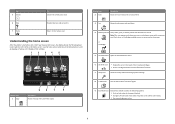
...Ink levels icon
• Display the current ink levels of the installed cartridges. • Access cartridge maintenance and information functions.
7 Setup icon
Access the setup menu and change printer settings.
1
2
34
5
A Copy
Scan...select the following basic screen which is connected to low.
7
Understanding the home screen
After the printer is turned on and a short warm-up period ...
Similar Questions
I Cannot Bypass Low Ink Error In Lexmark Pinnacle Pro901
(Posted by herrytare 9 years ago)
Lexmark Pinnacle Pro901 Cannot Print Color When Low Ink
(Posted by 03Cor 10 years ago)
How Do I Open Printer To Change Ink Cartridge? Pinnacle Pro 901
(Posted by gricer1 11 years ago)

