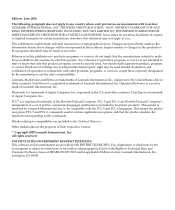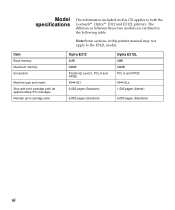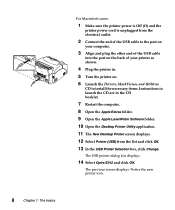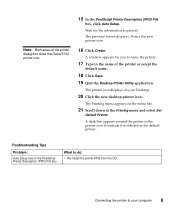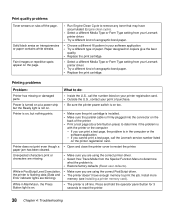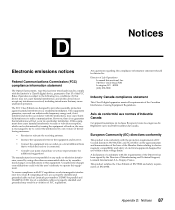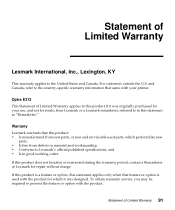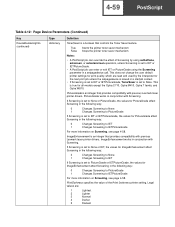Lexmark Optra E312 Support Question
Find answers below for this question about Lexmark Optra E312.Need a Lexmark Optra E312 manual? We have 3 online manuals for this item!
Question posted by assemsalam on January 31st, 2012
Where Can I Find Spare Parts For Lexmark In Egypt
Current Answers
Answer #1: Posted by LexmarkListens on February 2nd, 2012 3:20 AM
Aptec
Phone number :+200- 264-81-166
ITS
Phone number:+200- 275-2506/8 or 267-06629/49
You can also call our customer support line at For Egypt, Dial 02 510 0200 and after hearing the announcement in English Dial 800 2919492, from 7:00 AM to 6:00 PM for Egypt, Lebanon, Jordan (GMT +2). Opening days: Sunday to Thursday closed on Friday-Saturday.
Hope this helps!
Thanks for choosing Lexmark.
Lexmark Listens
Phone:
USA: 1-800-539-6275
Canada: (877) 856-5540
UK: 0800 121 4726
South Africa: 0800 981 435
Related Lexmark Optra E312 Manual Pages
Similar Questions
what does the ms711 laser printer weigh without additional trays?
Each time i print on the Lexmark C534dn printer I get Black Smudge marks on each side and sometimes ...
The length guide lever broke on my dual 500 sheet tray. Can it be replaced.
My Lexmark C534dn color laser printer has red and yellow smudge down each side of the page. On the l...