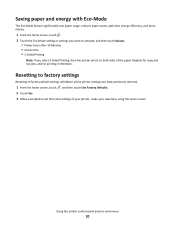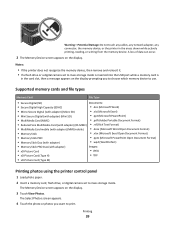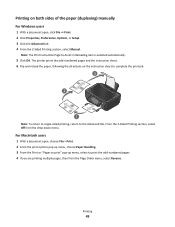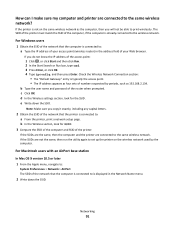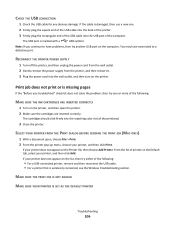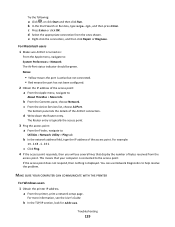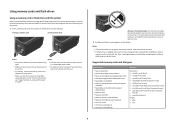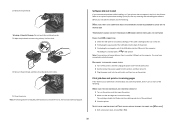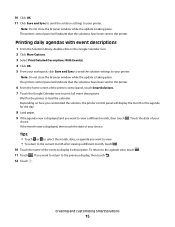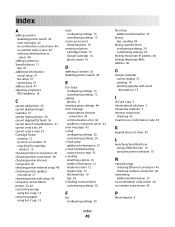Lexmark Interact S600 Support Question
Find answers below for this question about Lexmark Interact S600.Need a Lexmark Interact S600 manual? We have 4 online manuals for this item!
Question posted by terristewart8 on December 14th, 2014
Printer Only Prints 1 Doc.
I send 2 docs to printer. It prints 1 then have to shut down to get other to print.
Current Answers
Answer #1: Posted by waelsaidani1 on December 20th, 2014 9:40 PM
Hello refer here for help: http://support.lexmark.com/index?page=content&id=SO4678&locale=EN&userlocale=EN_US
Related Lexmark Interact S600 Manual Pages
Similar Questions
Why Is My Lexmark Pro901 Printer Printing The Pages Blank? It Sounds Like Its P
I have tried reinserting the print cartridges, powering off then on. The printer sounds like its pri...
I have tried reinserting the print cartridges, powering off then on. The printer sounds like its pri...
(Posted by rosemarie9097 11 years ago)
Why Does My Printer Shut Down Every Time I Try To Print From An Sd Card?
(Posted by ccchouseofhope 11 years ago)
Why Will My Printer Not Print Or Copy Black Text,and What Can I Do About It? .
It is only a year old;
It is only a year old;
(Posted by bridiestubbs 11 years ago)
How To Return To Print Mode From Scan Mode In Lexmark 400 Series Printer
(Posted by barbarafetterman 12 years ago)