Lexmark Impact S301 Support Question
Find answers below for this question about Lexmark Impact S301.Need a Lexmark Impact S301 manual? We have 3 online manuals for this item!
Question posted by lakpapa on June 16th, 2014
How To Reset Ink Cartridges On Lexmark Impact S301
The person who posted this question about this Lexmark product did not include a detailed explanation. Please use the "Request More Information" button to the right if more details would help you to answer this question.
Current Answers
There are currently no answers that have been posted for this question.
Be the first to post an answer! Remember that you can earn up to 1,100 points for every answer you submit. The better the quality of your answer, the better chance it has to be accepted.
Be the first to post an answer! Remember that you can earn up to 1,100 points for every answer you submit. The better the quality of your answer, the better chance it has to be accepted.
Related Lexmark Impact S301 Manual Pages
User's Guide - Page 2


Contents
Safety information 5
About your printer 6
Thank you for choosing this printer!...6 Minimizing your printer's environmental impact 6 Finding information about the printer...7 Understanding the parts of the printer...9
Ordering and replacing supplies 11
Ordering ink cartridges...11 Using genuine Lexmark ink cartridges...11 Replacing ink cartridges...12 Ordering paper and other supplies...
User's Guide - Page 4


Maintaining the printer 86
Maintaining ink cartridges...86 Cleaning the exterior of the printer...88 Cleaning the scanner glass...89
Troubleshooting 90
Before you troubleshoot...90 Using the Service Center to solve printer problems 90 If Troubleshooting does not solve your problem 90 Setup troubleshooting...90 Jams and misfeeds troubleshooting...96 Print troubleshooting...98 Copy and...
User's Guide - Page 7


... through the Lexmark Cartridge Collection Program. To read the Lexmark Environmental Sustainability Report, see www.lexmark.com/environment.
To return an ink
cartridge, go to improve the quality of throwing it here
Setup documentation The setup documentation came with fewer cartridges. • Clean the printhead. Follow the instructions to print more pages with the printer and is...
User's Guide - Page 11


...
108XL
108XLA
1 Licensed for remanufacturing, refilling, or recycling. 2 Available only on the Lexmark Web site at www.lexmark.com. We recommend that you use only Lexmark ink cartridges. For best results, use only genuine Lexmark ink cartridges. Using genuine Lexmark ink cartridges
Lexmark printers, ink cartridges, and photo paper are designed to perform together for superior print quality...
User's Guide - Page 12
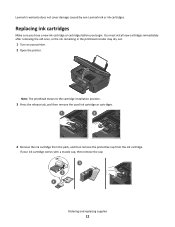
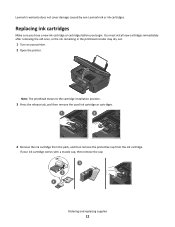
.... Replacing ink cartridges
Make sure you have a new ink cartridge or cartridges before you begin. If your printer. 2 Open the printer.
You must install new cartridges immediately after removing the old ones, or the ink remaining in the printhead nozzles may dry out.
1 Turn on your ink cartridge comes with a muzzle cap, then remove the cap.
3 2 1
Ordering and replacing supplies
12 Lexmark...
User's Guide - Page 13
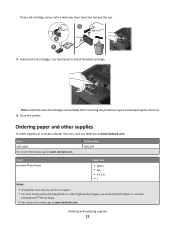
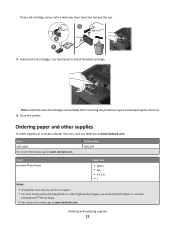
... USB cable For more information, go to locate a dealer near you, visit our Web site at www.lexmark.com. Note: Install the new ink cartridges immediately after removing the protective cap to avoid exposing the ink to air.
6 Close the printer.
If your ink cartridge comes with a twist cap, then twist and remove the cap.
3 2 1 5 Install each...
User's Guide - Page 20


... Answering, and print fax history and status reports. Printer software
Use the LexmarkTM Printer Home (referred to as Printer Home)
Lexmark Fast Pics (referred to as Fast Pics) Lexmark Toolbar (referred to as Toolbar)
Lexmark Tools for Office (referred to as Tools for the printer. • Order supplies. • Maintain ink cartridges. • Print a test page. • Register the...
User's Guide - Page 22
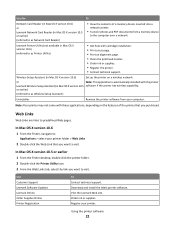
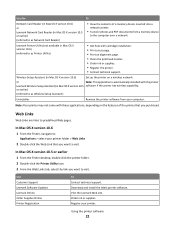
or
Note: This application is automatically installed with cartridge installation. • Print a test page. • Print an alignment page. • Clean the printhead nozzles. • Order ink or supplies. • Register the printer. • Contact technical support.
Visit the Lexmark Web site. Register your computer. Use the
To
Network Card Reader (in Mac OS X version...
User's Guide - Page 90


... our Web site at http://support.lexmark.com to find the following:
• Knowledgebase articles with the latest information and troubleshooting for your printer • Live online technical support • Contact numbers for paper jam messages, and clear any jams. • Check the ink cartridges, and install new cartridges if necessary. • Use the Service...
User's Guide - Page 100
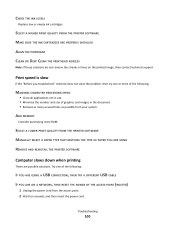
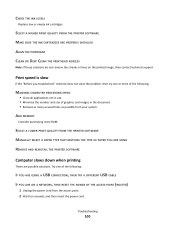
...YOU ARE ON A NETWORK, THEN RESET THE POWER OF THE ACCESS POINT (ROUTER)
1 Unplug the power cord from your system.
SELECT A LOWER PRINT QUALITY FROM THE PRINTER SOFTWARE MANUALLY SELECT A PAPER TYPE THAT.... Try one or more RAM. SELECT A HIGHER PRINT QUALITY FROM THE PRINTER SOFTWARE MAKE SURE THE INK CARTRIDGES ARE PROPERLY INSTALLED ALIGN THE PRINTHEAD CLEAN OR DEEP CLEAN THE PRINTHEAD NOZZLES
...
User's Guide - Page 135
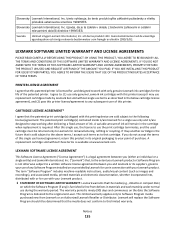
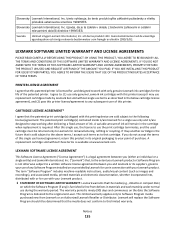
... LICENSE AGREEMENTS, PROMPTLY RETURN THE PRODUCT UNUSED AND REQUEST A REFUND OF THE AMOUNT YOU PAID. CARTRIDGE LICENSE AGREEMENT*
I agree that , to the extent your point of ink. return this printer. Lexmark will remain in its original packaging to your Lexmark product or Software Program is not otherwise subject to stop working after delivering a fixed amount...
User's Guide - Page 140


... Ethernet 82 exterior of the printer cleaning 88 e-mailing scanned documents 60
F
factory default settings resetting internal wireless print server 106 resetting to 18
FCC notices 124,... for setting up printer on wireless network 64 infrastructure network 78 ink
conserving 6 ink cartridge access 10 ink cartridges
ordering 11 replacing 12 using genuine Lexmark 11 ink levels checking 86 inserting...
User's Guide - Page 142


...
R
recycling 6 Lexmark products 14 WEEE statement 126
reducing an image 52 repeating an image 53 replacing ink cartridges 12 resetting
internal wireless print server to factory default settings 106
resetting to factory defaults... 76 security key 76 selecting the wireless port 118 Service Center 90 setting up printer on wireless network
(Macintosh) 65 on wireless network
(Windows) 65 settings timeout...
Quick Reference - Page 3


... information about the printer 4 Minimizing your printer's environmental impact 4 Printer models...5 Printer features...5 Understanding the parts of the printer 5 Using the printer control panel 6 Using memory cards and flash drives 7
Ordering and replacing ink cartridges 8
Ordering ink cartridges...8 Replacing ink cartridges...9 Maintaining ink cartridges 10
Using the printer software 11...
Quick Reference - Page 4


...://support.lexmark.com online technical support, and telephone support
* Available on the installation software CD and on one sheet.
Wireless/network printers allow you to print multiple pages on one side of a sheet of paper.
• Print on both sides of the paper. Inks in High-Yield cartridges allow you to reduce their environmental impact...
Quick Reference - Page 8


... ink cartridges
Ordering ink cartridges
Page yields available at www.lexmark.com.
8 After use only Lexmark ink cartridges....printer in the card slot, then a message appears on the display prompting you to choose which memory device to use , return this cartridge to Lexmark for remanufacturing, refilling, or recycling.
2 Available only on the Lexmark Web site at www.lexmark.com. Lexmark...
Quick Reference - Page 9
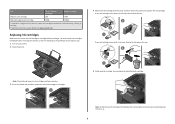
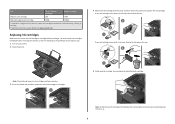
...Item
Return Program
Regular cartridge2
Cartridge1
Magenta color cartridge
108
108A
High yield magenta color cartridge
108XL
108XLA
1 Licensed for a single use , return this cartridge to Lexmark for remanufacturing, refilling, or recycling.
2 Available only on your ink cartridge comes with a muzzle cap, then remove the cap.
3 2 1
If your printer. 2 Open the printer. After use only.
Quick Reference - Page 11


...printer software
Note: If you set up to the Lexmark Web site at http://support.lexmark.com.
If you do.
Printer software
Use the LexmarkTM Printer Home (referred to as Printer Home)
Lexmark...(Web only)* * The printer driver for the printer. • Order supplies. • Maintain ink cartridges. • Print a test page. • Register the printer. • Contact technical ...
Quick Reference - Page 13
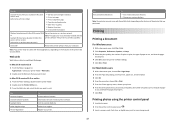
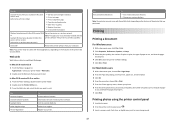
... Online Order Supplies Online Printer Registration
To Contact technical support. Use Visit Lexmark SmartSolutions
To
• Visit the SmartSolutions Web site. • Choose your printer. Note: Your printer may not come with cartridge installation. • Print a test page. • Print an alignment page. • Clean the printhead nozzles. • Order ink or supplies. • Register...
Quick Reference - Page 20
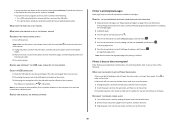
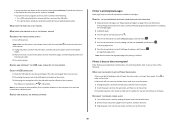
...printer. If your printer does not appear on the printer.
You may be caused by improperly installed ink cartridges.
RECONNECT THE PRINTER POWER SUPPLY
1 Turn off slowly, then the printer is blinking on and off the printer...in Power Saver mode. If the printer will not come out of Power Saver mode, then reset the power: 1 Unplug the power cord from the printer, and then reinsert it. 3...
Similar Questions
Replaced My Black Ink Cartridge But It Is Still Saying It Is Empty
(Posted by melissasmithson 3 years ago)
Ink Cartridge Change Lexmark S515
How do I change the ink cartridge on my Lexmark S515 printer?
How do I change the ink cartridge on my Lexmark S515 printer?
(Posted by sledde 10 years ago)
Ink Cartridges Malfunctioning Or Out Of Ink
I've hardly used my ink cartridges and it's already out of ink!
I've hardly used my ink cartridges and it's already out of ink!
(Posted by leosun 11 years ago)

