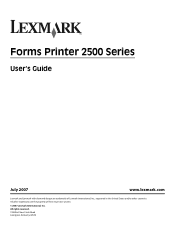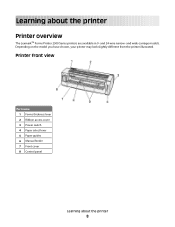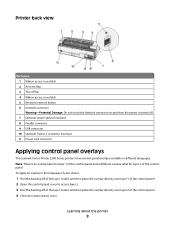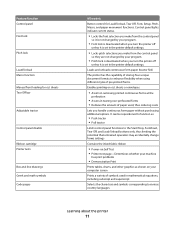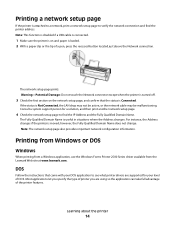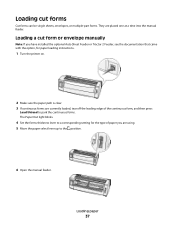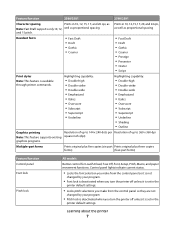Lexmark Forms Printer 2500 Support Question
Find answers below for this question about Lexmark Forms Printer 2500.Need a Lexmark Forms Printer 2500 manual? We have 2 online manuals for this item!
Question posted by steves78334 on April 15th, 2014
Can 2500 Printer Have Multiple Forms Defaults?
I have 2 preprinted airlines forms I need to switch between. Can we program a default for each one?
Current Answers
Related Lexmark Forms Printer 2500 Manual Pages
Similar Questions
Video How To Set Paper Length Lexmark Forms Printer 2500
(Posted by debbifit4 9 years ago)
I Have A Sticky Label Stuck In My 2500 Lexmark Forms Printer. How Can I Remove
How can I remove it? It is jammed below the paper roll
How can I remove it? It is jammed below the paper roll
(Posted by parent6013 9 years ago)
Printer Lexmark Forms 2400 Series
i need lexmark forms 2400 series printer driver for windows 8
i need lexmark forms 2400 series printer driver for windows 8
(Posted by kwaqasi1 11 years ago)
Ipaddres Change On Forms Printer 2500
how do I change the ipaddress
how do I change the ipaddress
(Posted by Anonymous-63106 11 years ago)
How Do You Set The Form Length To Adjust To A 5.25 By 3.00 Label?
I do not have continuous paper on which to print the menu. I will be using the printer to print seaf...
I do not have continuous paper on which to print the menu. I will be using the printer to print seaf...
(Posted by Anonymous-44413 12 years ago)