Lexmark E460DN Support Question
Find answers below for this question about Lexmark E460DN - Taa Govt Compliant.Need a Lexmark E460DN manual? We have 12 online manuals for this item!
Question posted by jobo69cat on March 20th, 2014
How To Print Envelopes On A Lexmark Printer E460dn
The person who posted this question about this Lexmark product did not include a detailed explanation. Please use the "Request More Information" button to the right if more details would help you to answer this question.
Current Answers
There are currently no answers that have been posted for this question.
Be the first to post an answer! Remember that you can earn up to 1,100 points for every answer you submit. The better the quality of your answer, the better chance it has to be accepted.
Be the first to post an answer! Remember that you can earn up to 1,100 points for every answer you submit. The better the quality of your answer, the better chance it has to be accepted.
Related Lexmark E460DN Manual Pages
Wireless Setup Guide - Page 15


... CD in the CD or DVD drive. b Double-click the installer package for wireless access
1 Type the name of your network (SSID) in the Print Center or Printer Setup Utility.
1 Install a PPD file on your computer:
In Mac OS X version 10.5
a From the Finder desktop, click Apple menu ΠSystem Preferences. c From...
Wireless Setup Guide - Page 16


... X version 10.4
1 From the Finder desktop, click Go ΠApplications. 2 Double-click the Utilities folder. 3 Locate and double-click Printer Setup Utility or Print Center. 4 From the Printer List, choose Add. 5 Select the printer from the list. 5 Click Add.
i Click Close when installation is installed on the computer. Connecting to a wireless network using Macintosh...
Wireless Setup Guide - Page 26
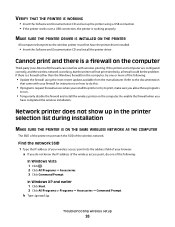
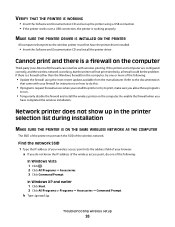
... WIRELESS NETWORK AS THE COMPUTER
The SSID of the following :
• Update the firewall using a USB connection. • If the printer works over a USB connection, the printer is working , but the printer will not print wirelessly, a firewall could be the problem. a If you allow those programs
to run.
• Temporarily disable the firewall and...
User's Guide - Page 3


... transparencies...57 Tips on using envelopes...57 Tips on using labels...58 Tips on using card stock ...58
Printing confidential and other held jobs...59
Holding jobs in the printer ...59 Printing confidential and other held jobs...60
Printing information pages...61
Printing a font sample list...61 Printing a directory list...61 Printing the print quality test pages...61
Canceling...
User's Guide - Page 5


... kit ...133
Replacing supplies...133
Replacing the toner cartridge ...133 Replacing the photoconductor kit ...135
Recycling Lexmark products...137 Moving the printer...138
Before moving the printer...138 Moving the printer to another location...138 Shipping the printer ...138
Administrative support 139
Finding advanced networking and administrator information 139 Using the Embedded Web Server...
User's Guide - Page 29
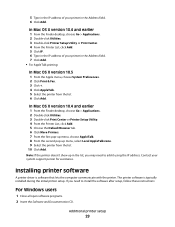
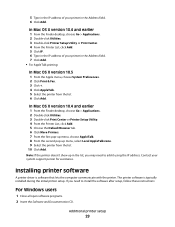
... OS X version 10.4 and earlier
1 From the Finder desktop, choose Go > Applications. 2 Double-click Utilities. 3 Double-click Print Center or Printer Setup Utility. 4 From the Printer List, click Add. 5 Choose the Default Browser tab. 6 Click More Printers. 7 From the first pop-up menu, choose AppleTalk. 8 From the second pop-up in the list, you...
User's Guide - Page 34
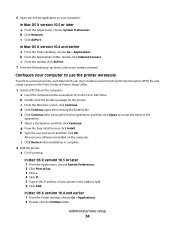
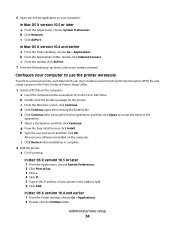
... Continue again after viewing the license agreement, and then click Agree to a network printer, each Macintosh user must install a custom PostScript Printer Description (PPD) file and create a printer in the Print Center or Printer Setup Utility.
1 Install a PPD file on the computer: a Insert the Software and Documentation CD in the Address field. 6 Click Add. f Select...
User's Guide - Page 35


... 10.4 and earlier 1 From the Finder desktop, choose Go > Applications. 2 Double-click the Utilities folder. 3 Locate and double-click Print Center or Printer Setup Utility. 4 From the Printer List, choose Add. 5 Choose the Default Browser tab. 6 Click More Printers. 7 From the first pop-up menu, choose AppleTalk. 8 From the second pop-up correctly by...
User's Guide - Page 49


...paper smaller than 60 g/m2 (16 lb) might not be considered concerning the selection of the printer to 163 g/m2 (43 lb bond) grain long. If paper is time to 90 g/... or specialty media before printing.
This chapter provides information on the Lexmark Web site at its performance. Note: Duplex printing is recommended that you are paper, card stock, envelopes, paper labels, and ...
User's Guide - Page 57


... Heavy and Transparency Texture is 25% or less. Select these settings using envelopes
Print samples on envelopes:
• Use envelopes designed specifically for laser printers. Tips on using the Embedded Web Server, or from the printer control panel Paper menu.
• To prevent print quality problems, avoid getting fingerprints on the transparencies. • Before loading transparencies...
User's Guide - Page 59
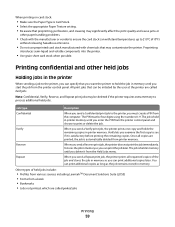
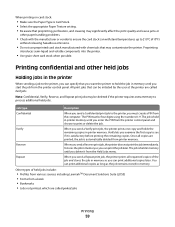
... a job to hold the job in memory until you start the job from printer memory. Note: Confidential, Verify, Reserve, and Repeat print jobs may be deleted if the printer requires extra memory to the printer, you send a Reserve print job, the printer does not print the job immediately. Job type Confidential
Verify
Reserve Repeat
Description When you...
User's Guide - Page 62


... appears. Press the arrow buttons until Prt Quality Pgs appears, and then press . The printer folder opens.
4 Double-click the printer icon. 5 Select the job to cancel. 6 From the keyboard, press Delete.
Note: Once a print job is formatting or already printing, and Cancel a job appears on the first line of the following:
For Windows...
User's Guide - Page 63
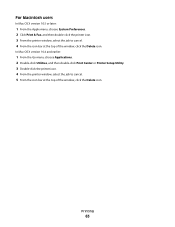
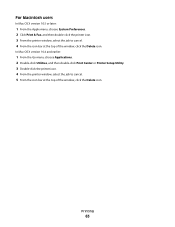
... menu, choose Applications. 2 Double-click Utilities, and then double-click Print Center or Printer Setup Utility. 3 Double-click the printer icon. 4 From the printer window, select the job to cancel. 4 From the icon bar at the top of the window, click the Delete icon. Printing
63 For Macintosh users
In Mac OS X version 10.5 or...
User's Guide - Page 81


...Menu item
Configure MP Cassette Manual
Description Determines when the printer selects paper from the multipurpose feeder Notes:
• Cassette... Manual Env Size 7 3/4 Envelope 9 Envelope 10 Envelope C5 Envelope B5 Envelope DL Envelope Other Envelope
Specifies the size of envelope being manually loaded in the ...print jobs. Note: Only installed trays and feeders are listed in this...
User's Guide - Page 87


..., the TCP/IP address, the status of supplies, the status of the network connection, and other information Prints a report containing printer statistics such as supply information and details about printed pages Prints a report containing information about the network printer settings, such as the TCP/IP address information Note: This menu item appears only for network...
User's Guide - Page 89


... Off
NPA Mode Off Auto
Network Buffer Auto 3K to
Mac Binary PS On Off Auto
Description Sets the printer to automatically switch to PCL emulation when a print job requires it , regardless of the default printer language Notes:
• On is the factory default setting. • When the Off setting is used, the...
User's Guide - Page 95
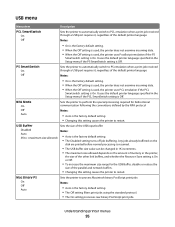
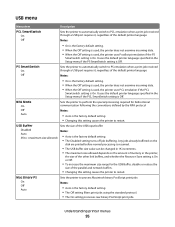
... PS
Smartswitch setting is On. USB menu
Menu item
Description
PCL SmartSwitch On Off
Sets the printer to automatically switch to PCL emulation when a print job received through a USB port requires it , regardless of the default printer language Notes:
• On is the factory default setting. • When the Off setting is used...
User's Guide - Page 97


... parallel input buffer Notes:
• Auto is sampled on the amount of memory in the printer,
the size of the other link buffers, and whether Resource Save is set to On or...the factory default setting. • The Off setting filters print jobs using the standard protocol. • The On setting processes raw binary PostScript print jobs. Determines whether the parallel port data is the ...
User's Guide - Page 178


... Customer
Support 159 solving basic printer
problems 143 troubleshooting, display
display is blank 143 display shows only
diamonds 143 troubleshooting, paper feed
message remains after jam is cleared 148
page that jammed does not reprint 148
troubleshooting, print envelope seals 146 held jobs do not print 144 incorrect characters print 145 incorrect margins 152 job...
Connectivity guide - Page 4


... the user password, and then click OK. h Click Restart when installation is turned on the computer. c From the Printer Menu, choose Add Printer. d From the pop-up menu, choose AppleTalk.
For information about printing a network setup page, see the network setup page under the AppleTalk heading. b Double-click Utilities, and then double-click...
Similar Questions
What Is A Pc Kit For Printer E460dn
(Posted by beepNIG 9 years ago)
How To Setup Lexmark Wireless Printer E460dn
(Posted by bigjiLind 10 years ago)
How To Print Envelopes On Lexmark Printer E360dn
(Posted by lenfeni 10 years ago)
How Do You Print An Envelope Lexmark E460dn
(Posted by buBeac 10 years ago)

