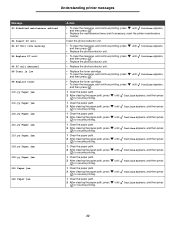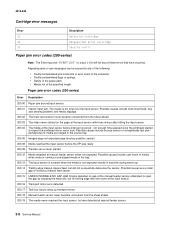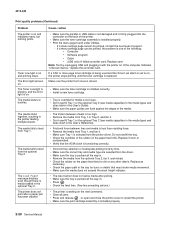Lexmark E450DN Support Question
Find answers below for this question about Lexmark E450DN - E 450dn B/W Laser Printer.Need a Lexmark E450DN manual? We have 5 online manuals for this item!
Question posted by Jeffmariakids on March 24th, 2012
Pinnacle Paper Jams
Current Answers
Answer #1: Posted by LexmarkListens on March 26th, 2012 4:17 AM
If you continue to experience paper feed issues, please contact Lexmark Technical Support at 1-800-(539-6275) or you send us an email at [email protected].
Lexmark Listens
Phone:
USA: 1-800-539-6275
Canada: (877) 856-5540
UK: 0800 121 4726
South Africa: 0800 981 435
Related Lexmark E450DN Manual Pages
Similar Questions
after the paper jammed and tore off at the rollers, paper will not feed through.
I am receiving a 200.13 paper jam message on my LexmarkE450 dn. However there is no paper jam anywhe...
when printing, paper picks up at angle and only does it when in the paper pick up tray. Does not not...