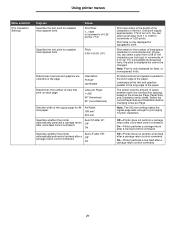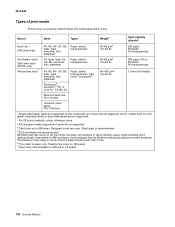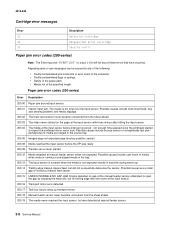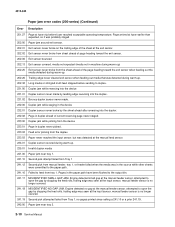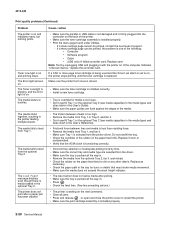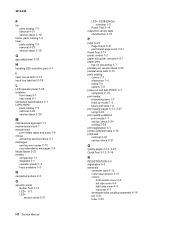Lexmark E450DN Support Question
Find answers below for this question about Lexmark E450DN - E 450dn B/W Laser Printer.Need a Lexmark E450DN manual? We have 5 online manuals for this item!
Question posted by danny12 on October 11th, 2010
Lexmark E450- Prints At An Angle Like Paper Pulls In At An Angle
when printing, paper picks up at angle and only does it when in the paper pick up tray. Does not not do it in manual feed
Current Answers
Answer #1: Posted by mARCDANEAU on December 8th, 2010 7:57 AM
One of the pickup rollers is inoperable. Pull down the green cover and pull down the pickup arm. Spin the feed roller and both should spin. Now hold the arm shaft and spin each roller. They should not spin on the shaft. My guess is one will spin(defective) and the other will not. Replace the one which spins.
Related Lexmark E450DN Manual Pages
Similar Questions
Envelope Feeder
The envelope feed wont grab the envelop unless I wiggle it around and push it in. What am I doing wr...
The envelope feed wont grab the envelop unless I wiggle it around and push it in. What am I doing wr...
(Posted by SKASHMAN 8 years ago)
Making Me Manual Feed The Paper.
Everytime I send something to the printer the red light blinks and beeps. I says I have to manually ...
Everytime I send something to the printer the red light blinks and beeps. I says I have to manually ...
(Posted by melindakelly 11 years ago)
My Printer Suddenly Wont Prink In Black
I chose the option to print in black ink only and now it prints blank paper...i cant figure out how ...
I chose the option to print in black ink only and now it prints blank paper...i cant figure out how ...
(Posted by mlainson 11 years ago)
Pinnacle Paper Jams
We continue to get paper jams with our Pinnacle recently. Usually the 1st page prints fine then th...
We continue to get paper jams with our Pinnacle recently. Usually the 1st page prints fine then th...
(Posted by Jeffmariakids 12 years ago)