Lexmark E360DN Support Question
Find answers below for this question about Lexmark E360DN - Hv Taa/gov Compliant.Need a Lexmark E360DN manual? We have 6 online manuals for this item!
Question posted by naTeChNi on November 22nd, 2013
How To Remove Lexmark E360dn Photoconductor
The person who posted this question about this Lexmark product did not include a detailed explanation. Please use the "Request More Information" button to the right if more details would help you to answer this question.
Current Answers
There are currently no answers that have been posted for this question.
Be the first to post an answer! Remember that you can earn up to 1,100 points for every answer you submit. The better the quality of your answer, the better chance it has to be accepted.
Be the first to post an answer! Remember that you can earn up to 1,100 points for every answer you submit. The better the quality of your answer, the better chance it has to be accepted.
Related Lexmark E360DN Manual Pages
Troubleshooting Guide - Page 1


... plugged into the outlet is
working. • The printer is functioning correctly. Contact your printer model. Multiple-language PDFs do not appear, turn the printer off and contact Customer Support. Lexmark™ E360 Troubleshooting Guide
Troubleshooting
Solving basic printer problems
If there are basic printer problems, or the printer is unresponsive, make sure they are secure. Check...
User's Guide - Page 100


...-to-side and front-to-back several times to let you experience faded print, remove the toner cartridge. At this time, order a photoconductor kit. Ordering a photoconductor kit
Depending on your cartridge by pressing the button on the left side of the printer and lowering the door.
2 Press the button on the base of the...
User's Guide - Page 143


...print side 40 recycled paper
using 41 recycling
Lexmark products 104 WEEE statement 132 Remove paper from standard output bin 91 replacing photoconductor kit 101 toner cartridge 100 reports viewing ...linking 37 unlinking 37 troubleshooting checking an unresponsive
printer 111
Index
143
contacting Customer Support 126
solving basic printer problems 111
troubleshooting, display display is blank 111...
Technical Reference - Page 20
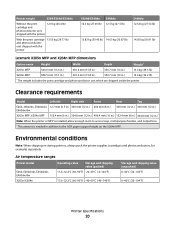
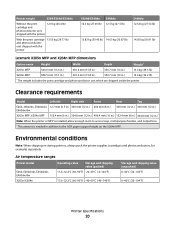
...(26.4 lb)
cartridge and
photoconductor unit
shipped with the printer
With the print cartridge 13.53 kg (29.77 lb) and photoconductor unit shipped with the printer
E360d/E360dn E460dn 12.3 kg (27....06 lb) 12.5 kg (27.5 lb)
E460dw 12.52 kg (27.54 lb)
13.83 kg (30.43 lb) 14.03 kg (30.87 lb) 14.05 kg (30.91 lb)
Lexmark...
Service Manual - Page 4


... 4-41 Media manual input sensor 4-45 Multipurpose feeder (MPF) removal 4-48
iv Lexmark™ E360d, E360dn 4513-420, -430
Tray 2 service check 2-41
Diagnostic aids 3-1
Accessing service menus 3-1 Printing menus 3-1
Configuration menu (CONFIG MENU 3-2 Entering Configuration Menu 3-2 Available menus 3-2 Reset photoconductor maintenance counter (Reset PC Cnt 3-3 Print quality pages (Prt...
Service Manual - Page 16
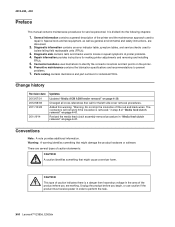
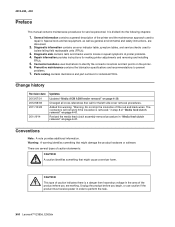
... product hardware or software. Revised the media feed clutch assembly removal procedure in order to
repair it. xvi Lexmark™ E360d, E360dn Warning: A warning identifies something that call for individual FRUs....08/08 2011/10/28
2011/9/14
Updates
Updated "Media ACM ASM feeder removal" on the printer. 6.
It is removed," in the area of the product where you begin, or use caution if...
Service Manual - Page 21


...✔ x
✔ x ✔
1 2¹
Item
4513-420 Lexmark E360d
4513-430 Lexmark E360dn
Print resolution 1200 Image quality¹ 2400 Image quality² 600 X 600... at 1/2 the rated speed
General information 1-3 4513-420, -430
Specifications
Memory
Item
4513-420 Lexmark E360d
Standard memory
32MB
Maximum memory
288MB
Optional memory
128MB
✔
256MB
✔
512MB
x
...
Service Manual - Page 22


4513-420, -430
Connectivity and compatibility
Item
4513-420 Lexmark E360d
4513-430 Lexmark E360dn
Data stream emulations
Host based printing
✔
✔
PCL 5e and PCL 6
✔
✔
PostScript 3
✔
✔
PPDS migration tool
... ² Includes support for the following graphics formats: TIFF, TIF, JPG, GIF, PNG, BMP, PCX, AND DCX
1-4 Lexmark™ E360d, E360dn
Service Manual - Page 23


...-sheet tray 50-sheet MP feeder 1-sheet manual feed slot
4513-420 Lexmark E360d
✔ ✔ x
4513-420, -430
4513-430 Lexmark E360dn
✔ ✔ x
Optional input sources
250-sheet drawer
✔...pages SWE¹ 3,500 standard pages
High toner cartridge
9,000 standard pages
9,000 standard pages
Photoconductor kit
Up to 30,000 ²
Up to 30,000 ²
¹ Declared value...
Service Manual - Page 26
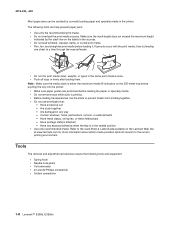
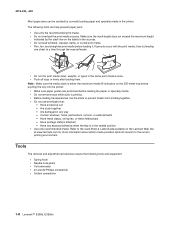
... on the 250-sheet tray before pushing the tray into the printer.
• Make sure paper guides are positioned before loading it...Slotted screwdriver
1-8 Lexmark™ E360d, E360dn If jams do occur with the print media, then try feeding
one sheet at www.lexmark.com for ...media. • Do not remove trays while a job is below the maximum media fill indicators on the Lexmark Web site
at a time...
Service Manual - Page 34
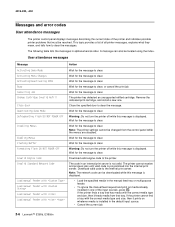
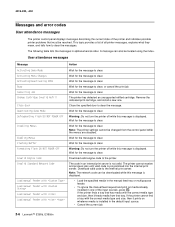
... the current job.
2-6 Lexmark™ E360d, E360dn
Wait for the message to clear. Note: The printer settings cannot be changed from...Remove the indicated print cartridge, and install a new one of the input sources, press .
Wait for the message to clear.
Wait for the message to clear, or cancel the print job. Close the specified door to clear. Warning: Do not turn the printer...
Service Manual - Page 36


...-
The printer is full.
• Replace the toner cartridge. • Press to clear. The printer is programming new system code. Res Reduced remains on the photoconductor. The...printer has received a page of the buffer. • Cancel the current job.
2-8 Lexmark™ E360d, E360dn 4513-420, -430
User attendance messages (Continued)
Message Prog System Code DO NOT POWER OFF Ready Remove...
Service Manual - Page 38
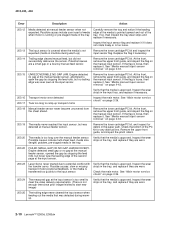
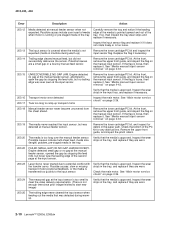
...the wear strips in the tray.
Inspect the wear strips in machine during warmup.
2-10 Lexmark™ E360d, E360dn Verify that was ever seen at the input sensor is too small to meet the video ...
200.23
Laser Servo never started due to the input sensor. See "Media manual input sensor removal" on the manual input sensor. Engine detected no gap at the manual feeder sensor, attempted to...
Service Manual - Page 40
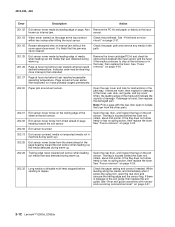
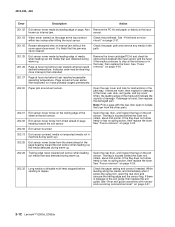
...edge and the sensor flag. The flag is located behind the fuser exit rollers, about mid printer. If the flag does not rotate freely or has no spring action, then replace the fuser...rollers, about mid printer. If the flag does not rotate freely or has no spring action, then replace the fuser. See "Fuser removal" on page 4-51.
2-12 Lexmark™ E360d, E360dn See "Fuser removal" on page ...
Service Manual - Page 42


...from tray 2. Inspect the pick roller on the MPF or the rollers on the manual feed. For a printer with a manual feed only (no MPF), clean the roller.
251.12 Second pick from manual feeder, tray...sheets were committed to the paper path. Remove Tray 2 and inspect for wear or paper dust. Failed to go beyond the wear strips.
2-14 Lexmark™ E360d, E360dn Do not let the top sheets to feed...
Service Manual - Page 58
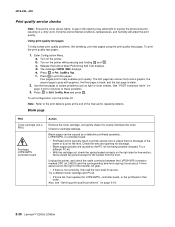
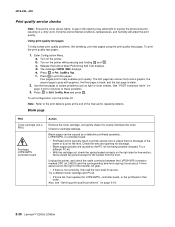
... LVPS/HVPS Controller board
Action
Remove the toner cartridge, and gently shake it to Prt Quality Pgs. A gap in printer service errors unless there is ...dust on the right side for solutions to expose the photoconductor, resulting in that order. See "POST symptom table"...Turn on page 2-34.
2-30 Lexmark™ E360d, E360dn Check for repeating defects.
Press to the right of the transfer...
Service Manual - Page 60


... the media settings in the printer driver.
2-32 Lexmark™ E360d, E360dn Note: Do not touch the...pattern)
FRU Toner cartridge (not a FRU)
Paper (not a FRU)
Action
Remove the toner cartridge assembly, and gently shake the assembly to the PC drum. ...FRU)
Action
The fuser may have an unbalanced force against the PC (photoconductor) drum. If toner cartridge is being used . A heavier media may...
Service Manual - Page 116


... you. A 5. Place the printer on page 4-24. 3.
Remove the rear door cover. See "Rear door and rear cover removal" on page 4-57. 2.
Disconnect the fuser power cable (B). Note: Be careful to not mar the finish of the printer.
4. Remove the left side cover. B
4-28 Lexmark™ E360d, E360dn 4513-420, -430
LVPS/HVPS removal
1. Remove the two screws (A) from...
Service Manual - Page 165


...
Units/ FRU
Description
• Asm-index: identifies the assembly and the item in the parts catalog.
Machine type and model
Description
4513-420 4513-430
Lexmark E360d Lexmark E360dn
Parts catalog 7-1 7.
Service Manual - Page 176
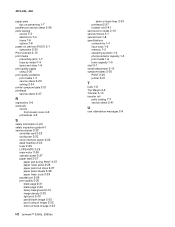
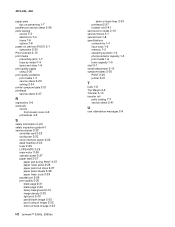
...back of page 2-33
I-2 Lexmark™ E360d, E360dn
white or black lines 2-33 printhead 2-37 transfer roll 2-41 service error codes 2-15 service menus 3-1 special tools 1-8 specifications connectivity 1-4 input trays 1-5 memory 1-3 operating systems 1-4 photoconductor capacity 1-5 print media 1-6 toner capacity 1-5 start 2-1 strobe adjustment 3-13 symptom tables 2-20 POST 2-20 printer 2-21
T
tools...
Similar Questions
How To Remove Lexmark E360dn Printer Cartridge
(Posted by DaviHi 9 years ago)
How To Reset The Photoconductor Page Count On A Lexmark E360dn Printer Without
replace the new
replace the new
(Posted by 2rkBigwo 10 years ago)
How To Reset Photoconductor Kit Lexmark E360dn
(Posted by Dowgenba 10 years ago)

