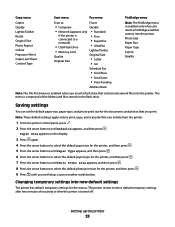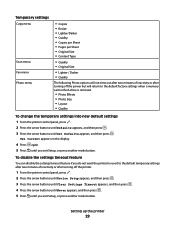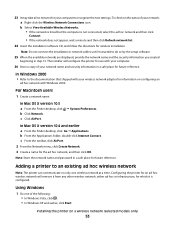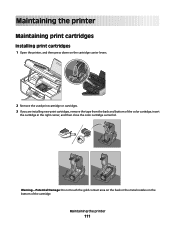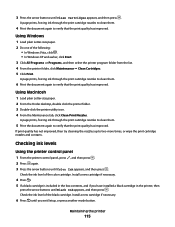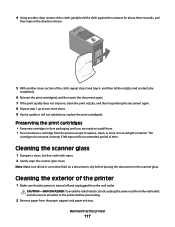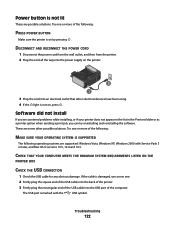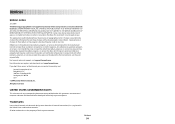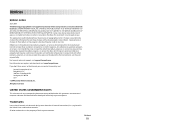Lexmark X5630 Support Question
Find answers below for this question about Lexmark X5630.Need a Lexmark X5630 manual? We have 3 online manuals for this item!
Question posted by pdlu on August 6th, 2012
New Colour Catridge 37xl Do Not Register. What Must I Do?
Current Answers
Answer #1: Posted by LexmarkListens on August 6th, 2012 3:13 PM
2. Remove both cartridges
3. Close printer cover
4. You should be getting a message on your printer screen that the cartridges are missing
5. Rebrick printer
(Pull out power adapter, black box where the power cord is plugged in at the back of the printer, and put it back after 30 seconds)
6. Install Black cart
7. Close printer cover
8. If you're getting an error message, try pressing the cancel button and print alignment page. If there's an error try inserting the old cartridge and check if printer will recognize it. If no error, proceed with installing the color cart.
Lexmark Listens
Phone:
USA: 1-800-539-6275
Canada: (877) 856-5540
UK: 0800 121 4726
South Africa: 0800 981 435
Related Lexmark X5630 Manual Pages
Similar Questions
Why X5630 Lexmark printer paper jam?
Printer is installed on my laptop and the location has WiFi. The printer is blinking orange and won'...
i bought my lexmark mark x5630 printer from games in ballito ,south africa ,its not even 6 months ol...