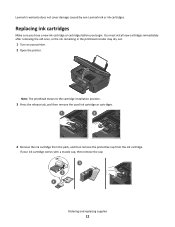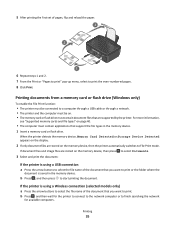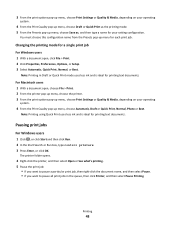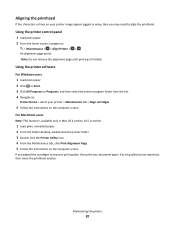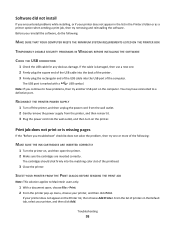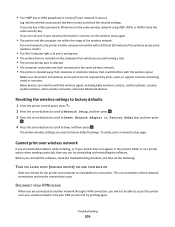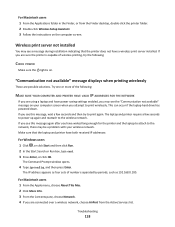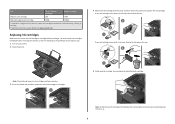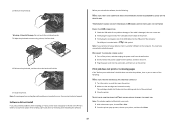Lexmark Impact S305 Support Question
Find answers below for this question about Lexmark Impact S305.Need a Lexmark Impact S305 manual? We have 3 online manuals for this item!
Question posted by joksully on May 30th, 2012
New Location For Laptop And Printer
Printer is installed on my laptop and the location has WiFi. The printer is blinking orange and won't print. It prints in my home location. What do I need to do?
Current Answers
Related Lexmark Impact S305 Manual Pages
Similar Questions
How To Reset Memory For Lexmark Impact S305 Printer
(Posted by slikcold 9 years ago)
Lexmark Impact S301 Printer Test Page Won't Print
(Posted by sijakJust 9 years ago)
Printer Inop - Msg: Panel Recovery Mode: Send A New Fls File Via Usb To Recover.
I do not understand what this message means or what I should do. Will NOT contact Lexmark!!! Any hel...
I do not understand what this message means or what I should do. Will NOT contact Lexmark!!! Any hel...
(Posted by Ladysouth770 10 years ago)
My New Lexmark(x5070) Printer Issues
My new Lexmark(X5070) printer does not recognize the new black ink. It printed black onceing the ini...
My new Lexmark(X5070) printer does not recognize the new black ink. It printed black onceing the ini...
(Posted by loumack63 10 years ago)
Misplaced My Cd For Lexmark Impact S305
I have a new laptop for work, I cannot find by CD for my Lexmark s305 printer. Can I set-up and use ...
I have a new laptop for work, I cannot find by CD for my Lexmark s305 printer. Can I set-up and use ...
(Posted by kelleydsmith 10 years ago)