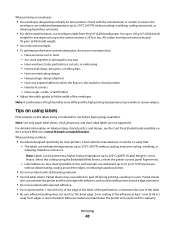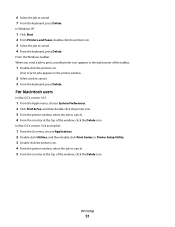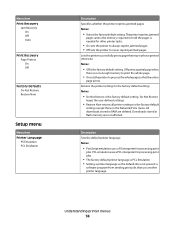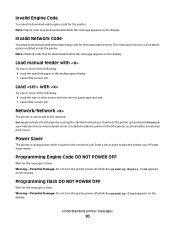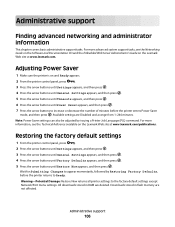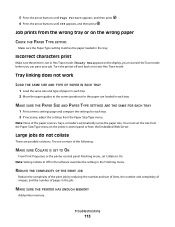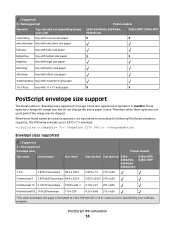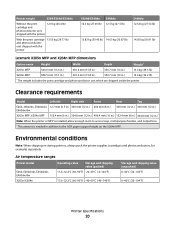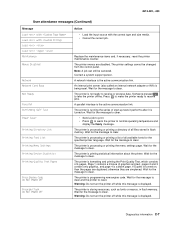Lexmark E360DN Support Question
Find answers below for this question about Lexmark E360DN - Hv Taa/gov Compliant.Need a Lexmark E360DN manual? We have 6 online manuals for this item!
Question posted by jchadlyn on April 17th, 2014
Lexmark E360dn Tray 2 Will Not Print
The person who posted this question about this Lexmark product did not include a detailed explanation. Please use the "Request More Information" button to the right if more details would help you to answer this question.
Current Answers
Related Lexmark E360DN Manual Pages
Similar Questions
How Do I Get My Lexmark E360dn To Stop Printing Front And Back And Just On
sheet at a time
sheet at a time
(Posted by gmaallen 9 years ago)
Lexmark E360dn How To Print Page Settins
(Posted by cyri2chiefy 10 years ago)
Lexmark E360dn Does Not Print
(Posted by cdthoimadba 10 years ago)
Printing From Ipad To Lexmark Printer
can i print from my new iPad to my Lexmark Printer Model X7675? If so, how?
can i print from my new iPad to my Lexmark Printer Model X7675? If so, how?
(Posted by spambolo2004 11 years ago)
Print Cartridge Carrier Has Stalled; Printer Off/then On Didn't Fix It.
Original problem power blinked 12X, paper jam cleared and documents to print deleted. Printer turned...
Original problem power blinked 12X, paper jam cleared and documents to print deleted. Printer turned...
(Posted by boomeringuebiz 12 years ago)