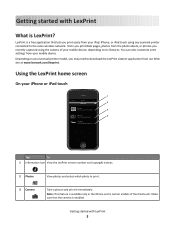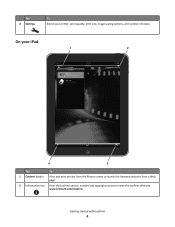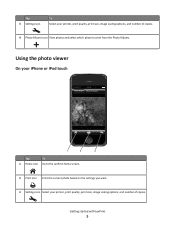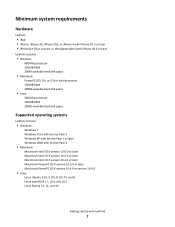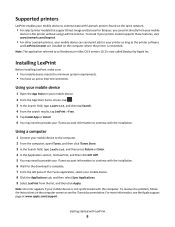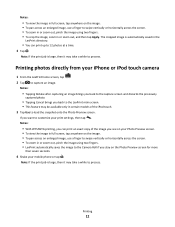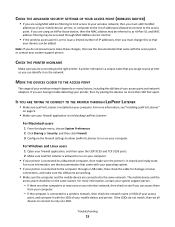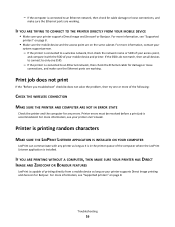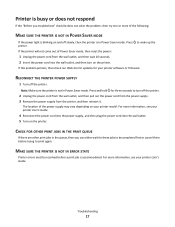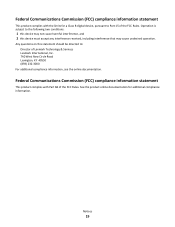Lexmark LexPrint Support Question
Find answers below for this question about Lexmark LexPrint.Need a Lexmark LexPrint manual? We have 1 online manual for this item!
Question posted by spambolo2004 on July 4th, 2012
Printing From Ipad To Lexmark Printer
can i print from my new iPad to my Lexmark Printer Model X7675? If so, how?
Current Answers
Answer #1: Posted by pragunathan on July 4th, 2012 12:35 PM
You can download the app from the app store for free. Here is a link to show you more about the App. http://itunes.apple.com/us/app/lexprint/id333208547?mt=8
Theeps
Related Lexmark LexPrint Manual Pages
Similar Questions
Lexmark Printer Models X5470 Manual The Feeder Does Not Work
(Posted by brHZ 10 years ago)
How To Set Up Wireless Printer On Ipad 2 Lexmark X7675
(Posted by 234prohax 10 years ago)
Lexmark Printer, Model No. Z1420
My printer cannot be printed and the paper came out blank page. please help me. Thank you.
My printer cannot be printed and the paper came out blank page. please help me. Thank you.
(Posted by seatwn 10 years ago)
How To Setup Printer On Pc When Using Lexprint Listener
(Posted by xm1jtee 10 years ago)
Outlook Email Direct To My Lexprint Printer?
Can I print from my iPad from Outloo email directly to my lexprint equiped priner?
Can I print from my iPad from Outloo email directly to my lexprint equiped priner?
(Posted by mycbmail 11 years ago)