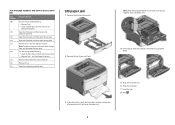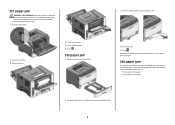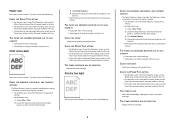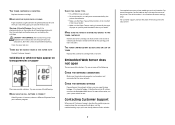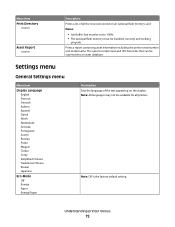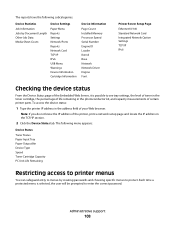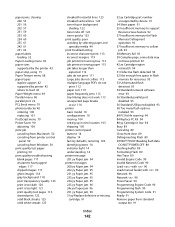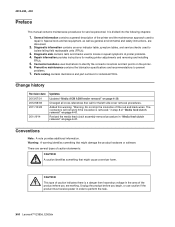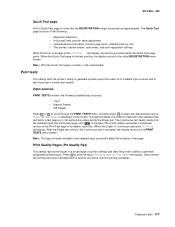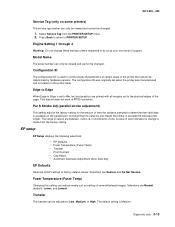Lexmark E360DN Support Question
Find answers below for this question about Lexmark E360DN - Hv Taa/gov Compliant.Need a Lexmark E360DN manual? We have 6 online manuals for this item!
Question posted by dryan on May 4th, 2011
Where Is The Serial Number Located
I need to record the serial number, but cannot locate it. Thank you.
Current Answers
Related Lexmark E360DN Manual Pages
Similar Questions
Printer Says Magenta Needs Replacing. Have Replaced With New Magenta.
Printer is not recognising replaced magenta.
Printer is not recognising replaced magenta.
(Posted by robinbalcomb 7 years ago)
How To Reset Lexmark Printer E360dn
(Posted by shajes 9 years ago)
How To Change Paper Size For Lexmark Printer E360dn
(Posted by moquan 9 years ago)
How To Change The Language On Lexmark Printer E360dn
(Posted by mnivechris 10 years ago)
Printer Thinks It Needs Ink Or Has No Ink
Printer display window keeps displaying the instructions to change the ink cartridges and therefore ...
Printer display window keeps displaying the instructions to change the ink cartridges and therefore ...
(Posted by sikachu45 12 years ago)