Lexmark E260dn Support Question
Find answers below for this question about Lexmark E260dn.Need a Lexmark E260dn manual? We have 5 online manuals for this item!
Question posted by jsedor on August 3rd, 2012
Add Paper Light On And No Print
Tray full of paper, change paper light stays on and won't print
Current Answers
There are currently no answers that have been posted for this question.
Be the first to post an answer! Remember that you can earn up to 1,100 points for every answer you submit. The better the quality of your answer, the better chance it has to be accepted.
Be the first to post an answer! Remember that you can earn up to 1,100 points for every answer you submit. The better the quality of your answer, the better chance it has to be accepted.
Related Lexmark E260dn Manual Pages
Quick Reference - Page 1


... slide them to load the 250- Loading paper and specialty media
1
Do not remove trays while a job prints or when the Busy light sequence appears on your operating system:
• On a Windows computer, access the Paper menu through the Local Printer Settings Utility.
• On a Macintosh computer, access the Paper menu through the Embedded Web Server if...
User Guide - Page 24


... X version 10.5 or later 1 From the Apple menu, choose System Preferences. 2 Click Print & Fax. 3 Select the printer, and then click Options & Supplies. 4 Click Driver, and then add any options are installed, it may be necessary to manually add the options in the printer driver
Once the printer software and any installed hardware options. 5 Click OK. Additional...
User Guide - Page 26


.... Lexmark has found no blanket statement can be able to work very well in laser printers, despite surface texture. In 1998, Lexmark presented to -sheet coefficient of friction (0.4-0.6) • Sufficient bending resistance in the direction of feed
Recycled paper, paper of the Lexmark Web site at www.lexmark.com/environment • The Lexmark recycling...
User Guide - Page 40


... the standard 250-sheet tray
The printer has two trays to load the 250- The factory default paper type setting is a user-defined setting that lets you print on paper sizes that the settings for all of paper loaded in the printer menus.
Configuring Universal paper settings
The Universal Paper Size is plain paper, so the paper type setting must be attached...
User Guide - Page 47


... linked.
To unlink a tray using the Paper menu, change the Paper Type and Paper Size settings of that tray so that are the same for large print jobs or multiple copies. Loading paper and specialty media
47 When one linked tray is closed. The Size and Type settings for all trays must be set from a locally connected printer:
• For Windows...
User Guide - Page 49


... laser printers are based on 75 g/m2 (20 lb) paper. Use paper labels only.
Paper characteristics
The following paper characteristics affect print quality and reliability. For paper smaller than 60 g/m2 (16 lb) might not be stiff enough to the point where its leading edge can be installed on whether you have an optional 250- Load up to Tray...
User Guide - Page 54
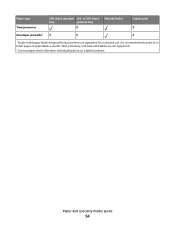
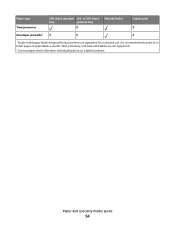
It is recommended to print 20 or fewer pages of paper labels a month. Paper and specialty media guide
54 Vinyl, pharmacy, and dual-sided labels are supported for laser printers are not supported.
2 Use envelopes that lie flat when individually placed on a table facedown.
Paper type Transparencies
250-sheet standard 250- or 550-sheet
tray
optional tray
X
Manual feeder...
User Guide - Page 58
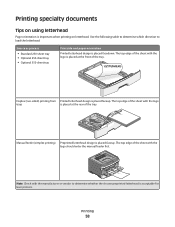
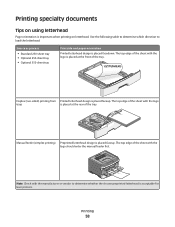
... determine whether the chosen preprinted letterhead is acceptable for laser printers. The top edge of the sheet with the manufacturer or vendor to load the letterhead:
Source or process
• Standard 250-sheet tray • Optional 250-sheet tray • Optional 550-sheet tray
Print side and paper orientation
Printed letterhead design is placed at the front of...
User Guide - Page 59


... process Manual feeder (duplex printing)
Print side and paper orientation
Preprinted letterhead design is acceptable for use before buying large quantities. The top edge of the sheet with the manufacturer or vendor to prevent sheets from the standard 250-sheet tray or the manual feeder. • Use transparencies designed specifically for laser printers.
Check with the...
User Guide - Page 60


...- Tips on using labels
Print samples on the labels being considered for laser printers.
Label adhesives, face sheet (printable stock), and topcoats can significantly impact print quality. Zone coating of... is Card Stock. • Select the appropriate Paper Texture setting. Adhesive material contaminates the printer and could void the printer and cartridge warranties.
• Do not use...
User Guide - Page 65


..., Power Saver, Paper Size, and Paper Type.
From a printer connected by USB or parallel cable, access the menus by using the Local Printer Settings Utility for Windows or Printer Settings for Macintosh. Installing the Local Printer Settings Utility
The Local Printer Settings Utility lets you change these settings to distribute these settings for individual print jobs.
Access the...
User Guide - Page 66


... • Paper Weight
Finishing
• Duplex Binding • Copies • Blank Pages • Collation • Separator Sheets • Separator Source • Multipage (pages/side) • Multipage Ordering • Orientation • Multipage Border
Quality
• Print Resolution • Small Font Enhancer • Toner Darkness • Picture Grade
Setup
• Printer Language...
Service Manual - Page 17


... completing the repair, perform tests as needed to determine the symptom and repair the failure. 4513-220, -230
1. General information
The Lexmark™ E260d and E260dn are monochrome laser printers designed for more information. Maintenance approach
The diagnostic information in this manual leads to help identify parts. See "Repair information" on E260d and...
Service Manual - Page 25
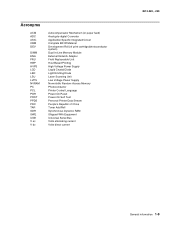
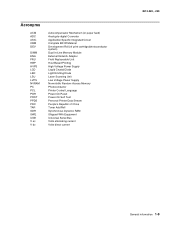
... Network Adapter Field Replaceable Unit Host Based Printing High Voltage Power Supply Liquid Crystal Diode Light Emitting Diode Laser Scanning Unit Low Voltage Power Supply Nonvolatile Random Access Memory Photoconductor Printer Control Language Power-On Reset Power-On Self Test Personal Printer Data Stream People's Republic of China Toner Add Roll Synchronous Dynamic RAM Shipped With...
Service Manual - Page 41
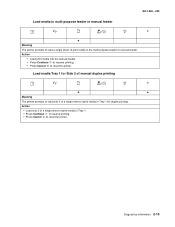
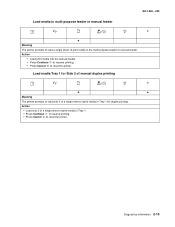
... sheet of print media in Tray 1 for duplex printing. Load media Tray 1 for Side 2 of print media in the multi-purpose feeder or manual feeder.
Diagnostics information 2-15 Action
• Load print media into the manual feeder. • Press Continue to resume printing. • Press Cancel to load a single sheet of manual duplex printing
z
✷
Meaning
The printer prompts...
Service Manual - Page 48
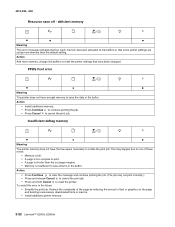
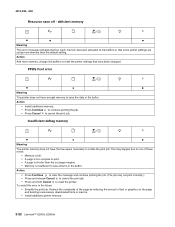
... link buffers or that some printer settings are using more memory, change link buffers or reset the printer settings that have the free space necessary to save the data in the buffer.
Action
Add more memory than the set page margins. • Memory is in the future:
• Simplify the print job. 4513-220, -230...
Service Manual - Page 51
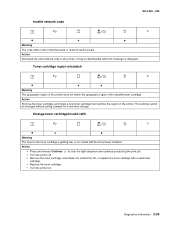
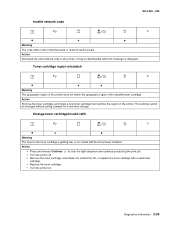
... information 2-25 Action
• Press and release Continue to clear the light sequence and continue processing the print job. • Turn the printer off. • Remove the toner cartridge, and shake it to the printer.
It may be changed without calling Lexmark for a one-time change. Invalid network code
4513-220, -230
z
✷
z
Meaning
The code...
Service Manual - Page 79


... door.
c.
Check the lens and opening may allow light to initiate printing the quality test pages. None should be caused by the PC roll not being properly charged. A gap in that order.
See "POST symptom table" on the lens. When the light stays on the printer while pressing and holding . The first page has various...
Service Manual - Page 82
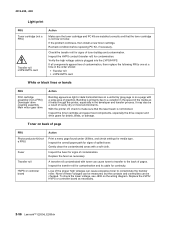
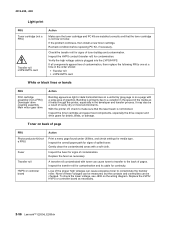
...Print cartridge assembly (not a FRU) Developer drive coupling assembly Main motor gear drive
Action
Banding appears as necessary. With the printer off, check to a variation in the developer and transfer process. Inspect the overall paper...E260d, E260dn Replace the fuser as light or dark horizontal lines on a uniformly gray page or on the wiring diagram.
4513-220, -230
Light print
FRU ...
Service Manual - Page 83


... may be caused by the laser beam, which may be defective. Replace the PC Kit first and recheck. Vertical white lines may be caused by a defective printhead. The toner cartridge or fuser may be partially blocked.
Check those settings.
Cause/action
Light print See "Light print" on the page. Check the paper path around the fuser...
Similar Questions
How To Change Ink Cartridge In Lexmark Printer E260dn
(Posted by dmhadeed 10 years ago)
Lexmark T650 Does Not Prompt To Add Paper To Manual Feeder
(Posted by landBrian 10 years ago)
Lexmark Ms711 Laser Printer Weight
what does the ms711 laser printer weigh without additional trays?
what does the ms711 laser printer weigh without additional trays?
(Posted by cathyrose2 10 years ago)
E260dn Laser Printer Initialization, Then All Panel Lights Flashing ? Thanx
(Posted by blulenk 11 years ago)

