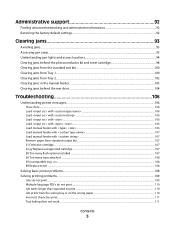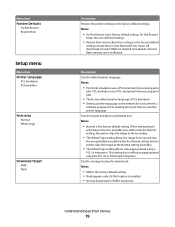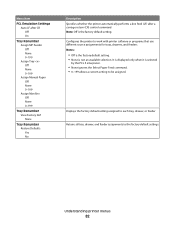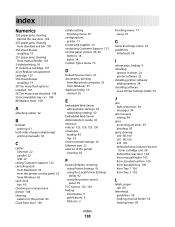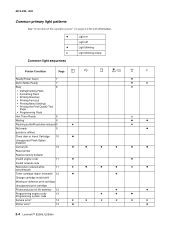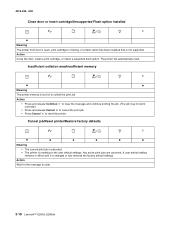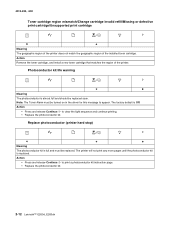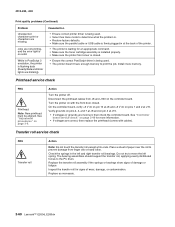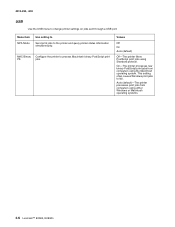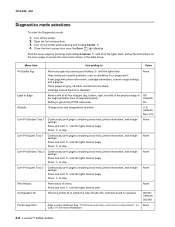Lexmark E260dn Support Question
Find answers below for this question about Lexmark E260dn.Need a Lexmark E260dn manual? We have 5 online manuals for this item!
Question posted by lukbmws on April 15th, 2014
How To Restore Lexmark E260dn Tcp Ip Setting To Factory Default
Current Answers
Answer #1: Posted by waelsaidani1 on April 15th, 2014 11:39 AM
If your printer is connected to a computer by a USB or parallel cable, use the Local Printer Settings Utility for Windows or Printer Settings for Macintosh.
-
Open the utility.
-
Do one of the following:
-
From the Local Printer Settings Utility menu bar, click Actions Restore Factory Defaults.
-
From Printer Settings, click Factory Defaults.
-
Related Lexmark E260dn Manual Pages
Similar Questions
e260dn